19 cal. test weight, 20 cal. test chain, 21 calibration load – Rice Lake BCi Belt Scale - Installation & Operation Manual Version 2.00 User Manual
Page 48: 22 material factor, 23 zero error, 24 zero counts, 25 span error, 26 idler spacing, 27 number of idlers, 28 belt test revolutions
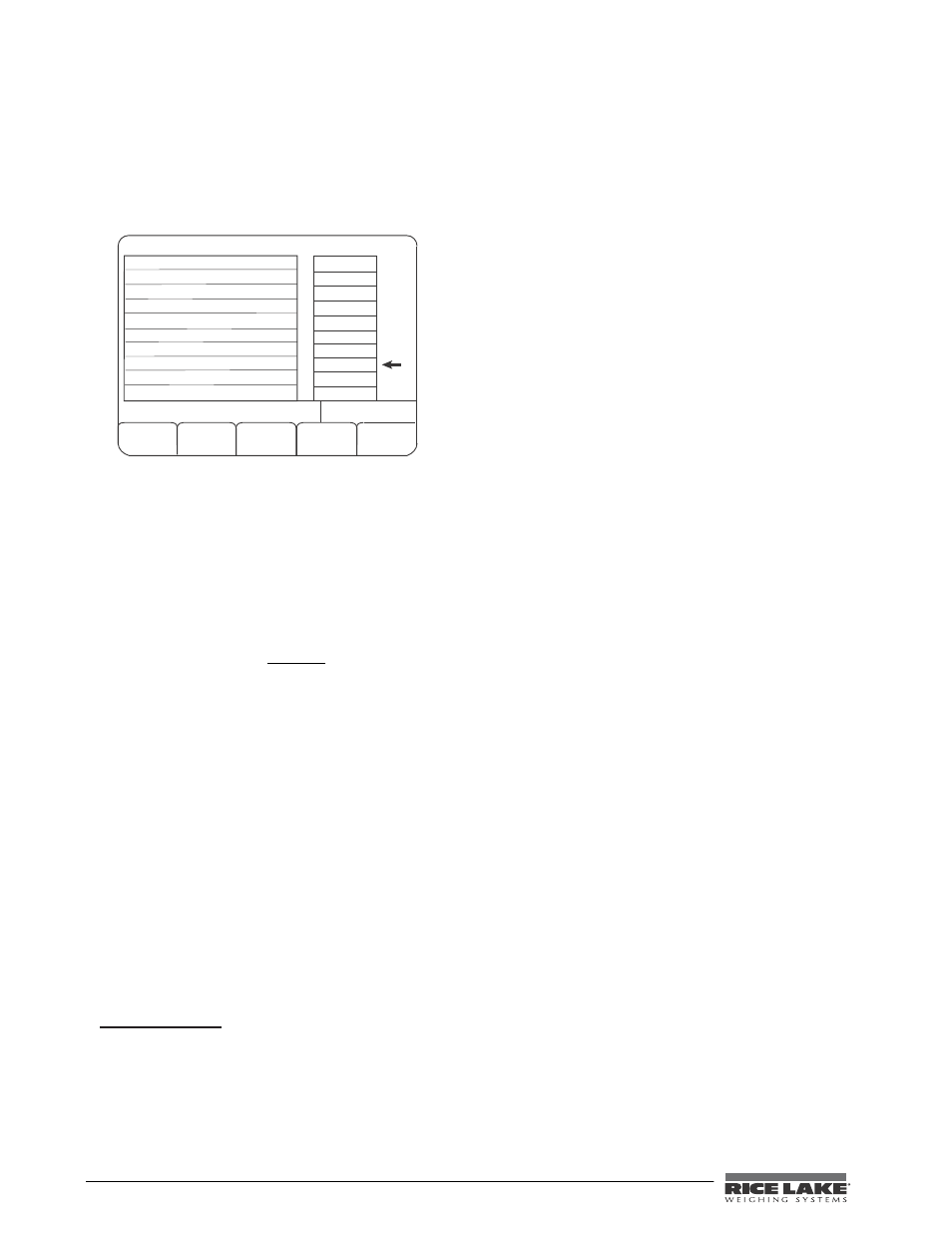
42
BCi
Installation & Operation Manual
4.19 Cal. Test Weight
This parameter is defined as the value of the total
weight used to calibrate the belt scale. The default
value is measured in pounds. This parameter would
change on all the above measurement and weight
parameters.
4.20 Cal. Test Chain
This parameter defines the value of the test chain used
to calibrate the scale. It’s default value is measured in
Lb/Ft
Test chains are rated in Lbs/Ft or Kg/m. Check the
chain rating for this value.
4.21 Calibration Load
NOTE: The calibration load does not need to be entered
prior to calibrating the scale.
This parameter is the amount of material used in a
material test and is used with the Material Calibration.
Enter the calibration load weight value using the same
units label as the totalizer. An example would be if the
totalizer is in TN, then you would enter the value as a
TN value. Use the numeric keypad and press
enter
to
save that value.
4.22 Material Factor
The material factor adjusts the span value to correct
for dynamic loading at the weigh frame. This value is
computed during calibration but they can be adjusted
manually
An example of calculating the material factor is:
4.23 Zero Error%
This is the percentage of error calculated for the span
error. This is a direct relation between theoretical zero
and actual zero with dead load on the load cells.
4.24 Zero Counts
This parameter illustrates the raw dead load counts of
a calibrated system. This value can be recorded and
entered manually in the event of a complete integrator
replacement.
The default value for this parameter is: 0.
4.25 Span Error%
this is the percentage of error calculated during the
span calibration. The relation between the calculated
span and the actual registered span.
4.26 Idler Spacing
This parameter defines the spacing between the idlers.
It also determines the weighing surface of the belt
scale.
Refer to section 1.3.3 on page 7 to determine your
idler spacing. That number is the number that is
entered into the integrator Idler Spacing parameter.
The default value of this parameter is: 48 inches.
4.27 Number of Idlers
This parameter defines the number of idlers in a
system.
Enter the number is idlers being used in the system
using the numeric keypad and press
enter
.
The default value for this parameter is: 1.
4.28 Belt Test Revolutions
This parameter defines the number of conveyor belt
revolutions the unit will make after the belt speed
calibration is done. The operator will key in the
number of full belt revolutions the unit will make for
the deadload and span calibrations. The deadload, or
zero calibration is a calibration that runs for a
pre-determined amount of time during which the belt
is running with no material on it. The span calibration
is a calibration that runs for the same pre-determined
amount of time with a known weight applied to the
scale.
The default value for this parameter is: 1.
End
SCALE #1
Home
Cancel
11/23/2011
08:13AM
Load Display Units
Load Count By
Auto Zero Tracking
Calibration Load
Cal. Test Weight
Cal. Test Chain
Dead Band
Unit of Rate
Rate Count By
Totalizer Count By
0.0
0.0
T
0.1
0.1
Lb
0.1
0.0
0.0
0.0
Cal. Test Weight
what you want
what you’ve got X 100 = Material Factor
