4 version menu, 5 misc menu, Version menu – Rice Lake 480 Legend Series Digital Weight Indicator Installation Manual User Manual
Page 29: Misc menu, Section 3.2.5
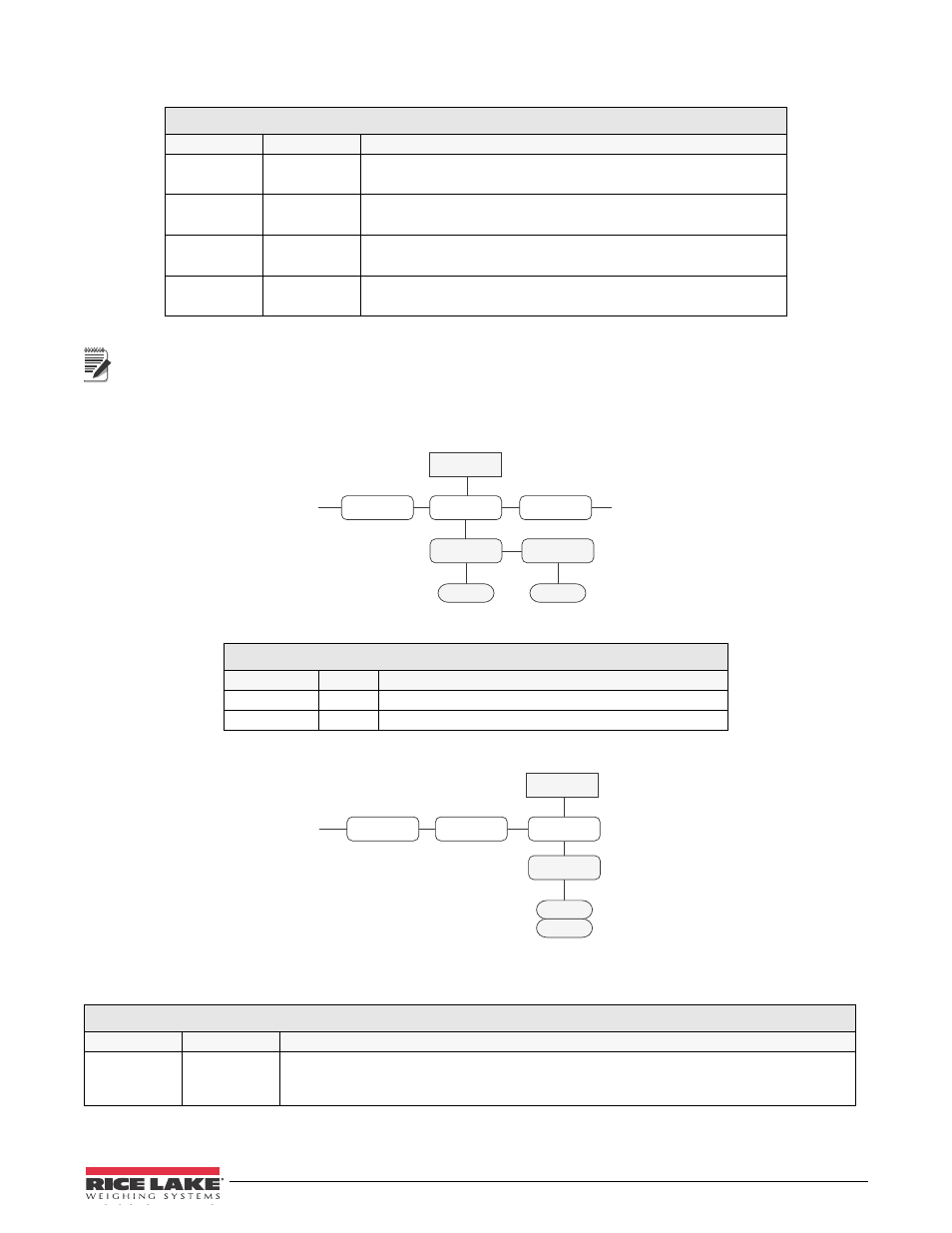
Configuration 25
Format strings are case sensitive and must be entered in upper case.
3.2.4
Version Menu
The VERS menu is used to check the software version.
Figure 3-8. Version User Menu
3.2.5
MISC Menu
Figure 3-9. Misc. Menu
PFORMT Menu
Parameter
Choices
Description
GFMT
-
Gross demand print format string
GROSS NFMT - Net demand print format string GROSS ACCFMT - Accumulator demand print format string SPFMT - Setpoint print format Table 3-5. Print Format Parameters VERS Menu Parameter Choices Description FIRMW - Displays Firmware Version LR - Displays Legally Relevant Version MISC Menu Parameter Choices Description POWER AUTO Indicator will power ON when it is connected to a power source. Note MENU VERS PFRMAT MISC ... ... Version FIRMW LR Version Legally MENU VERS PFRMAT MISC ... POWER AUTO MANUAL
MANUAL
Indicator will power ON/OFF by pressing and holding the POWER key until indicator powers
up or powers down.
Relevant
