3 print format menu, Print format menu, See section 3.2.3 – Rice Lake 480 Legend Series Digital Weight Indicator Installation Manual User Manual
Page 28
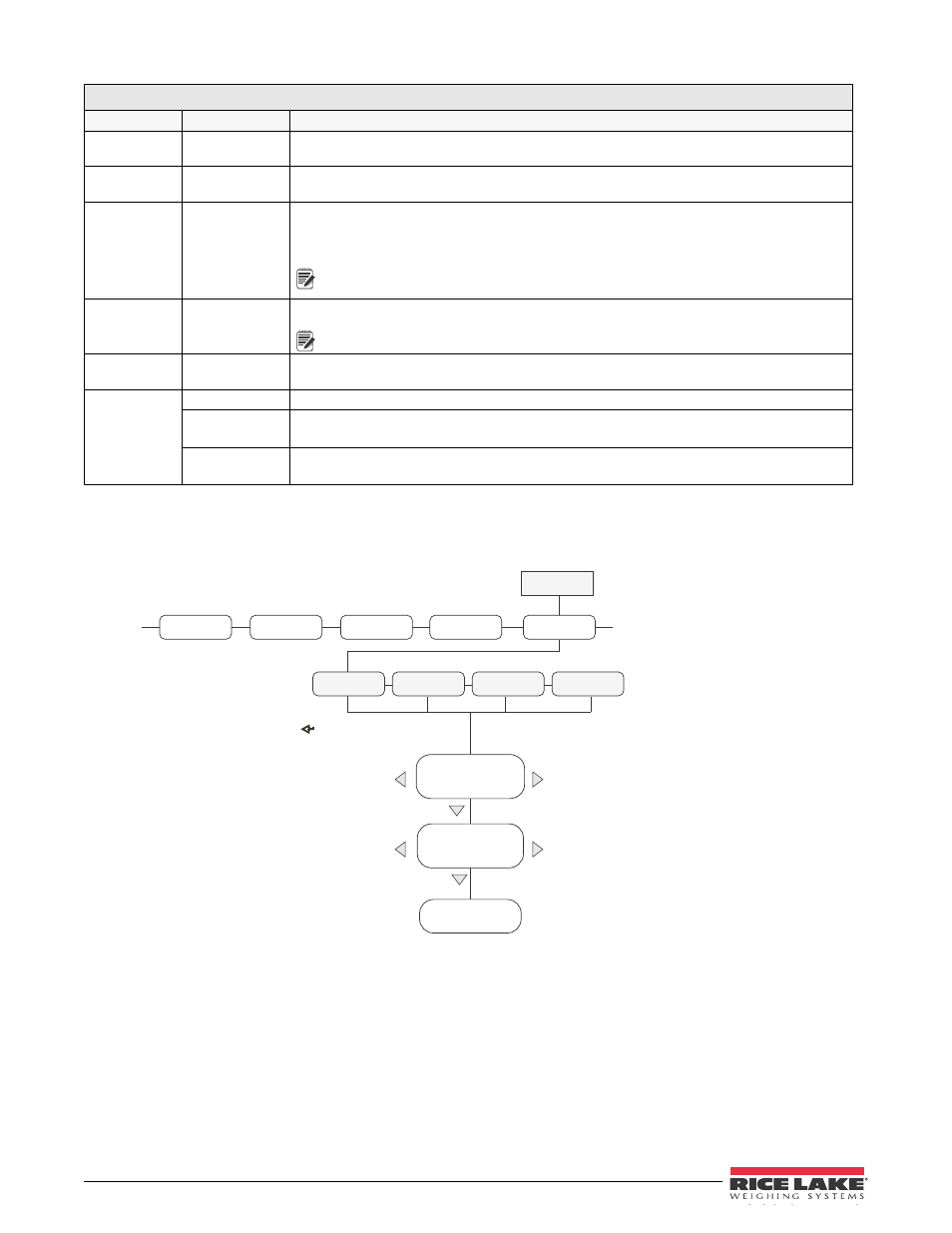
24
480 Operator’s Manual
3.2.3
Print Format Menu
See Section 7.0 for information about custom print formatting.
Figure 3-7. Print Format Menu
SBITS
1 STOP
2 STOP
Stop bits. Sets the number of stop bits to 1 or 2.
TERMIN
CR/LF
CR
Termination character. Selects termination character for data sent.
EOLDLY
000000
0 – 255
End-of-line delay. Sets the delay period, in 0.1-second intervals, from when a formatted line
is terminated to the beginning of the next formatted serial output. Value specified must be in
the range 0 – 255, in tenths of a second (10 = 1 second).
An EOL may be required for continuous transmission at slower baud rates to
ensure the receiving buffer is empty before another string is transmitted.
ECHO
ON
OFF
This command enables or disables echoing of the serial commands sent to the indicator.
Port 1 default is ON, Port 2 default is OFF
PRNMSG
OFF
ON
Displays the message Print when a demand print is performed.
STRUR
Defines the stream update rate when one of the stream formats is selected.
STRLFT
Stream Legal for Trade – the indicator is not in local/remote mode. The port is used to
transmit a continuous flow of information out of the port at the display update rate.
STRIND
Stream industrial – the indicator is not in local/remote mode. The port is used to transmit a
continuous flow of information out of the port at the A/D speed. See Table 3-3.
SERIAL Menu
Parameter
Choices
Description
Table 3-4. Serial Menu Parameters (Continued)
Note
Note
MENU
TIMDAT
ACCUM
SERIAL
SETPNT
PFRMAT
...
...
Display first 6
characters of format
Display and edit
active character and
ASCII value
Delete active
character
Scroll right in format string
Scroll left in format string
Increment ASCII value of active character
Decrement ASCII value of active character
Press
to insert a space
before the active character
GFMT
NFMT
ACCFMT
SPFMT
