Rice Lake 480 Legend Series Digital Weight Indicator Installation Manual User Manual
Page 27
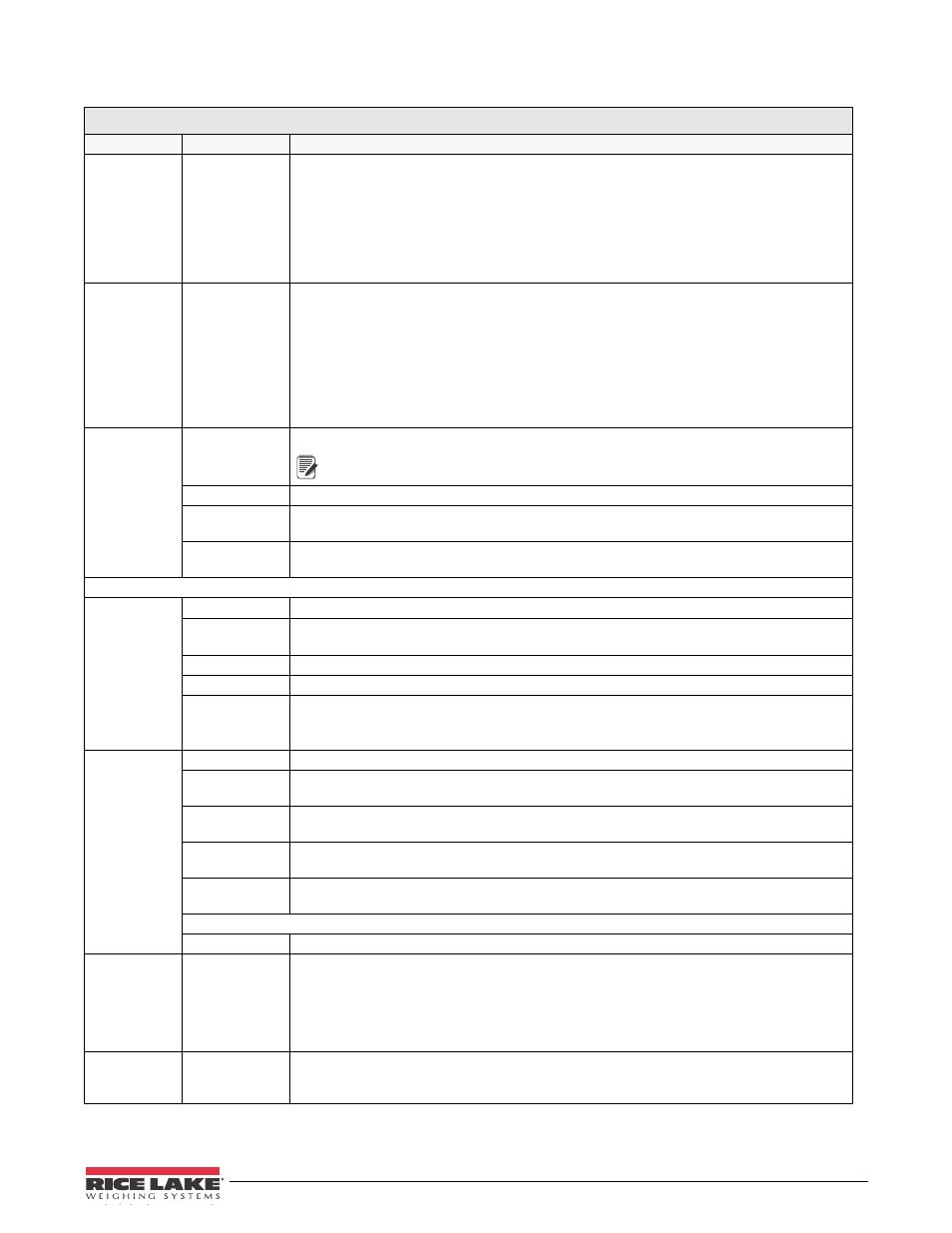
Configuration 23
SERIAL Menu
Parameter
Choices
Description
COM-1
TRIGER
BAUD
BITS
SBITS
TERMIN
EOLDLY
ECHO
PRNMSG
Specifies settings for COM-1.
COM-2
TRIGER
BAUD
BITS
SBITS
TERMIN
EOLDLY
ECHO
PRNMSG
STRUR
Specifies settings for COM-2.
DEVMOD
Specifies the operating mode of the indicator. See Section 9.4 on page 54.
In local/remote mode, the remote indicator will display a FAILED message
when an OK message was not received after a predefined timeout.
NONE
Port is a nonstreaming demand port.
LOCAL
A LOCAL indicator streams a continuous flow of weight data according to a specified
format. Type of data streamed is selected under Port 2 TRIGER.
REMOTE
A REMOTE indicator echoes a stream of data from the serial port to the display and also
echoes key pressing to the serial port.
Submenus COM-1 and COM-2
TRIGER
(COM-1)
Specifies the ports mechanism for triggering a transmission of data.
DEMAND
Demand port – the indicator is not in local/remote mode. Printing will take place only when
the Print key is pressed or the KPRINT EDP command is received.
PRN
Port is set as printer.
NONE
Port is inactive.
COMAND
Command port – allows operation of EDP commands, but will not print from this port.
(Selecting DEMAND accepts commands and prints). The indicator is not in local/remote
mode.
TRIGER
(COM-2)
NONE
Port is inactive.
STR1
Port is used to transmit a continuous flow of information according to consolidated stream
format.**
STR2
Port is used to transmit a continuous flow of information according to Toledo8142 stream
format.**
STR3
Port is used to transmit a continuous flow of information according to Cardinal738 stream
format.**
STR4
Port is used to transmit a continuous flow of information according to Weightronix WI-120
stream format.**
**DEVMOD must be set to local to enable streaming.
PRN
Port is set as printer.
BAUD
1200
2400
4800
9600
19200
38400
Baud rate. Selects the transmission speed of data.
BITS
8NONE
7EVEN
7ODD
Selects number of data bits and parity of data.
Table 3-4. Serial Menu Parameters
Note
