6 digital filtering, 1 dfsens and dfthrh parameters, 2 setting the digital filter parameters – Rice Lake Intrinsically Safe User Manual
Page 59: Dfsens and dfthrh parameters, Setting the digital filter parameters
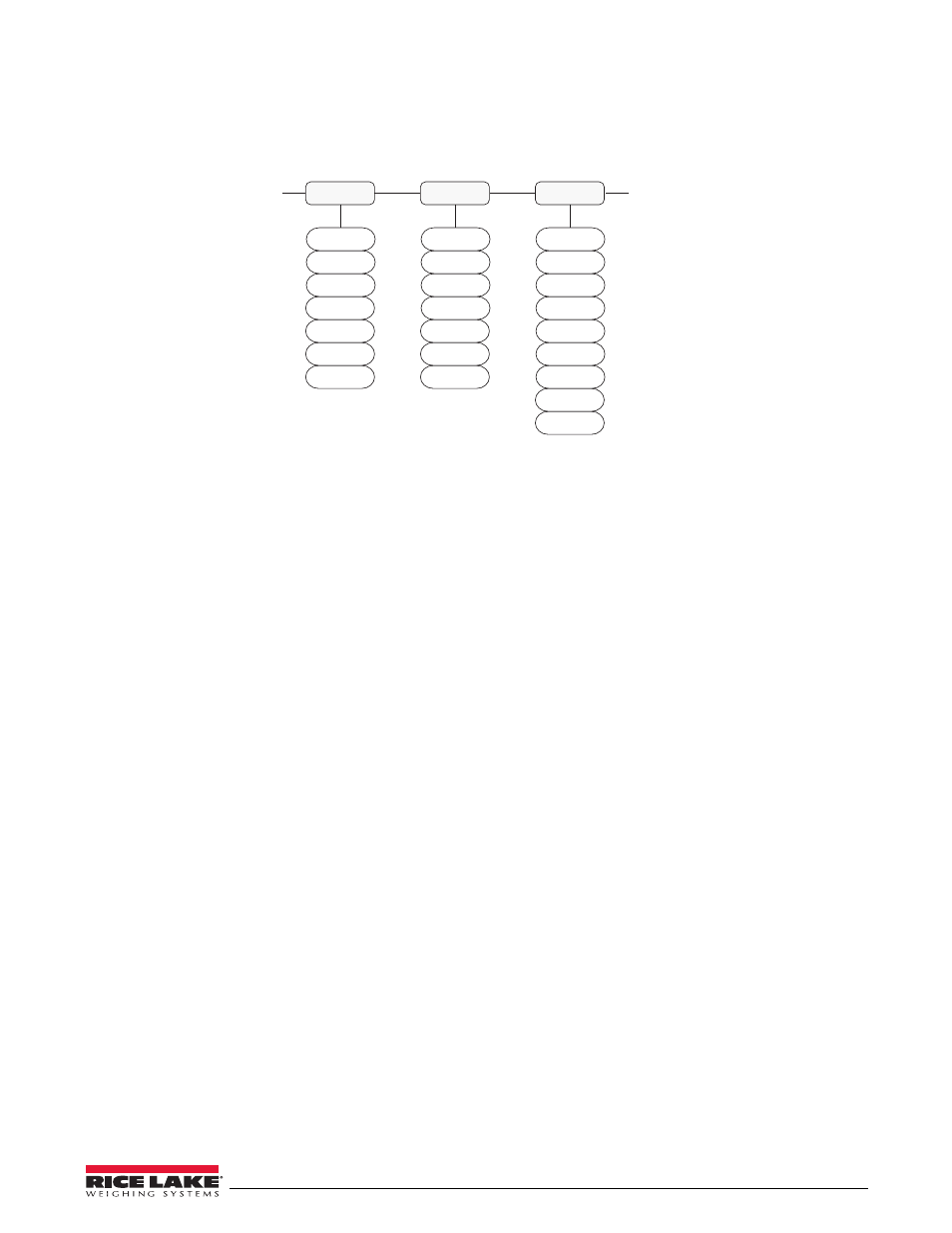
320IS Installation Manual - Appendix A
53
7.6
Digital Filtering
The
320IS
uses RATTLETRAP
TM
digital filtering to reduce the effect of vibration on weight readings. Adjustable
threshold and sensitivity functions allow quick settling by suspending filter averaging, allowing the weight reading
to jump to the new value. Figure 7-2 shows the digital filter parameters on the CONFIG menu.
Figure 7-2. Digital Filtering Parameters on the Configuration (CONFIG) Menu
7.6.1
DFSENS and DFTHRH Parameters
The digital filter can be used to eliminate vibration effects, but heavy filtering also increases settling time. The
DFSENS (digital filter sensitivity) and DFTHRH (digital filter threshold) parameters can be used to temporarily
override filter averaging and improve settling time:
•
DFSENS specifies the number of consecutive scale readings that must fall outside the filter threshold
(DFTHRH) before digital filtering is suspended.
•
DFTHRH sets a threshold value, in display divisions. When a specified number of consecutive scale
readings (DFSENS) fall outside of this threshold, digital filtering is suspended. Set DFTHRH to NONE to
turn off the filter override.
7.6.2
Setting the Digital Filter Parameters
Fine-tuning the digital filter greatly improves indicator performance in heavy-vibration environments. Use the
following procedure to determine vibration effects on the scale and optimize the digital filtering configuration.
1. In setup mode, set the digital filter to 1. Set DFTHRH to NONE. Return indicator to normal mode.
2. Remove all weight from the scale, then watch the indicator display to determine the magnitude of vibration
effects on the scale. Record the weight below which all but a few readings fall. This value is used to
calculate the DFTHRH parameter value in Step 4.
For example, if a heavy-capacity scale produces vibration-related readings of up to 50 lb, with occasional
spikes to 75 lb, record 50 lb as the threshold weight value.
3. Place the indicator in setup mode and set the digital filter (DIGFLT) to eliminate the vibration effects on
the scale. (Leave DFTHRH set to NONE.) Reconfigure as necessary to find the lowest effective value for
the digital filter.
4. Calculate the DFTHRH parameter value by converting the weight value recorded in Step 2 to display
divisions:
threshold_weight_value / DSPDIV
In the example in Step 2, with a threshold weight value of 50 lb and a display division value of 5D:
50 / 5D
= 10.
DFTHRH should be set to 10DD for this example. See Figure 3-2 on page 24 for more information
on display divisions.
5. Finally, set the DFSENS parameter high enough to ignore transient peaks. Longer transients (typically
caused by lower vibration frequencies) cause more consecutive out-of-band readings, so DFSENS should
be set higher to counter low frequency transients.
Reconfigure as necessary to find the lowest effective value for the DFSENS parameter.
OFF
16
8
32
DIGFLT
128
64
256
8OUT
32OUT
16OUT
64OUT
DFSENS
DFTHRH
2OUT
128OUT
4OUT
2DD
NONE
5DD
20DD
10DD
50DD
200DD
100DD
250DD
