Rice Lake Intrinsically Safe User Manual
Page 33
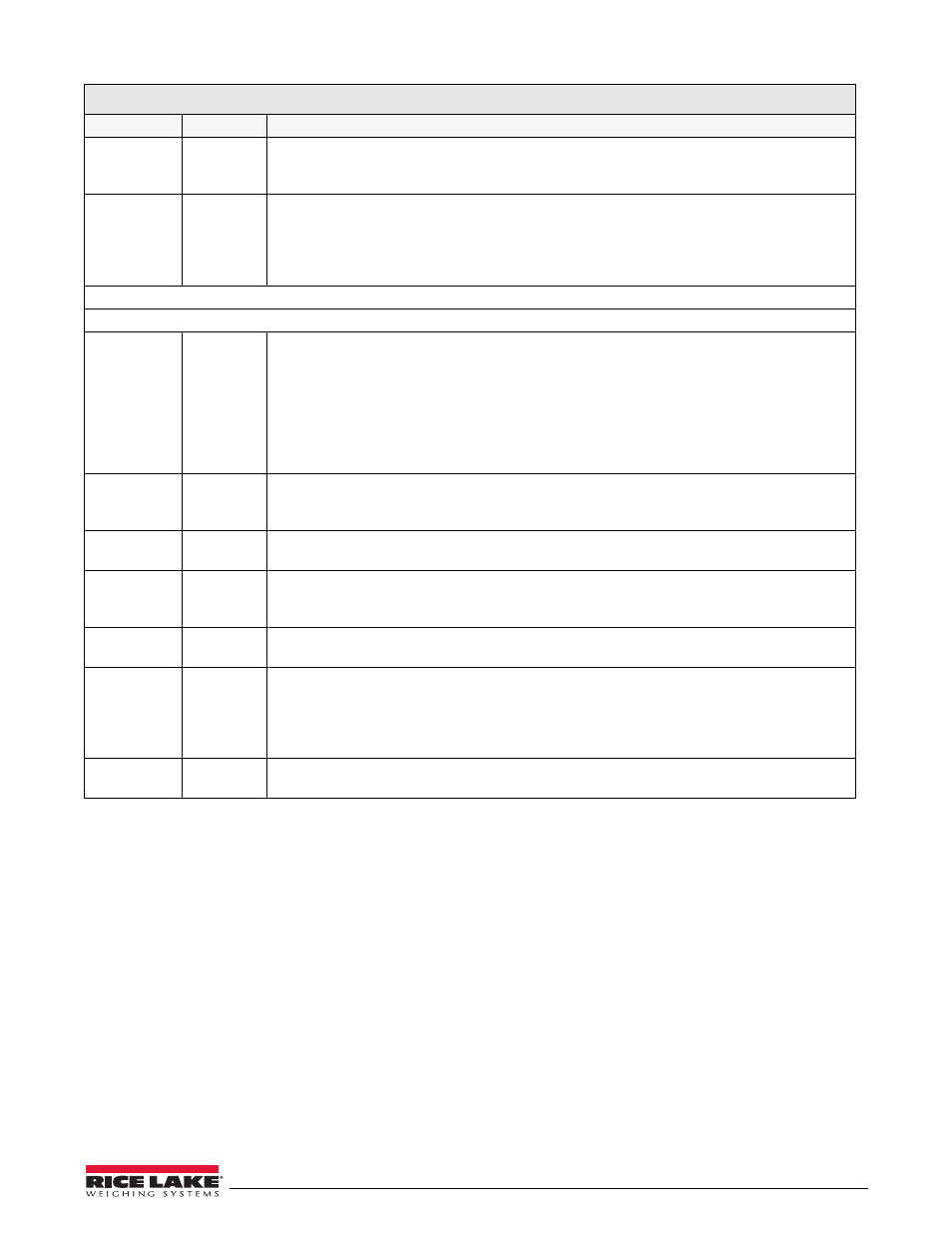
320IS Installation Manual - Configuration
27
STREAM
OFF
EDP
PRN
Selects the serial port used for continuous transmission. See Section 7.3 on page 48 for
information about the
320IS
continuous data format.
PRNDES
EDP
PRN
Print destination. Selects the port for data transmission when the PRINT key is pressed or the
KPRINT EDP command is sent.
Level 3 Submenus
EDP/Printer Ports
BAUD
9600
19200
38400
300
600
1200
2400
4800
Baud rate. Selects the transmission speed for the EDP or printer port.
BITS
8NONE
7EVEN
7ODD
Selects the number of data bits and parity of data transmitted from the EDP or printer port.
TERMIN
CR/LF
CR
Termination character. Selects the termination character for data sent from the EDP or printer
port.
EOLDLY
000
255
End-of-line delay. Sets the delay period, in 0.1 second intervals, from when a formatted line is
terminated to the beginning of the next formatted serial output. Value specified must be in the
range 000-255, in tenths of a second. Example: 10 = 1 second.
ADDRES
000
number
Specifies the decimal indicator address for RS-485 connections. RS-232 communications is
disabled if an address other than zero is specified for this parameter.
PORT
RS232
RS422
RS485
CRLOOP
NONE
Selects the physical interface for the EDP or printer port.
ECHO
ON
OFF
Enables or disables echoing of the serial commands sent to the indicator.
SERIAL Menu
Parameter
Choices
Description
Table 3-5. Serial Menu Parameters (Continued)
