3 front panel configuration, 3 menu structures and parameter descriptions, Front panel configuration – Rice Lake Intrinsically Safe User Manual
Page 27
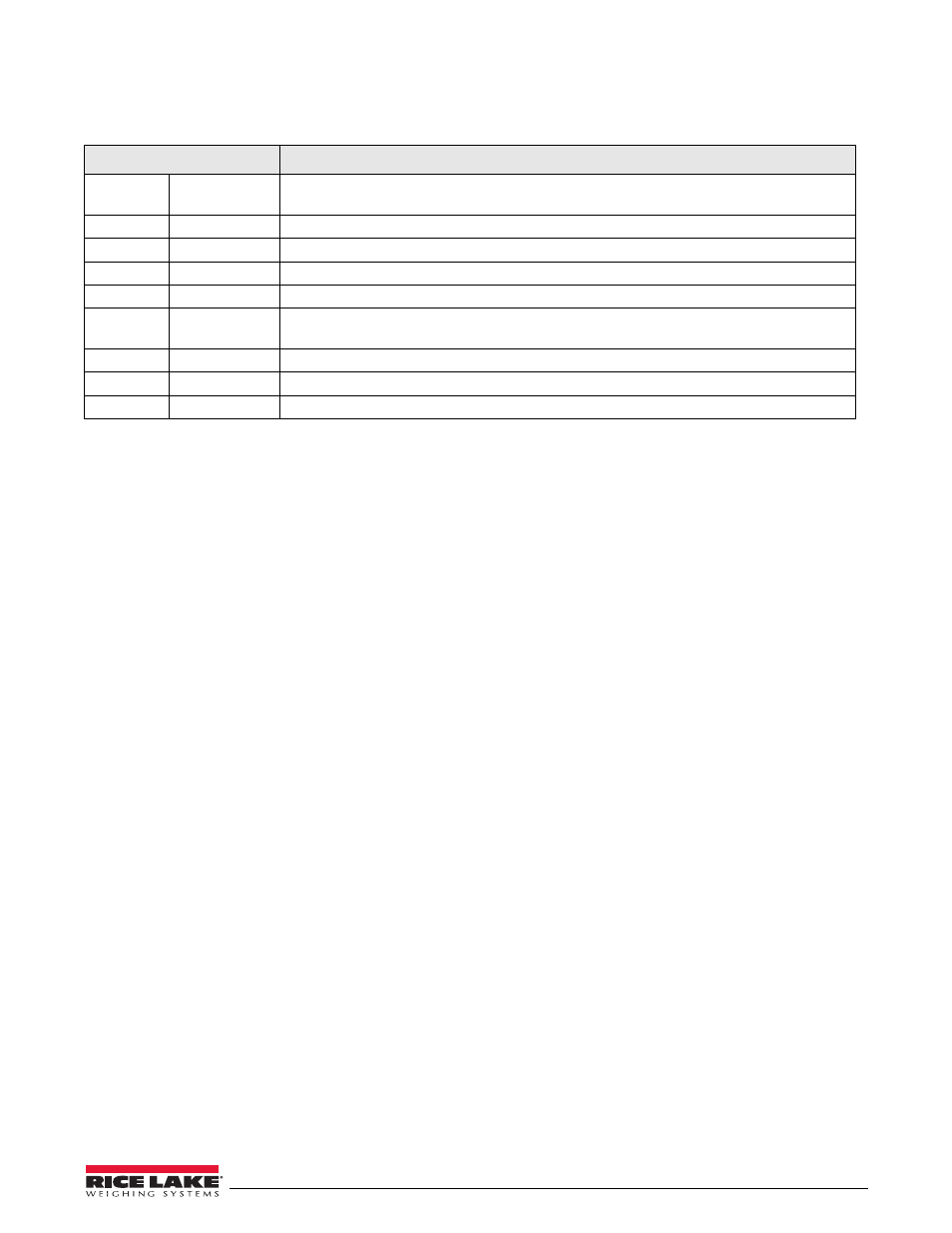
320IS Installation Manual - Configuration
21
3.2.3
Front Panel Configuration
The
320IS
indicator can be configured using a series of menus accessed through the indicator front panel when the
indicator is in setup mode. Table 3-1 summarizes the functions of each of the main menus.
3.3
Menu Structures and Parameter Descriptions
The following sections provide graphic representations of the
320IS
menu structures. In the actual menu structure,
the settings you choose under each parameter are arranged horizontally. To save page space, menu choices are
shown in vertical columns. The factory default setting appears at the top of each column.
Most menu diagrams are accompanied by a table that describes all parameters and parameter values associated
with that menu. Default parameter values are shown in bold type.
To exit configuration mode, with the display showing
CONFIG
., press the ZERO key to scroll up.
Menu
Menu Function
CONFIG
Configuration
Configure grads, zero tracking, zero range, motion band, overload, tare function, push button
enable, and digital filtering parameters.
FORMAT
Format
Set format of primary and secondary units, display rate.
CALIBR
Calibration
Calibrate indicator. See Section 4.0 on page 33 for calibration procedures.
SERIAL
Serial
Configure EDP and printer serial ports.
PROGRM
Program
Set regulatory mode, unit ID, auto zero, consecutive number values, and battery standby.
PFORMT
Print Format
Set print format used for gross and net tickets. See Section 6.0 on page 43 for more
information.
DIGIN
Digital Input
Assign digital input functions. See Section Figure 3-7. on page 30 for more information.
ALGOUT
Analog Output
Configure analog output. See Section 3.3.7 on page 31 for analog output configuration.
VERS
Version
Display installed software version number.
Table 3-1. 320IS Menu Summary
