Rice Lake Intrinsically Safe User Manual
Page 35
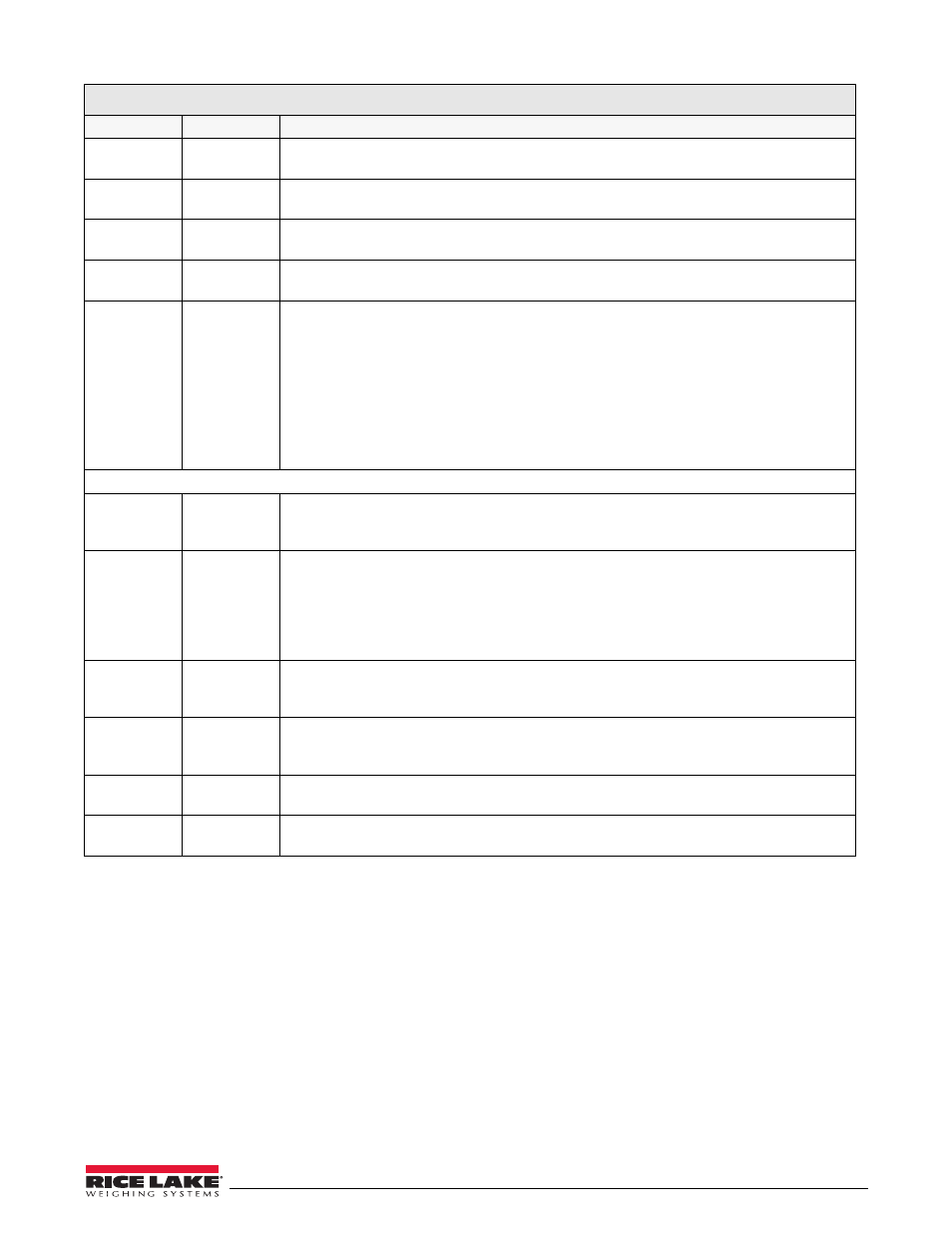
320IS Installation Manual - Configuration
29
UID
000000
number
Specifies a unit identifier for the indicator in the range of 000000–999999. The unit ID can be
added to print ticket formats to identify the indicator used to generate ticket formats.
ACCUM
OFF
On
Accumulator. Specifies whether the accumulator is enabled. if enabled, accumulation occurs
whenever a print operation is performed.
DATE
DATFMT
DATSEP
Allows selection of date format and date separator. See level three parameter for descriptions.
TIME
TIMFMT
TIMSEP
Allows selection of time format and time separator. See level three parameter for descriptions.
STNDBY
000
0-255
Standby mode delay. Specifies the number of minutes the indicator must be inactive before
entering standby mode. Valid values are 000 (off) or 0-255 minutes. After typing a standby time
value, press the TARE key to enter this value. The display will go into standby mode, confirmed
by a blinking LED on the right side of the display. When in standby mode, power is still supplied
to the CPU and draws 1/2 of the current as when the display is powered. Press any key to exit
standby mode and reactivate the display.
The indicator enters standby mode if no key presses, serial communications, or scale motion
occur for the length of time specified on this parameter. Set this parameter to 000 to disable
standby mode.
Level 3 submenus
ACCESS
DSABLE
ENABLE
Operator access to piece count mode. Specify DSABLE if piece count mode will not be used.
With access disabled, pressing the GROSS/NET (MODE) key toggles between gross and net
modes only.
SPLSIZ
10
20
50
100
PCWGT
5
Sample size. Specify the default size used for counting scale operations. Sample size can be
changed in counting mode during sample acquisition.
DATFMT
MMDDYY
DDMMYY
YYMMDD
Specifies the format used to display or print the date.
DATSEP
SLASH
DASH
SEMI
Specifies the date separator character.
TIMFMT
24HOUR
12HOUR
Specifies the format used to display or print the time.
TIMSEP
COLON
COMMA
Specifies the time separator character.
PROGRM Menu
Parameter
Choices
Description
Table 3-6. Program Menu Parameters (Continued)
