0 print formatting, 1 print formatting commands, Print formatting – Rice Lake Intrinsically Safe User Manual
Page 49
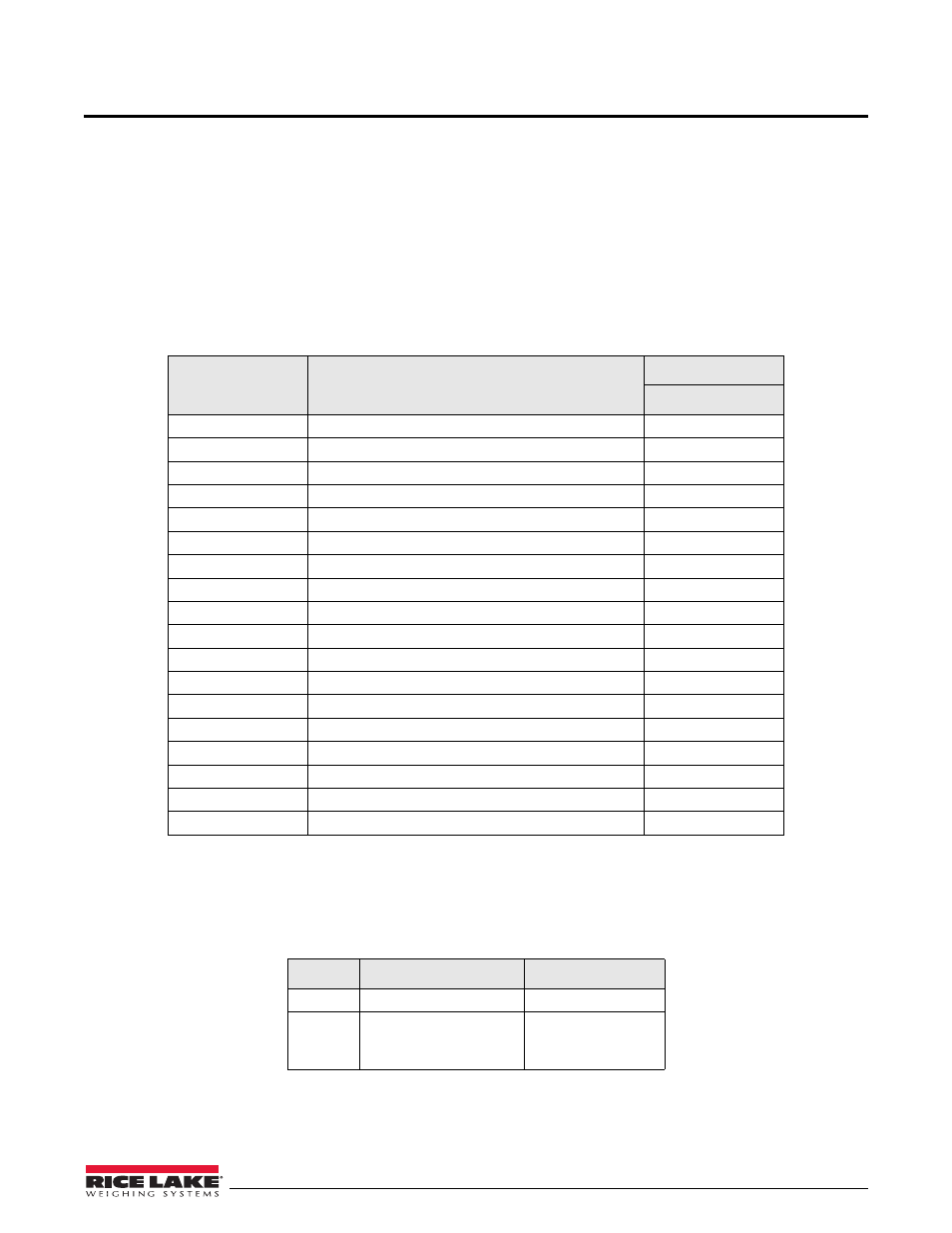
320IS Installation Manual - Print Formatting
43
6.0
Print Formatting
The
320IS
provides four print formats, GFMT, NFMT, and CFMT that determine the format of the printed output
when the
key is pressed or when a KPRINT EDP command is received. If a tare has been entered or
acquired, NFMT is used; otherwise, GFMT is used.
Each print format can be customized to include up to 300 characters of information, such as company name and
address, on printed tickets. You can use the indicator front panel (PFORMT menu), EDP commands, or the
Revolution
®
configuration utility to customize the print formats.
6.1
Print Formatting Commands
Table 6-1 lists commands you can use to format the gross and net print formats. Commands included in the format
strings must be enclosed between < and > delimiters. Any characters outside of the delimiters are printed as text on
the ticket. Text characters can include any ASCII character that can be printed by the output device.
The default GFMT and NFMT print formats use only the new line (
net, and tare weights in displayed units (
The default
320IS
print formats are shown in Table 6-2:
Command
Description
Ticket Format
GFMT/NFMT/CFMT
Gross weight in displayed units
Gross weight in non-displayed units
Net weight in displayed units
Net weight in non-displayed units
Tare weight in displayed units
Tare weight in non-displayed units
Accumulated weight in displayed units
Number of accumulator event (5-digit counter)
Time of last accumulator event
Date of last accumulator event
Time
Date
Time and date
ID number
Consecutive number
Average piece weight in count mode
Ö
Piece count
Ö
New line, end of line termination
Table 6-1. Print Format Commands
Format
Default Format String
Sample Output
GFMT
2046.81 LB GROSS
NFMT
4053.1 LB GROSS
15.6 LB TARE
4037.5 LB NET
Table 6-2. GFMT and NFMT Formats
