5 lcd annunciators, Figure 1-2. 120 plus lcd annunciators, Table 1-3. lcd annunicators – Rice Lake 120 Plus Digital Weight Indicator User Manual
Page 7: Section 1.5
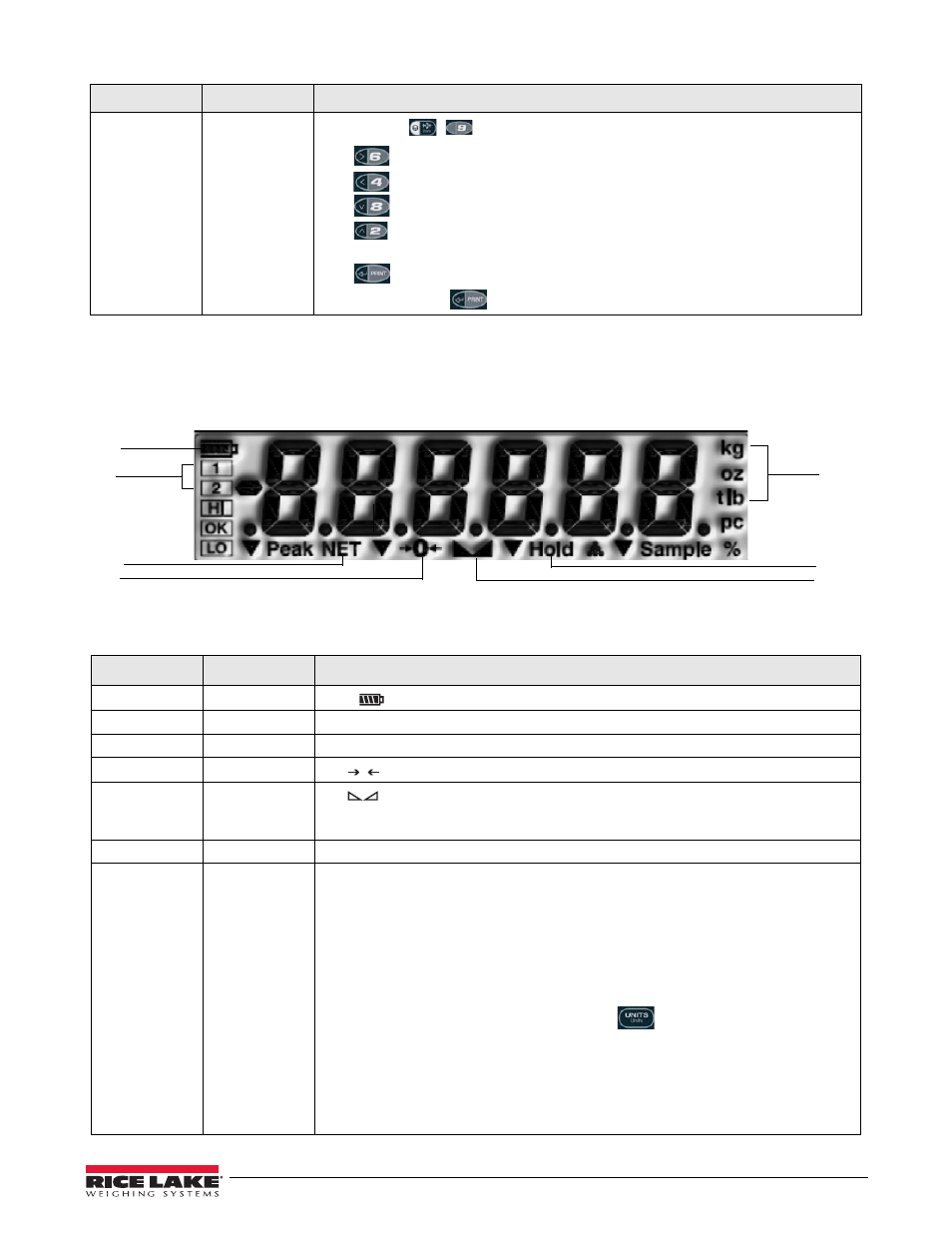
Introduction
3
1.5
LCD Annunciators
The 120 Plus display uses a set of LCD annunciators to provide additional information about the value being
displayed.
Figure 1-2. 120 Plus LCD Annunciators
The following table displays the functions of the LCD annunciators.
7
Numeric Key
Clear
Enter/Print
Numeric keys (
)
The (
) key represents “right” in configuration mode
The (
) key represents “left” in configuration mode
The (
) key represents “down” in configuration mode
The (
) key represents “up” in configuration mode
Clears the value except in normal weighing mode
The (
) key represents “print”
In other modes, the (
) key represents “down” or “enter”
Number
Name
Function
1
Battery Level
The (
) icon indicates the level of the battery.
2
Setpoint 1 & 2
The 1 and 2 icons indicate the status of set point 1 and 2.
3
Gross/Net
The NET icon displays net weight if light is illuminated. Otherwise it’s a gross weight.
4
Center of Zero
The
icon is gross weight and is within 0.25 graduation of zero.
5
Standstill
The
icon shows that the scale is at a standstill or within the specified motion band.
Some operations including tare function and printing can be done only when the standstill
symbol is displayed.
6
Hold
The HOLD icon indicates that hold is active.
7
Units
The Lb, Oz, Kg, and g icons indicate the units of the displayed value. See the following
introduction to recognize them:
Lb - the displayed weight is illustrated in pounds
Oz - the displayed weight is illustrated in ounces
Kg - the displayed weight is illustrated in kilograms
g - the displayed weight is illustrated in grams
t - the displayed weight is illustrated in tons
The displayed units can also be set with primary and secondary units, both units can be
defined by the user. In weighing mode, press the
key to toggle through the units.
For example:
If the primary unit is in pounds (Lb) and the secondary unit is in kilograms (Kg), the Lb
LCD is lit for primary units, Kg for secondary units.
If the primary unit is in kilograms (Kg) and the secondary unit is in pounds (Lb), the Kg
LCD is lit for primary units, Lb for secondary units.
NOTE: In OIML mode, only primary unit=kg and secondary=g are allowed.
Table 1-3. LCD Annunicators
Number
Name
Function
Table 1-2. 120 Plus Key Functions
-
1
2
3
4
5
6
7
0
