7 print format commands, Table 8-7. pfromt commands, 8 set points commands – Rice Lake 120 Plus Digital Weight Indicator User Manual
Page 43: Table 8-8. set points commands, 7 print format commands 8.1.8 set points commands
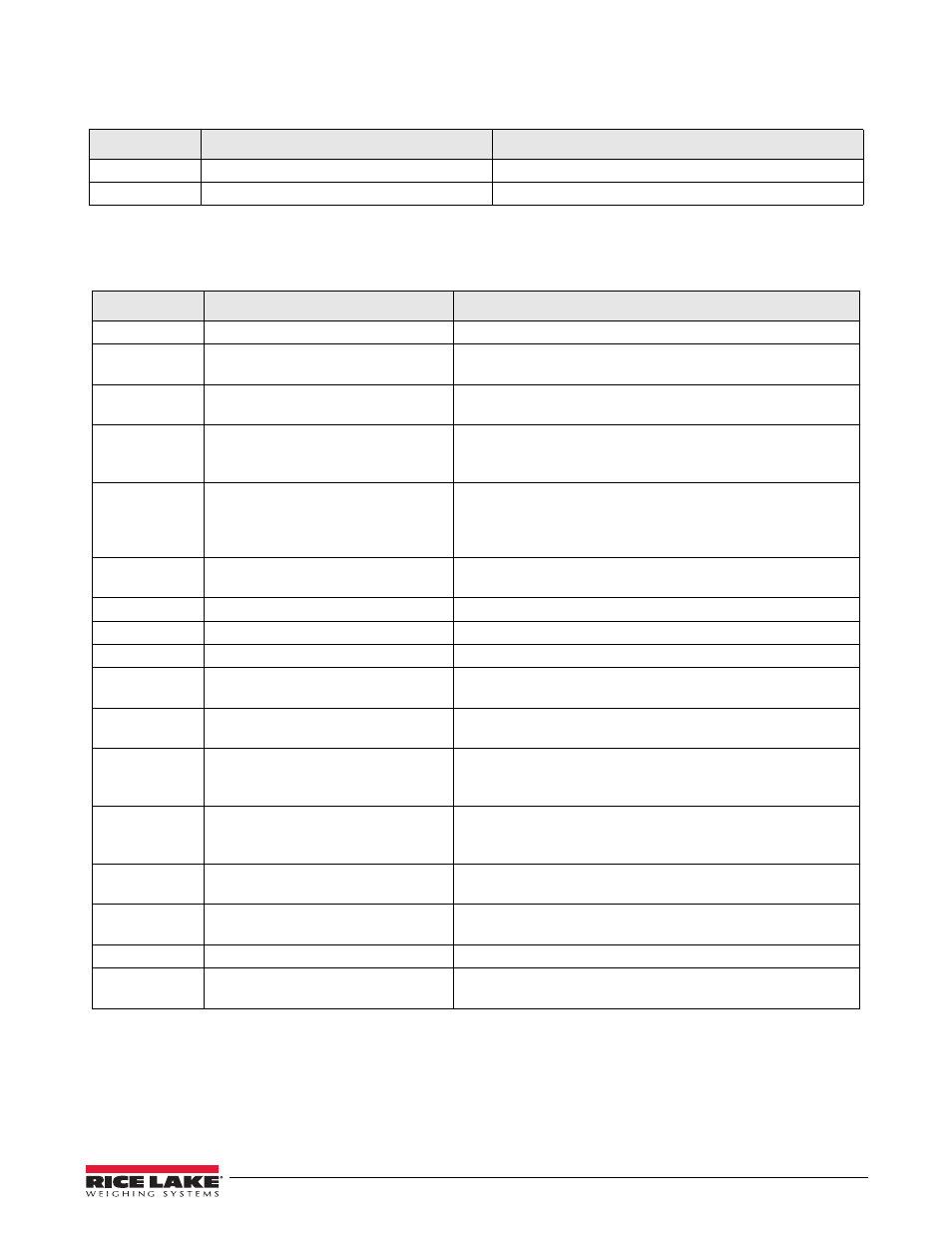
Appendix
39
8.1.7
Print Format Commands
8.1.8
Set Points Commands
Command
Description
Values
WWPF
Print format strings in visible ASCII characters
See "Print Formats"
WPF
Print format strings in ASCII hex code
See "Print Formats"
Table 8-7. PFROMT Commands
Command
Description
Values
S1.KIND
Kinds of Operation mode for set point 1 OFF, GROSS, NET, DISPLA, ABSNET
S1.CONTACT
Contact status below the set point 1
value
N.CLOSE, N.OPEN
S1.CONDITI
Output enabled only after the weight
reading has stabilized
NORMAL, STABLE
S1.WAVL
Set weight thresholds for set point 1.
Output 1 active if load over this weight
(load >= wval)
0 - 999999
S1.HYSTER
Set weight thresholds for set point 1.
Output 1 deactive if load under this
weight (load < wval
x hysteresis)
0%, 2%, 5%, and 10%
S1.TIMER
Output is disabled after the time period
has expired
None, 250ms, 500ms, 750ms, 1.5Sec, 3.0Sec, 4.0Sec, 5.0Sec
S1.DELAY
Time delay before the output is enabled None, 250ms, 500ms, 750ms, 1.5Sec, 3.0Sec, 4.0Sec, 5.0Sec
S1.BUZZER
Enable/Disable set point
OFF, ON
S2.KIND
Kinds of Operation mode for set point 2 OFF, GROSS, NET, DISPLA, ABSNET
S2.CONTACT
Contact status below the set point 2
value
N.CLOSE, N.OPEN
S2.CONDITI
Output enabled only after the weight
reading has stabilized
NORMAL, STABLE
S2.WAVL
Set weight thresholds for set point 2.
Output 2 active if load over this weight
(load >= wval)
0 - 999999
S2.HYSTER
Set weight thresholds for set point 2.
Output 2 deactive if load under this
weight. (load < wval x hysteresis)
0%, 2%, 5%, and 10%
S2.TIMER
The output is disabled after the time
period has expired
None, 250 ms, 500 ms, 750 ms, 1.5 sec, 3.0 sec, 4.0 sec, 5.0
sec
S2.DELAY
Time delay before the output is enabled None, 250 ms, 500 ms, 750 ms, 1.5 sec, 3.0 sec, 4.0 sec, 5.0
sec
S2.BUZZER
Enable/Disable set point
OFF, ON
RSWDEF
Specifies the function activated by
remote switch inputs 1, 2, and 3.
OF.OF.OF, PR.TA.ZO, UN.TA.ZO
Table 8-8. Set Points Commands
