0 configuration, Figure 3-1. configuration menu, Table 3-1. 120 plus menu structure – Rice Lake 120 Plus Digital Weight Indicator User Manual
Page 17: Figure 3-2. navigating the setup menu, Section 3.0
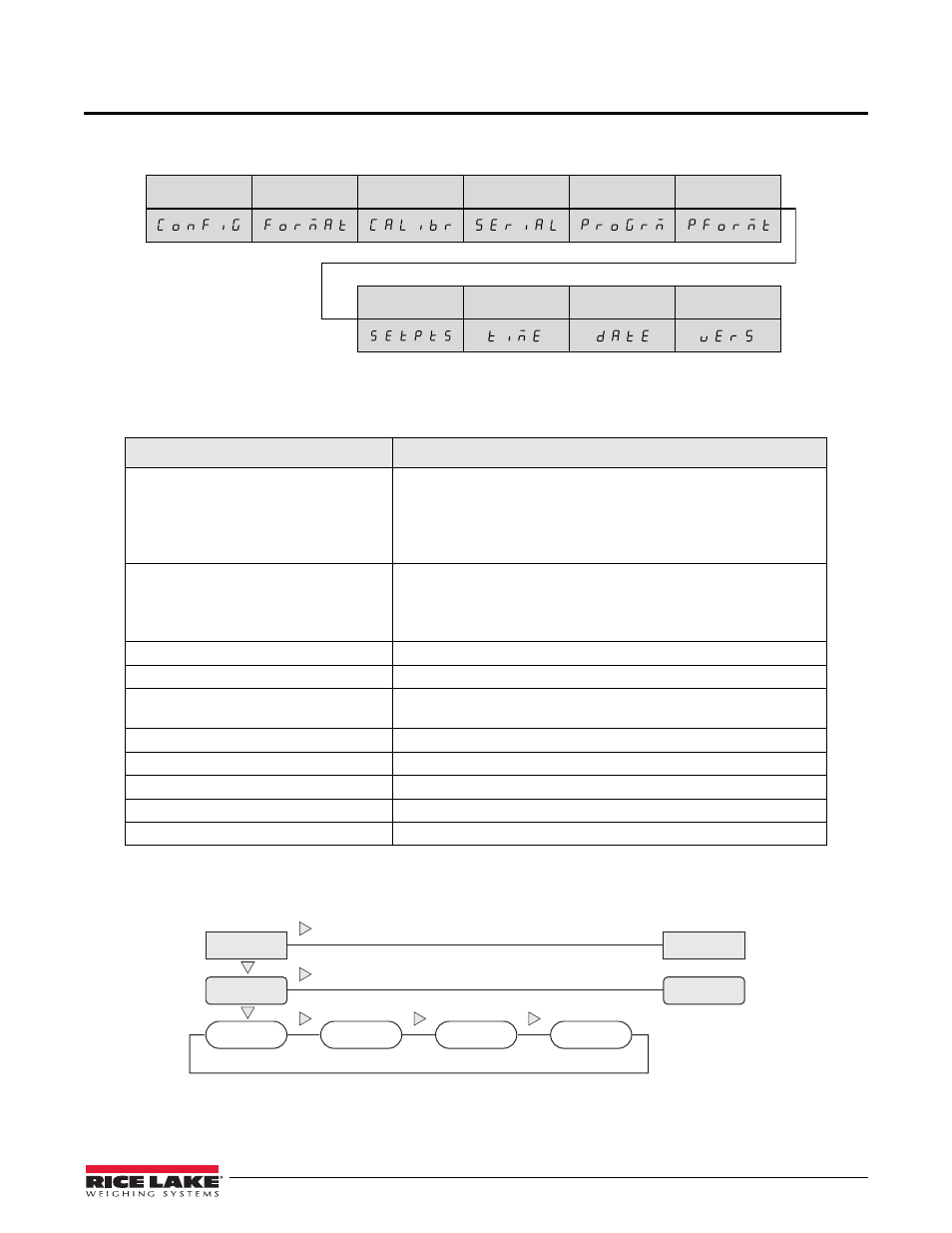
Configuration
13
3.0
Configuration
The following sections provide graphic representations of the indicator menu structures. The top level menu
structure of the weight indicator is as follows:
Figure 3-1. Configuration Menu
The following table gives a brief introduction to what each menu item does.
The front panel keys can be used as directional keys to navigate through the menus in configuration mode. An
example of navigation process is shown below in Figure 3-2.
Figure 3-2. Navigating the Setup Menu
Main Menu
Function
Configuration Menu
Sets parameters affecting weighing function:
• Number of full scale graduations
• Range within which the scale can be zeroed
• Change in load at which the scale will exit the stable condition
• Uses the regulatory mode
Format Menu
Sets the format for calculation and display of various units like:
• Primary and secondary units
• Multiplier exponent
• Rate at which the display is refreshed
Calibration Menu
Calibrates the indicator
Serial Menu
Configures the parameters of the serial ports
Program Menu
Sets the power up mode, shut down method, back light, keyboard
lock, and consecutive number values
Print Format Menu
Sets the print format used for gross and net tickets
Set Points Menu
Sets the two setpoints
Time Menu
Sets the current time
Date Menu
Sets the current date
Version Menu
Displays the installed software version number
Table 3-1. 120 Plus Menu Structure
CONFIGURATION
FORMAT
CALIBRATION
SERIAL
PROGRAMME
PRINT FORMAT
TIME
DATE
VERSION
SET POINTS
1st Level
Parameter
2nd Level
Parameter
1st Level
Parameter
2nd Level
Parameter
Present value
Value
Value
Value
