Telephone, Telephony via the bluetooth, Interface – Mercedes-Benz GL-Class 2012 COMAND Manual User Manual
Page 99
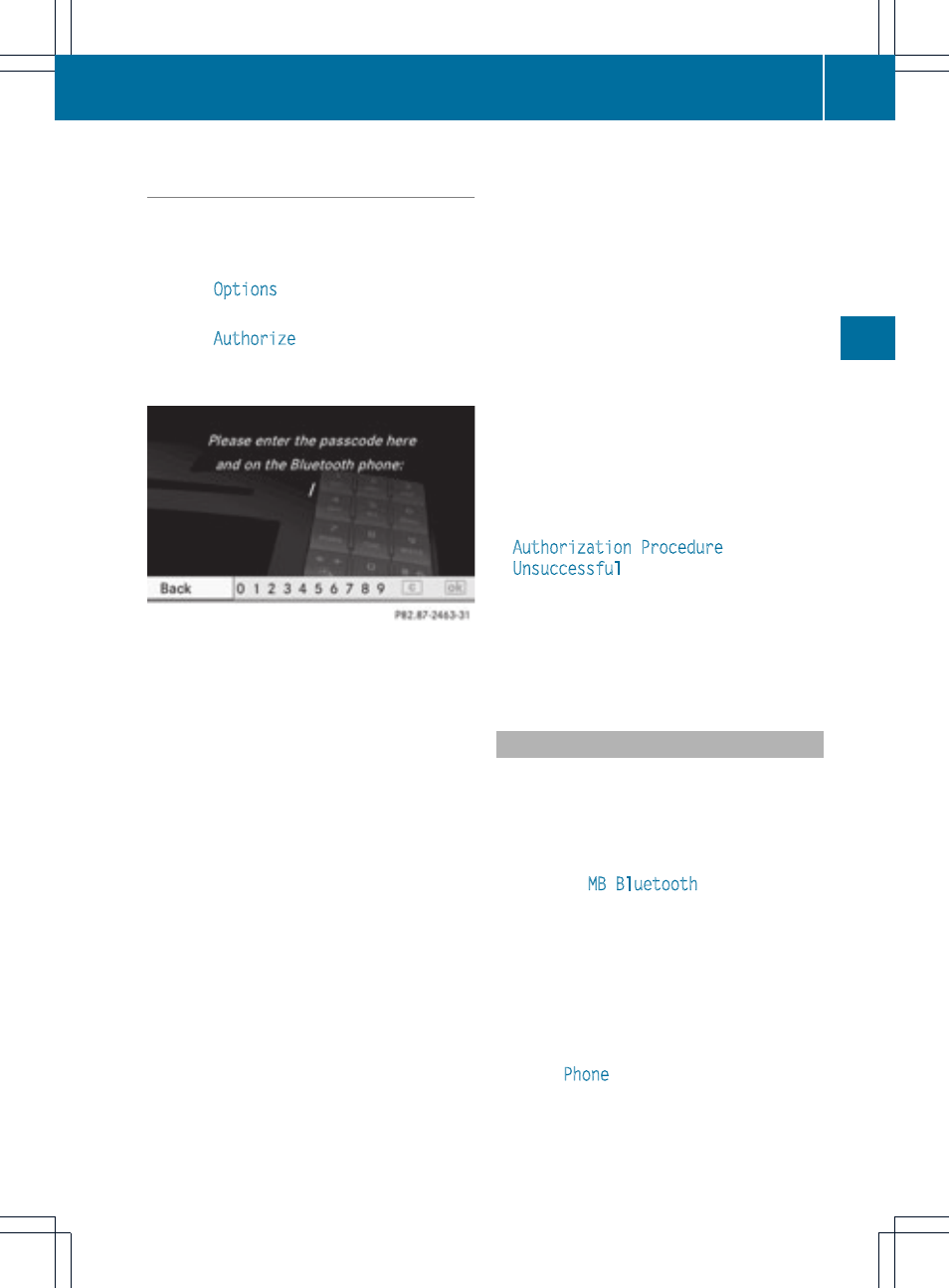
Authorizing (registering) a mobile
phone
X
Select as yet unauthorized mobile phone
= in the Bluetooth
®
telephone list using
the 9: buttons.
X
Select
Options
using the ; button and
press the 9 button to confirm.
X
Select
Authorize
and press the 9 button
to confirm.
The passcode entry menu appears.
The passcode is any one to sixteen-digit
number combination which you can
determine yourself. You must enter the same
number combination in COMAND and in the
Bluetooth
®
-capable mobile phone (see the
operating instructions of the Bluetooth
®
-
capable mobile phone).
i
Some mobile phones require the input of
a four-digit passcode or longer character
strings.
If you want to re-authorize a mobile phone
following de-authorization, you can select a
different passcode.
X
To enter a passcode in COMAND: press
the number keys in turn.
¬ is highlighted after the first number
has been entered.
or
X
Select the digits using the =;
buttons and press the 9 button to confirm.
Then, select ¬.
X
To confirm an entry in COMAND: press
the 9 button.
X
Now enter the same passcode in the mobile
phone.
To enter in the mobile phone: if the
Bluetooth
®
connection is successful, you will
be prompted by the mobile phone to enter the
passcode (see the mobile phone operating
instructions).
X
Enter the same passcode in the mobile
phone as already entered in COMAND.
i
After entering the passcode, you may also
need to enter a confirmation in your mobile
phone to connect calls. Check the display
of your mobile phone.
If the COMAND display shows the
Authorization Procedure
Unsuccessful
message, you may have
exceeded the prescribed time period.
Repeat the procedure.
The mobile phone is connected to COMAND
(authorized). You can now make phone calls
using the COMAND hands-free system.
External authorization
If COMAND does not detect your mobile
phone, this may be due to particular security
settings on your mobile phone. In this case,
check whether your mobile phone can find
COMAND. The Bluetooth
®
device name of
COMAND is
MB Bluetooth
.
Observe the following: some mobile phones
require that you reconnect to COMAND after
you have entered the passcode (see the
mobile phone operating instructions). The
mobile phone can otherwise not be
authorized.
X
Press the % function button.
X
Select
Phone
in the telephone basic menu
using the =;9: buttons and
press the 9 button to confirm.
Telephony via the Bluetooth
®
interface
97
Telephone
Z
