Voice control, Troubleshooting – Mercedes-Benz GL-Class 2012 COMAND Manual User Manual
Page 210
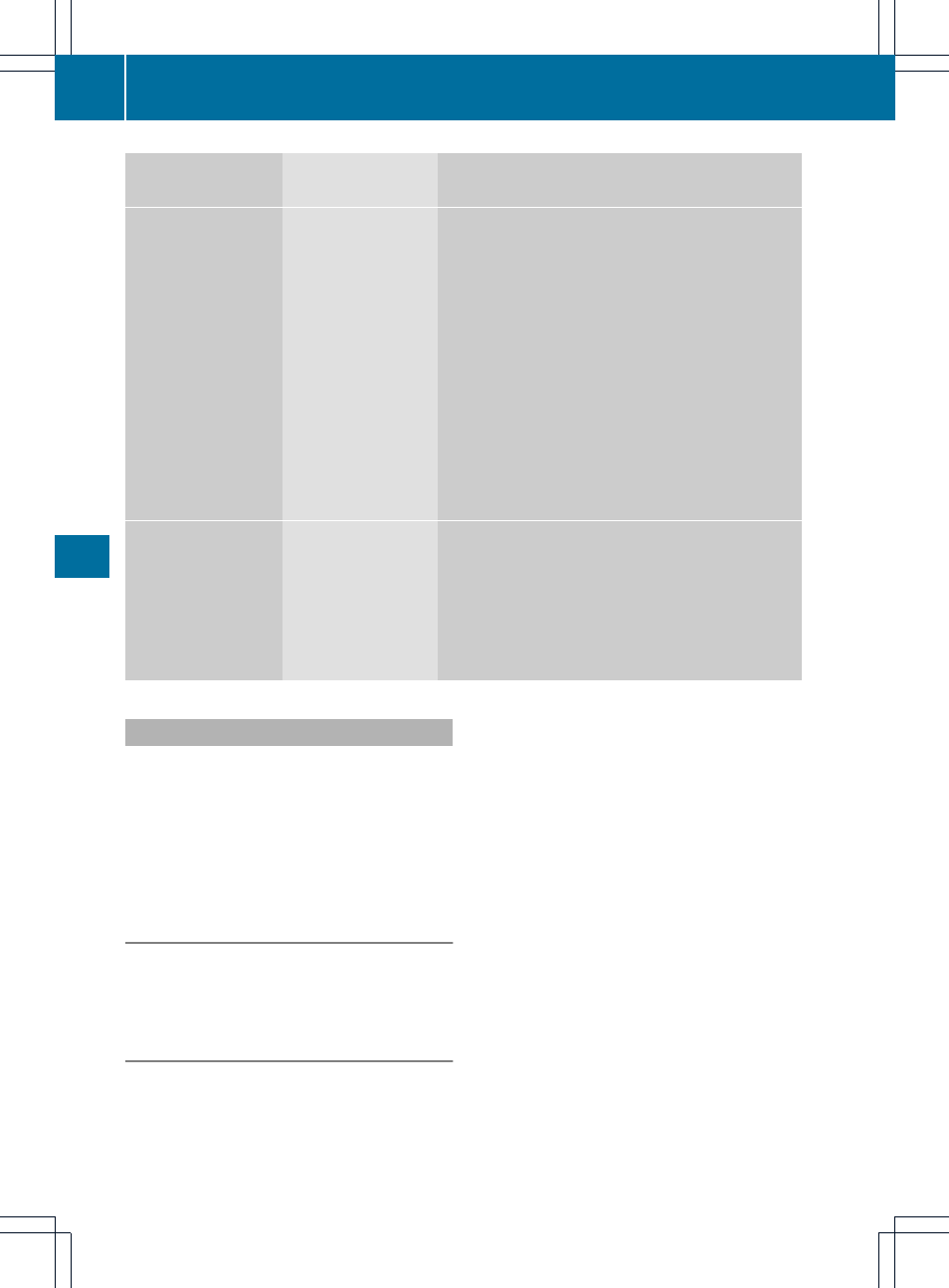
Problem
Possible Cause/
Consequence
Suggested Solutions
A station list entry
is not recognized.
The voice tags for
the stations in the
address book do
not sound
sufficiently
different.
X
Save a speaker-dependent voice tag for the
station (
Y
page 192).
or
X
Give the “List station list” command.
The system reads out the station list.
X
Vehicles with Voice Control buttons on the
Multi-function Steering Wheel: Press
the ? button when the station you want is
read out.
or
X
Vehicles with Lever for Voice Control: Pull
the Voice Control lever toward you
The station is selected (
Y
page 196).
If you are making
speaker-
dependent voice
tags, the system
prompts you to
enter them several
times.
The two voice tags
differ from each
other.
X
Say the voice tag with the same intonation
both times.
Help Function
Voice control has a comprehensive help
function to assist the user.
The voice control help function provides:
R
general information about how best to
operate voice control
R
a list of the possible commands
“Help Voice Control”
You can use the “Help Voice Control”
command to obtain information about how
best to operate voice control.
“Help”
If you press the ? button and say the
command “Help”, you will receive help for the
application currently selected.
If you select the “Help” command during a
voice dialog, for example after the “Dial
number” command, you will receive help
explaining how the dialog continues.
You can also request the help function for a
specific system, for example with the “Help
phone” command.
If you have activated the help window, you will
see a selection of the possible commands on
the display (
Y
page 38).
208
Troubleshooting
Voice
Control
