Video, Video aux mode – Mercedes-Benz GL-Class 2012 COMAND Manual User Manual
Page 160
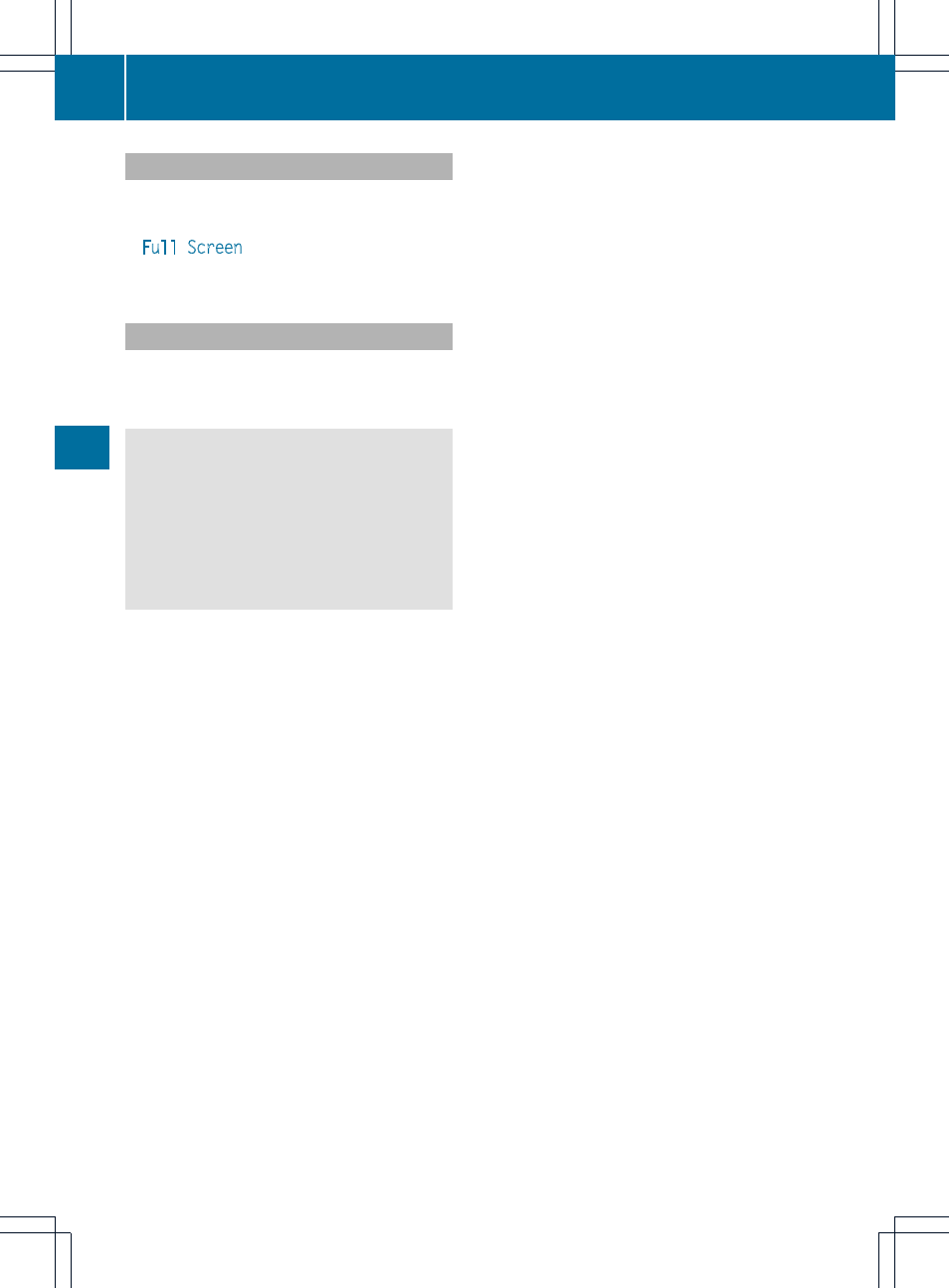
Showing/hiding the menu
X
To show: press the 9 button.
X
To hide: press the 9 button, select
Full Screen
and press the 9 button to
confirm.
Volume and sound settings
You will find details on volume (
Y
page 27)
and sound (
Y
page 27) settings in the "At a
glance" section.
G
WARNING
External video sources may have different
volumes, which can mean that system
messages such as traffic announcements and
navigation system announcements are much
louder. If necessary, please deactivate the
system messages or adjust their volume
manually.
i
It may be the case that a device which is
connected as an external video source
seems quieter or louder in the vehicle, or
that the usual maximum volume cannot be
reached. The volume of some devices can
be set separately. In this case, start at a
medium volume and then raise it slowly.
This enables you to hear if the system can
play the music without distortion even at
high volumes.
158
Video AUX mode
Video
