Audio, Music register – Mercedes-Benz GL-Class 2012 COMAND Manual User Manual
Page 142
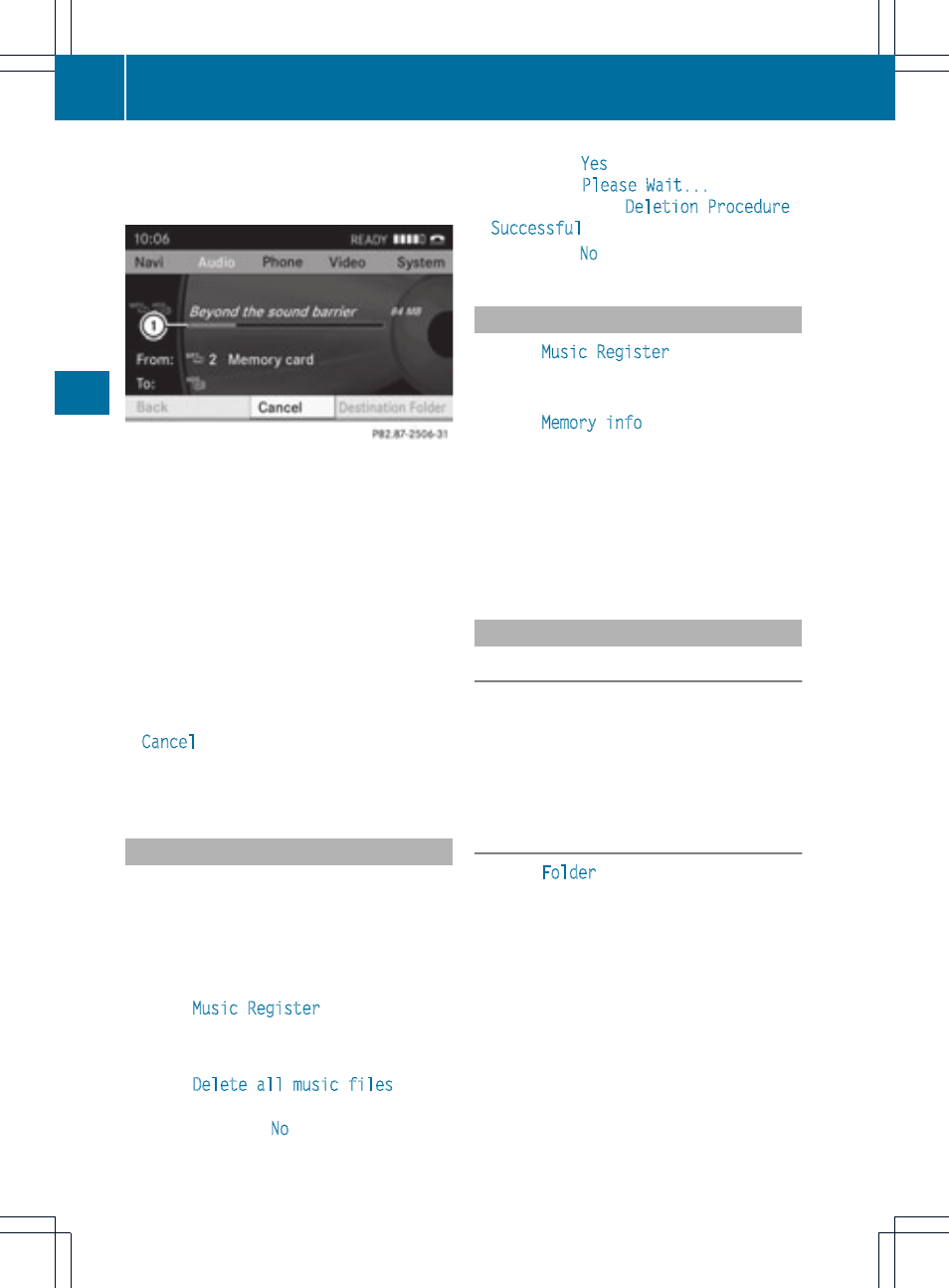
copying is in progress. You will otherwise
create unusable data in the MUSIC
REGISTER.
:
Progress bar
i
It may take some time for the copying
process to be completed, depending on the
amount of data. It should take about one
minute to copy 20 MB. If there is not
enough memory space, you will see a
message to this effect.
Once copying is complete, you hear the first
track on the album copied. The MUSIC
REGISTER display appears. Now you can copy
more music files to the MUSIC REGISTER.
X
To cancel the copying process: select
Cancel
and press the 9 button to confirm.
Music files are stored in the MUSIC
REGISTER up until the point of cancellation.
Deleting all music files
This function deletes all music files from the
MUSIC REGISTER.
!
The deletion procedure may take several
minutes. In order to prevent malfunctions,
do not use COMAND during this period.
X
Select
Music Register
using
the :=; buttons and press the
9 button to confirm.
X
Select
Delete all music files
and
press the 9 button to confirm.
A query appears.
No
is highlighted.
If you select
Yes
, all music files are deleted.
You see the
Please Wait...
message.
Then, you see the
Deletion Procedure
Successful
message.
If you select
No
, the process will be aborted.
Calling up memory space info
X
Select
Music Register
using
the :=; buttons and press the
9 button to confirm.
X
Select
Memory info
and press the 9
button to confirm.
The following is displayed:
R
storage capacity
R
available memory
R
occupied memory
R
content (folders, tracks)
Folder functions
Introduction
You can view the content of the MUSIC
REGISTER, change folder or track names and
delete individual folders or tracks.
i
You cannot change folder or track names
while the vehicle is in motion.
Calling up the MUSIC REGISTER
X
Select
Folder
using the :=;
buttons and press the 9 button to confirm.
or
X
Press the 9 button when the display/
selection window is selected.
You see the content of the current folder.
140
MUSIC REGISTER
Audio
