Navi ga tio n, Entering a point of interest – Mercedes-Benz GL-Class 2012 COMAND Manual User Manual
Page 62
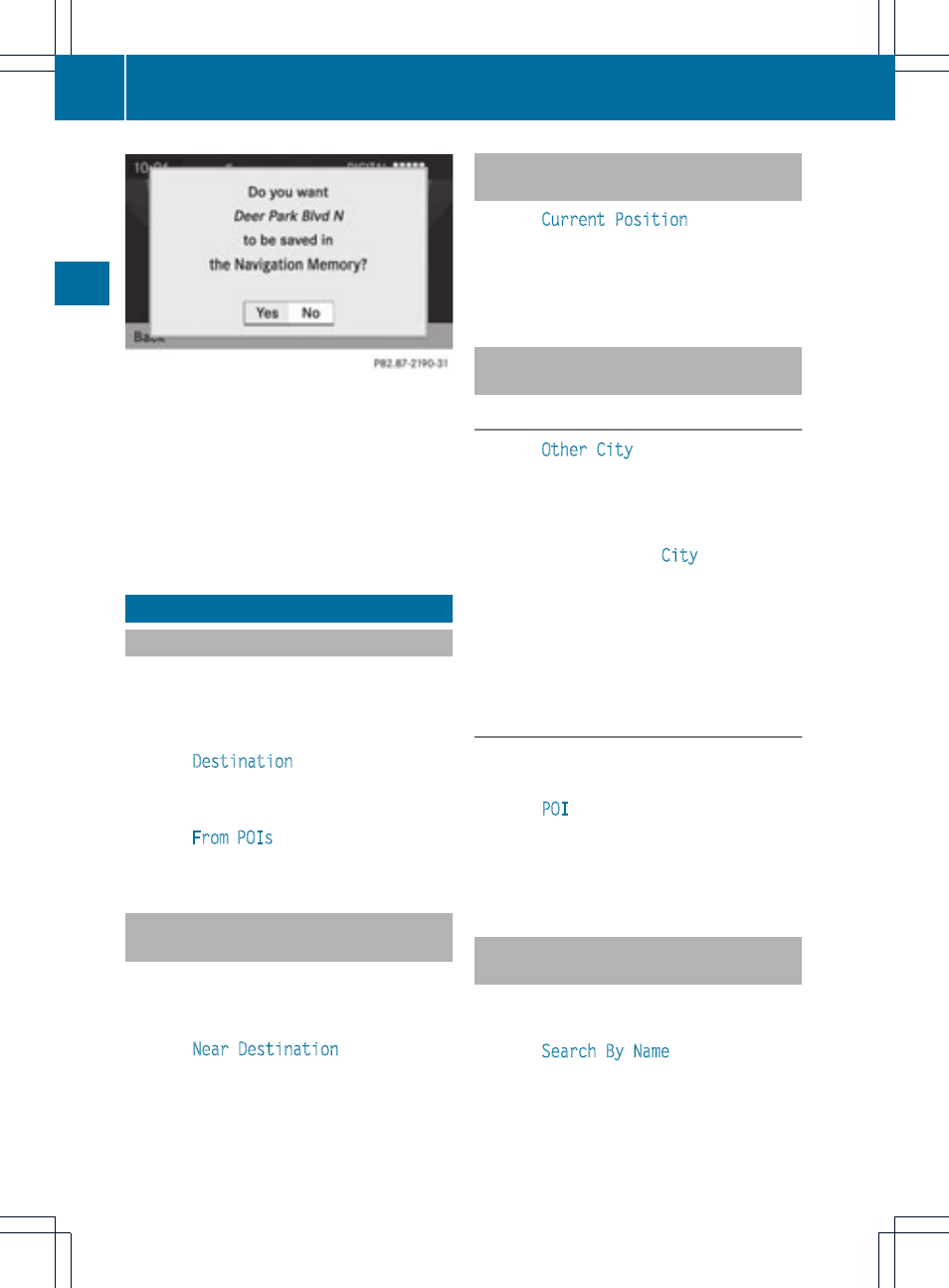
i
The destination addresses are
downloaded in the same order as they are
sent. If you own several Mercedes-Benz
vehicles equipped with an mbrace
subscriber account, each destination
address can be downloaded by each
vehicle associated with the e-mail address
registered for your mbrace account.
Entering a point of interest
Initiating point of interest entry
X
To switch on navigation mode: press the
Ø function button.
X
To show the menu: press the 9 button.
X
Select
Destination
in the navigation
menu bar using the =;:
buttons and press the 9 button to confirm.
X
Select
From POIs
and press the 9 button
to confirm.
Entering a point of interest in the
vicinity of the destination
Entering a point of interest in the vicinity of
the destination is only possible when route
guidance is active.
X
Select
Near Destination
from the menu
and press the 9 button to confirm.
X
Continue with assigning the point of
interest category (
Y
page 61).
Entering a point of interest in the
vicinity of the current position
X
Select
Current Position
and press the
9 button to confirm.
X
Continue with assigning the point of
interest category (
Y
page 61).
Entering a point of interest in the
vicinity of a city
Option 1
X
Select
Other City
and press the 9
button to confirm.
X
If desired, select the state/province
(
Y
page 49).
X
To enter a city: select
City
and press the
9 button to confirm.
Proceed as described in the "Entering a
city" section (
Y
page 49).
X
After entering the city, assign the point of
interest category (
Y
page 61).
Option 2
X
Enter an address in the address entry menu
(
Y
page 49).
X
Select
POI
and press the 9 button to
confirm.
X
Assign a point of interest category
(
Y
page 61).
Entering a point of interest using
name search
This function gives you access to all points of
interest available in the digital map.
X
Select
Search By Name
and press the 9
button to confirm.
You will see a list of all points of interest.
60
Entering a point of interest
Navi
ga
tio
n
