At a glance, Basic functions of comand – Mercedes-Benz GL-Class 2012 COMAND Manual User Manual
Page 30
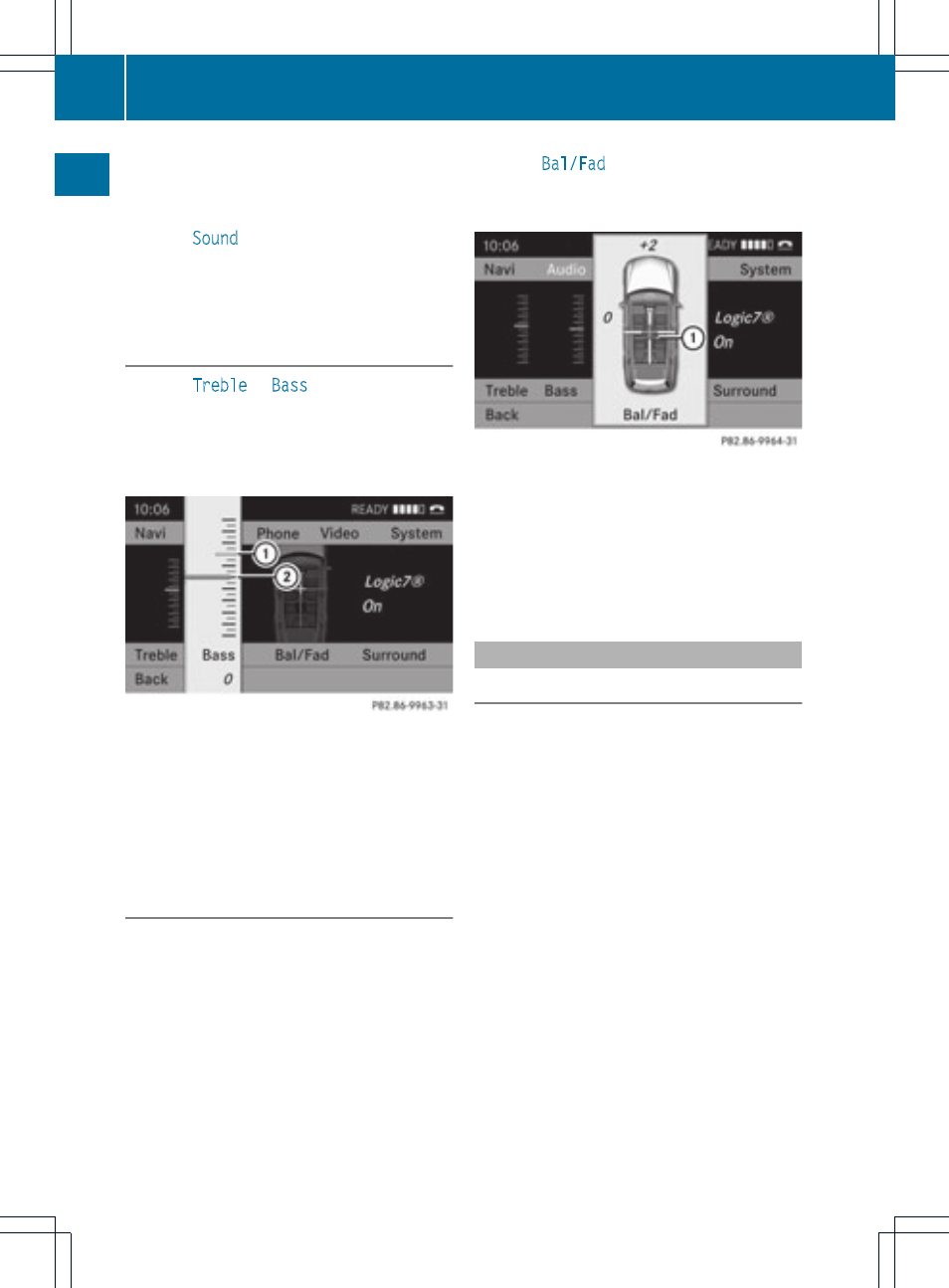
X
Press the $ function button.
The radio display appears. You will hear the
last station played on the last waveband.
X
Select
Sound
using the :=;
buttons and press the 9 button to confirm.
You can now set the treble and bass or the
balance and fader for radio mode.
Adjusting treble and bass
X
Select
Treble
or
Bass
in the sound menu
using the :=; buttons on the
remote control and press the 9 button to
confirm.
An adjustment scale appears.
Setting the bass
:
Last setting selected
;
Current setting
X
Select a setting using the 9:
buttons and press the 9 button to confirm.
The setting is stored and you exit the menu.
Adjusting balance and fader
With the Balance function, you can control
whether the sound is louder on the driver's or
front-passenger side.
The Fade function is used to control whether
the sound is louder in the front or the rear of
the vehicle.
i
The fader cannot be set on Roadster
vehicles.
X
Select
Bal/Fad
(balance/fader) in the
sound menu using the :=;
buttons and press the 9 button to confirm.
Adjusting balance and fader
:
Current setting
X
Select a setting using the =;
9: buttons and press the 9 button
to confirm.
The setting is stored and you exit the menu.
Surround sound
General information
If your vehicle is equipped with theharman/
kardon
®
Logic 7® surround sound system,
you can set the optimum surround sound for
every passenger.
The harman/kardon
®
Logic 7
®
surround
sound system is available for the following
operating modes:
R
radio (FM only)
R
HD Radio
R
SatRadio
R
audio CD
R
audio DVD (MLP, dts, PCM and Dolby
Digital audio formats)
R
MP3 (including SD memory card)
R
video DVD (PCM, dts and Dolby Digital
audio formats)
R
AUX
Because some DVDs contain both stereo and
multichannel audio formats, it may be
28
Basic functions of COMAND
At
a
glance
