Voice con tr ol, Radio and satellite radio – Mercedes-Benz GL-Class 2012 COMAND Manual User Manual
Page 197
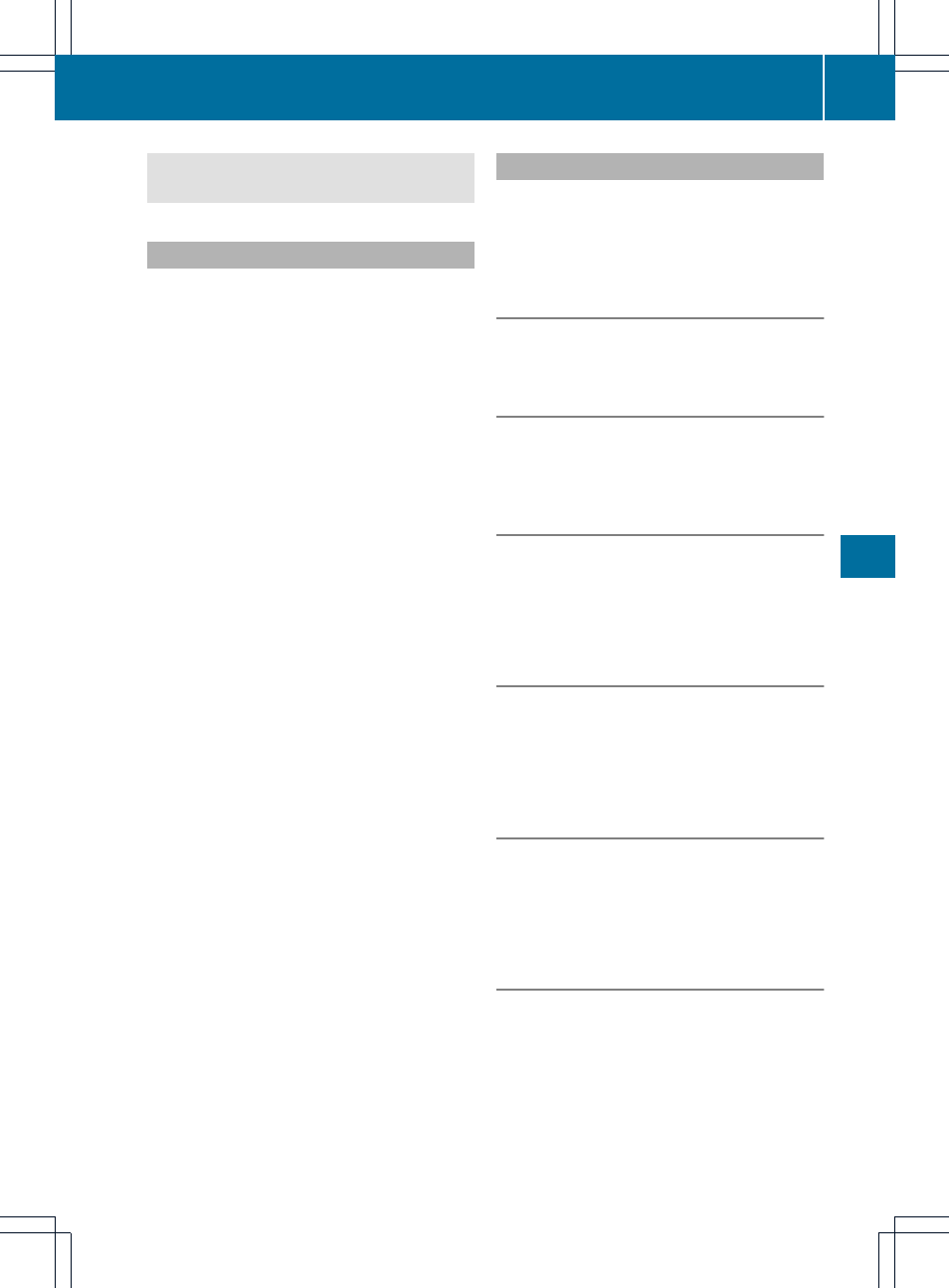
accident in which you or others could be
injured.
Operation
You can use voice control to:
R
select the waveband
R
find a station
R
select a frequency (FM, AM)
R
select a category (Satellite radio)
R
listen to the station list
R
save a voice tag for a station
R
delete a station list (voice tags only)
R
delete a station (voice tag only)
R
select a channel number (Satellite radio)
The names of all received and stored stations
are available for voice recognition. To
improve voice recognition, you can store a
voice tag for a specific speaker.
To select the radio or satellite radio
application:
X
Vehicles with Voice Control buttons on
the Multi-function Steering Wheel: Press
the ? button on the multifunction
steering wheel.
or
X
Vehicles with Lever for Voice Control:
Pull the Voice Control lever toward you
X
Say the command “Radio” or “Satellite
Radio”.
X
Vehicles with Voice Control buttons on
the Multi-function Steering Wheel: Press
the ? button on the multifunction
steering wheel.
or
X
Vehicles with Lever for Voice Control:
Pull the Voice Control lever toward you
X
Say one of the Radio or Satellite radio
commands explained below.
Commands
You can always give the commands for the
radio when you are listening to the radio, even
if a different application is shown on the
display.
“Help Radio”
Using the “Help Radio” command, you can
have all the commands for the radio read out.
“Help Satellite Radio”
Using the “Help Satellite Radio” command,
you can have all the commands for the
satellite radio read out.
Selecting a Waveband
You can set the waveband with the following
commands:
R
“FM”
R
“AM”
“Next Station”/“Previous Station”
You can start manual tuning and set the next
station using the following commands:
R
“Next station”
R
“Previous station”
“Next Category”/“Previous Category”
You can use the following commands to
change the category on satellite radio:
R
“Next category”
R
“Previous category”
Selecting the Frequency (FM Range)
You can select frequencies within the FM
range (87.7 to 107.9 MHz) directly. Voice
control also recognizes the words
“frequency”, “point” and “megahertz”.
Example of dialog:
s Eighty seven point nine megahertz
u Voice control sets the frequency.
Radio and Satellite Radio
195
Voice
Con
tr
ol
Z
