Navigat ion, Problems with the navigation system – Mercedes-Benz GL-Class 2012 COMAND Manual User Manual
Page 94
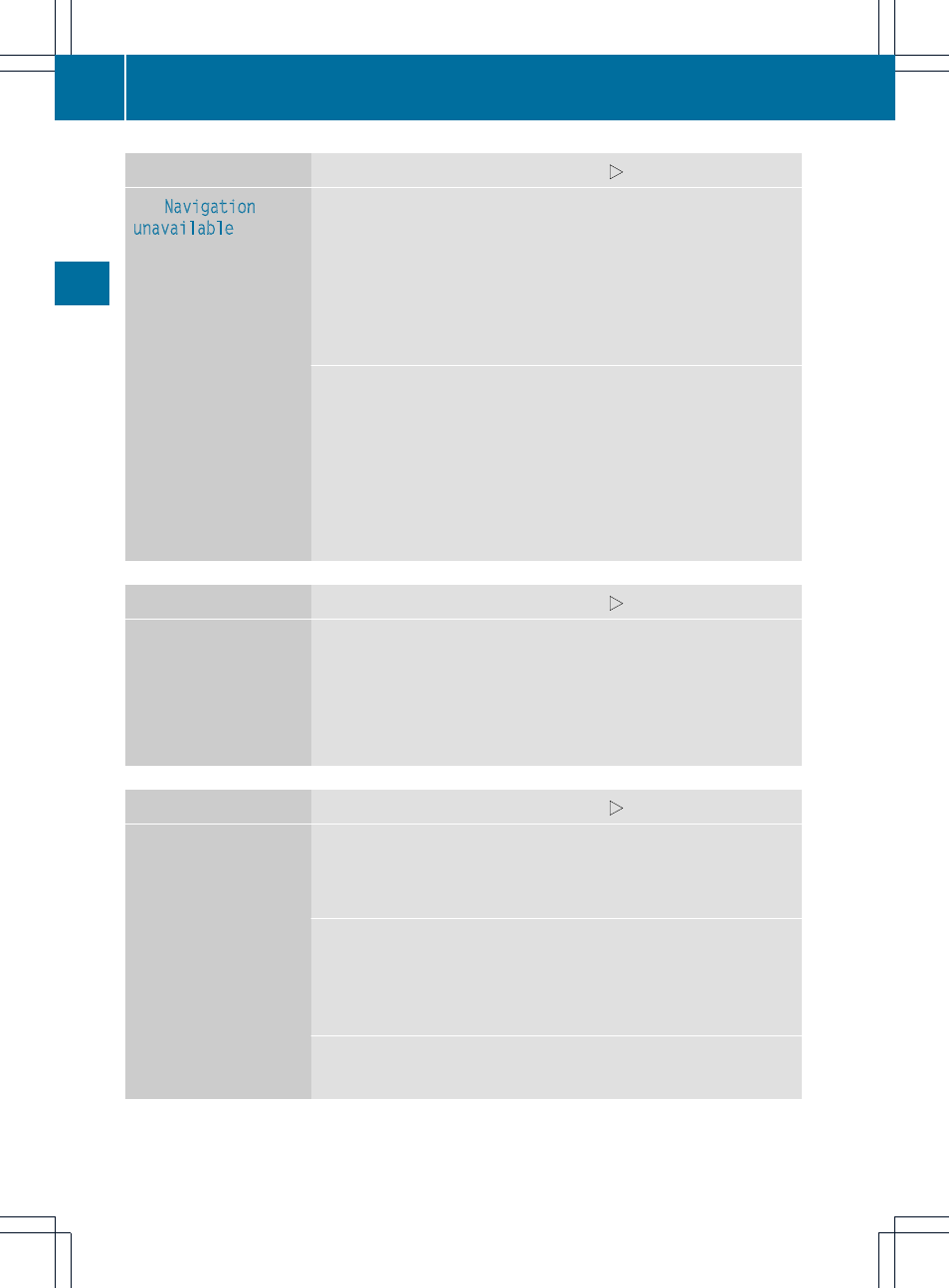
Problem
Possible causes/consequences and M Solutions
The
Navigation
unavailable
message
appears.
COMAND has an integrated hard drive on which the digital map is
stored.
To protect the hard drive from damage, COMAND switches it off
at very high temperatures. The navigation system will then be
temporarily unavailable.
X
Let the vehicle and COMAND cool down.
X
To hide the message: switch COMAND off and then on again.
If an area of the hard disk has a malfunction, COMAND can no
longer access the map data in this area, for example when
calculating a route.
X
To hide the message: switch COMAND off and then on again.
The navigation system will be operational again until it has to
access the faulty area of the hard drive once more. The message
will then reappear.
X
Consult an authorized Mercedes-Benz Center.
Problem
Possible causes/consequences and M Solutions
You see a message
informing you that the
DVD containing the
digital map is
incompatible with the
system software.
The DVD containing the digital map cannot be used for the update.
X
To confirm the message: press the 9 button.
X
Eject the DVD.
X
Have the system software updated at an authorized Mercedes-
Benz Center.
Problem
Possible causes/consequences and M Solutions
The map software
update has failed.
The DVD is dirty or scratched.
X
Clean the DVD.
X
Restart the update.
There is overheating due to excessive temperatures in the vehicle
interior.
X
Wait until the vehicle interior has cooled down.
X
Restart the update.
COMAND's integral hard drive is faulty.
X
Consult an authorized Mercedes-Benz Center.
92
Problems with the navigation system
Navigat
ion
