At a glance, Operating comand – Mercedes-Benz GL-Class 2012 COMAND Manual User Manual
Page 21
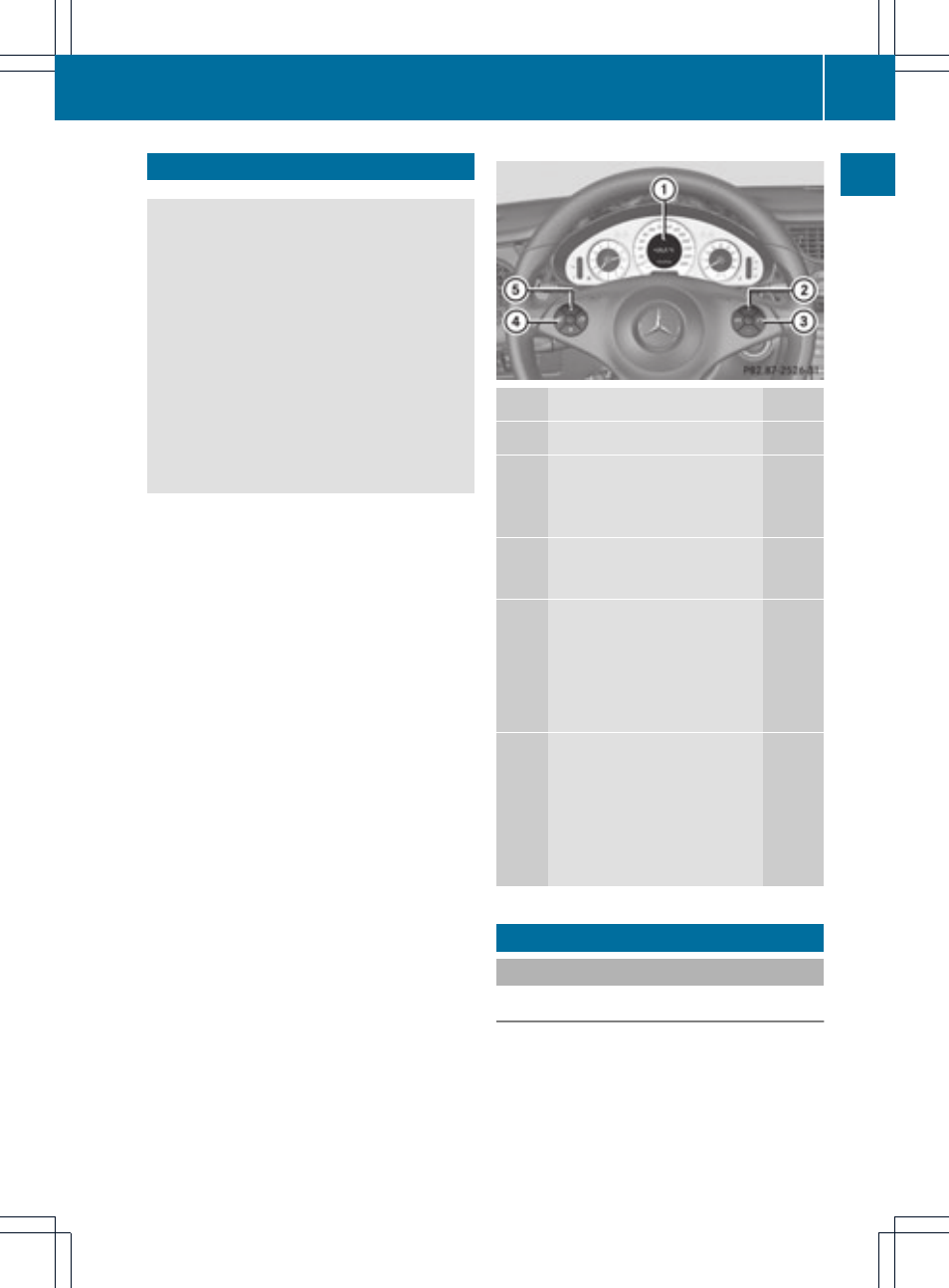
Multifunction steering wheel
G
WARNING
A driver's attention to the road and traffic
conditions must always be his/her primary
focus when driving.
For your safety and the safety of others,
selecting features through the multifunction
steering wheel should only be done by the
driver when traffic and road conditions permit
it to be done safely.
Bear in mind that at a speed of just 30 mph
(approximately 50 km/h ), your vehicle is
covering a distance of 44 feet (approximately
14 m) every second.
Function
Page
: Multifunction display
69
; W Increases the volume
27
X Decreases the
volume
27
= 6 Accepts a call
100
~ Rejects or ends a call
100
? Selects a menu
V Scrolls up
U Scrolls down
(see vehicle Operator's
Manual)
A Selects a submenu or list
entry
& Scrolls up
* Scrolls down
(see vehicle Operator's
Manual)
Operating COMAND
Selecting a main function
Initial situation
You would like to switch from navigation
mode (address input menu) to the system
settings, for example.
X
To switch to navigation mode: press the
Ø function button.
Operating COMAND
19
At
a
glance
Z
