Na viga tion, Route guidance – Mercedes-Benz GL-Class 2012 COMAND Manual User Manual
Page 68
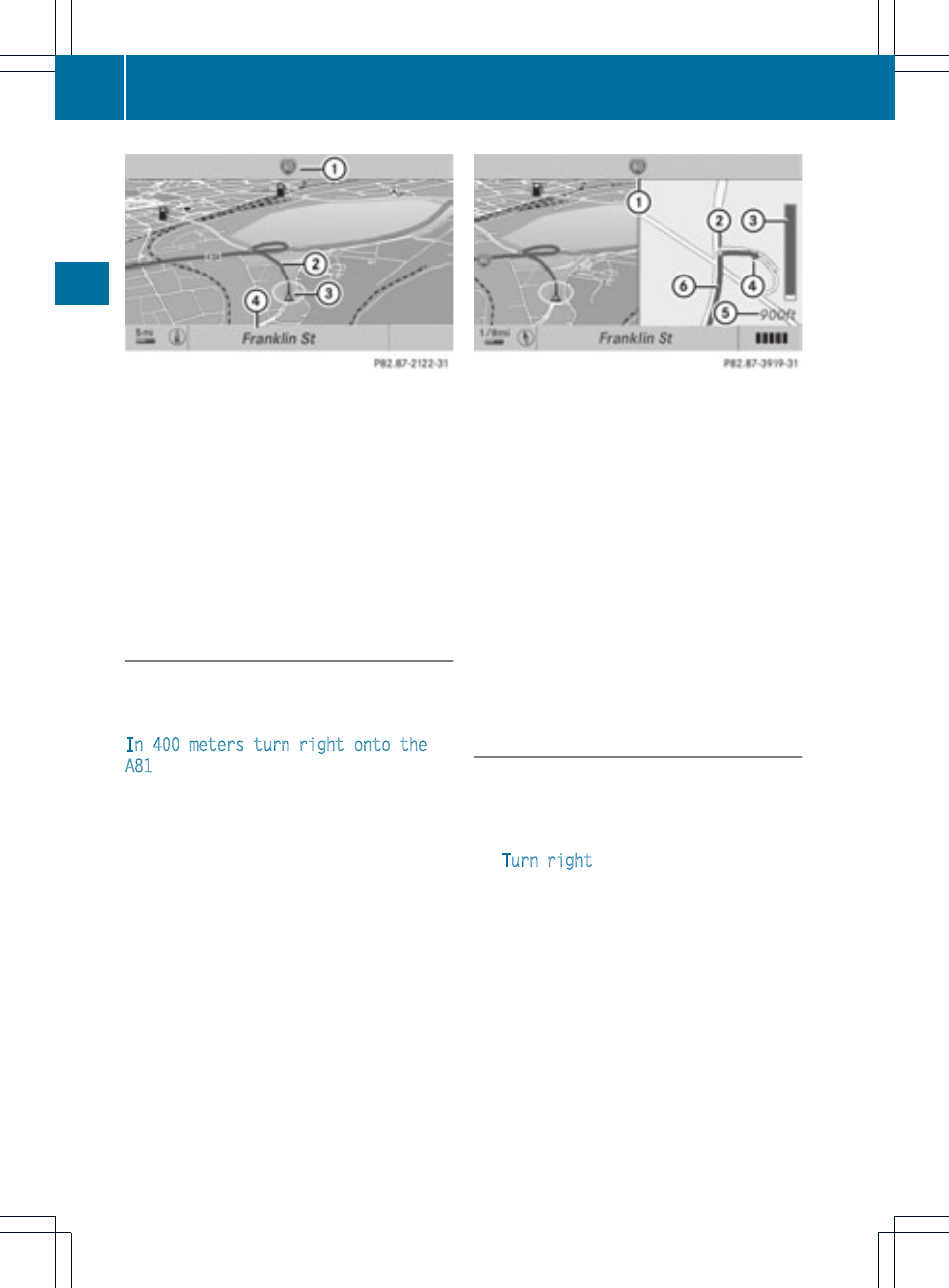
Example display: initiation phase
:
Next road
;
Point at which the change of direction
takes place (light blue dot)
=
Current vehicle position (the tip of the
triangle indicates the vehicle’s direction
of travel)
?
Current road
Display ? depends on the setting selected
for "Information in map" (
Y
page 84).
Announcement phase
COMAND announces the imminent change of
direction. Based on the following example,
the change of direction is announced with the
In 400 meters turn right onto the
A81
message.
The display is now split into two sectors. In
the left half, you see the normal map view. In
the right half, there is an enlarged view of the
area surrounding the intersection
(intersection zoom), the change of direction
also being illustrated.
Example display: announcement phase
:
Next road
;
Point at which the change of direction
takes place (light blue dot, shown in both
the left and right half of the display)
=
Graphic representation of the distance to
the next change of direction
?
Change of direction (turn right here)
A
Distance to the next change of direction
B
Route (blue line, shown in both the left
and right half of the display)
i
The filled-in section of visual display for
distance = gets shorter the nearer you get
to the announced change of direction.
Change-of-direction phase
COMAND announces the imminent change of
direction. Based on the example display
below, the change of direction is announced
40 meters before the change of direction with
the
Turn right
message. The display is split
into two halves, as in the announcement
phase.
66
Route guidance
Na
viga
tion
