Comand, Navigation – Mercedes-Benz SL-Class 2013 Owners Manual User Manual
Page 352
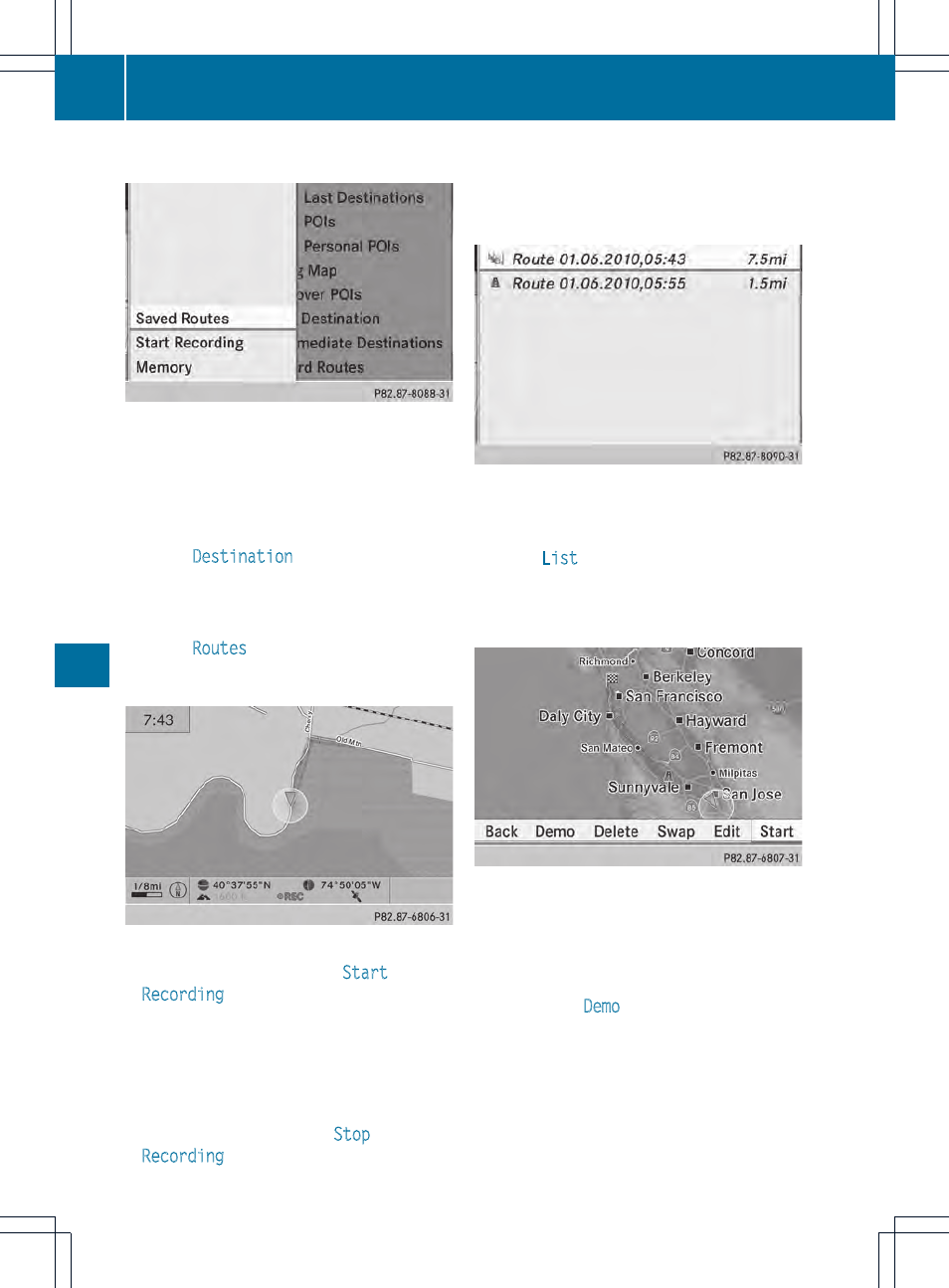
Calling up the Routes menu
X
Insert the SD memory card (
Y
page 439).
X
To switch on navigation mode: press the
Ø function button.
X
To show the menu: press W the COMAND
controller.
X
Select
Destination
in the navigation
system menu bar by turning cVd the
COMAND controller and press W to
confirm.
X
Select
Routes
.
Starting/ending recording
X
Call up the "Routes" menu (
Y
page 350).
X
To start recording: select
Start
Recording
in the "Routes" menu by turning
cVd the COMAND controller and press
W to confirm.
During the recording, the recorded route is
shown behind the current vehicle position
with gray strokes (symbol for tire tracks).
X
To end recording: select
Stop
Recording
in the "Routes" menu by turning
cVd the COMAND controller and press
W to confirm.
Displaying and editing the recorded route
X
Insert the SD memory card (
Y
page 439).
X
Calling up the "Routes" menu
(
Y
page 350).
X
Select
List
in the "Routes" menu by
turning cVd the COMAND controller and
press W to confirm.
Previously recorded routes are displayed.
X
Select a route and press W to confirm.
The map appears with a menu. The
recorded route is shown in the map with a
blue dotted line.
X
Demonstration of the route on the
map: select
Demo
by turning cVd the
COMAND controller and press W to
confirm.
The map with the crosshair appears.
X
Proceed as described in the "Route
demonstration" section (
Y
page 349).
350
Navigation
COMAND
