Coman d, At a glance – Mercedes-Benz SL-Class 2013 Owners Manual User Manual
Page 290
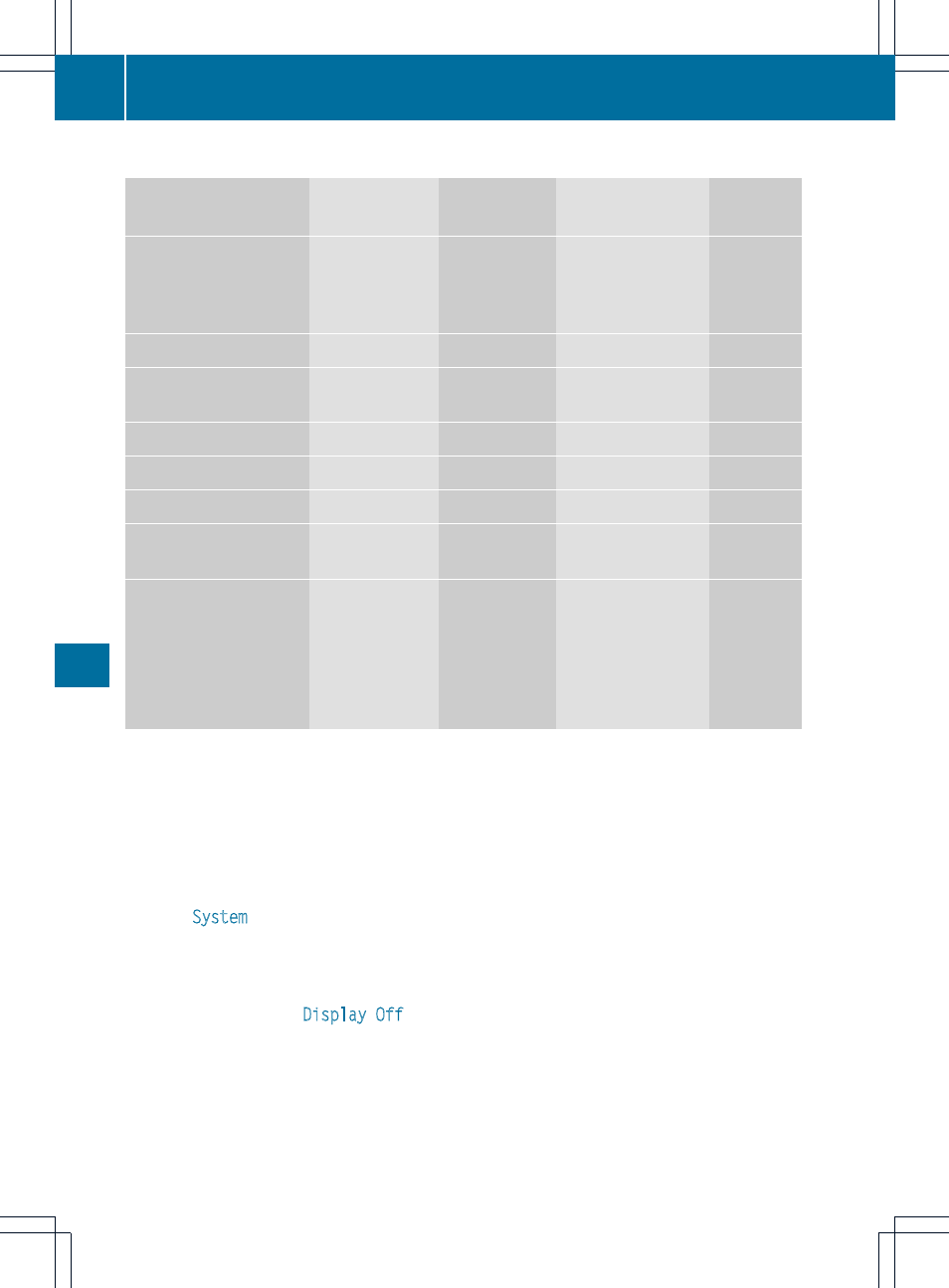
System menu overview
Settings
Time
Consump-
tion
Seat
Display
off
Display settings
Sets the time
Calls up the
fuel
consumption
display
Changes the
driver/front-
passenger seat
settings
Switches
off the
display
Text reader speed
Sets the format
Voice-operated control
settings
Sets the time
zone
Language
Favorites button
Rear view camera
Activates/deactivates
Bluetooth
®
Resets COMAND
i
Delete your
personal data using
this function, for
example before
selling your vehicle.
If equipped with the rear view camera: when the function is activated and COMAND is
switched on, the image from the rear view camera is automatically shown in the COMAND
display when reverse gear is engaged.
Switching the COMAND display on/off
X
Press the W function button.
or
X
Select
System
in the main function bar by
sliding ZV and turning cVd the COMAND
controller and press W to confirm.
In both cases, the system menu appears.
X
To switch off: select
Display Off
and
press W to confirm.
X
To switch on: press one of the function
buttons, e.g. W, Ø or the % back
button.
Cleaning instructions
!
Do not touch the COMAND display. The
display has a very sensitive high-gloss
surface; there is a risk of scratching. If you
have to clean the screen, however, use a
mild cleaning agent and a soft, lint-free
cloth.
The display must be switched off and have
cooled down before you start cleaning. Clean
the display screen, when necessary, with a
commercially available microfiber cloth and
cleaning agent for TFT/LCD displays. Do not
apply pressure to the display surface when
cleaning it, as this could cause irreversible
288
At a glance
COMAN
D
