Comand, Navigation – Mercedes-Benz SL-Class 2013 Owners Manual User Manual
Page 330
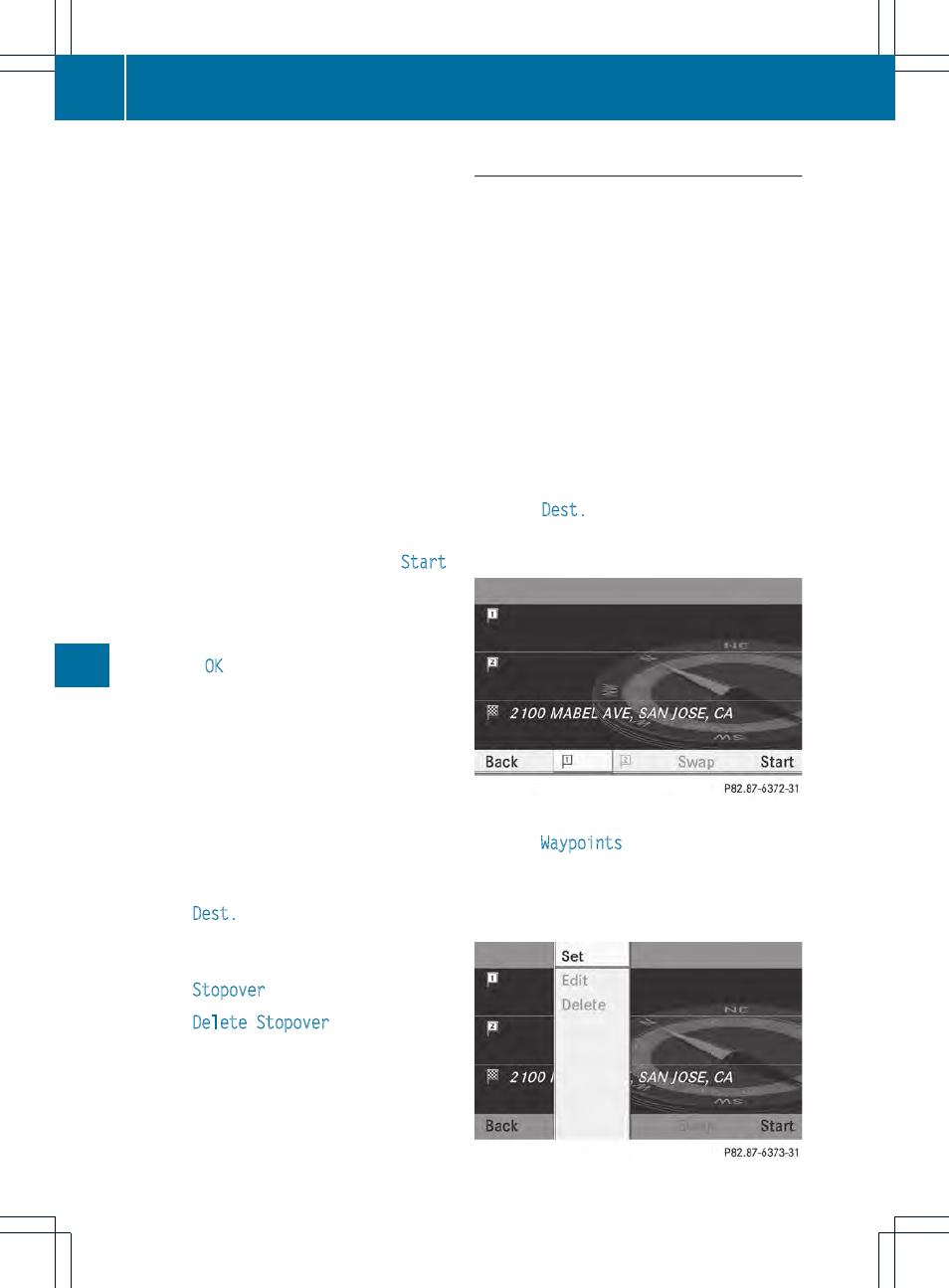
If COMAND finds destinations, a list
appears on the right-hand side of the
display.
The stopovers along the route are displayed
at the top of the list, sorted by increasing
distance from the vehicle's current position.
Below this, you will see the stopovers that
COMAND finds in the vicinity of the vehicle's
current position.
i
For stopovers that are not located along
the calculated route, the linear distance is
shown.
X
Select an intermediate stop by turning
cVd the COMAND controller and press
W to confirm.
The address entry menu appears, showing
the destination address.
X
To start route calculation: select
Start
and press W to confirm.
If COMAND does not find any destinations,
you will see a message to this effect.
X
Confirm
OK
by pressing W.
X
Select a different category.
Deleting a stopover
If a stopover has already been entered, you
can delete it.
X
To switch to navigation mode: press the
Ø function button.
X
To show the menu: press W the COMAND
controller.
X
Select
Dest.
in the navigation system
menu bar by turning cVd the COMAND
controller and pressing W to confirm.
X
Select
Stopover
and press W to confirm.
X
Select
Delete Stopover
and press W to
confirm.
COMAND deletes the intermediate stop
and recalculates the route to the main
destination.
Entering waypoints
Introduction
You can map the route yourself by entering
up to two waypoints. The sequence of the
waypoints can be changed at any time.
i
An intermediate stop is always between
the current position of the vehicle and the
first waypoint.
Creating waypoints
X
To switch to navigation mode: press the
Ø function button.
X
To show the menu: press W the COMAND
controller.
X
Select
Dest.
in the navigation system
menu bar by turning cVd the COMAND
controller and pressing W to confirm.
Waypoint menu without waypoints
X
Select
Waypoints
and press W to confirm.
The destination is entered in the menu.
X
Confirm the symbol for waypoint 1 by
pressing W the COMAND controller.
328
Navigation
COMAND
