Comand, Sirius weather – Mercedes-Benz SL-Class 2014 Owners Manual User Manual
Page 512
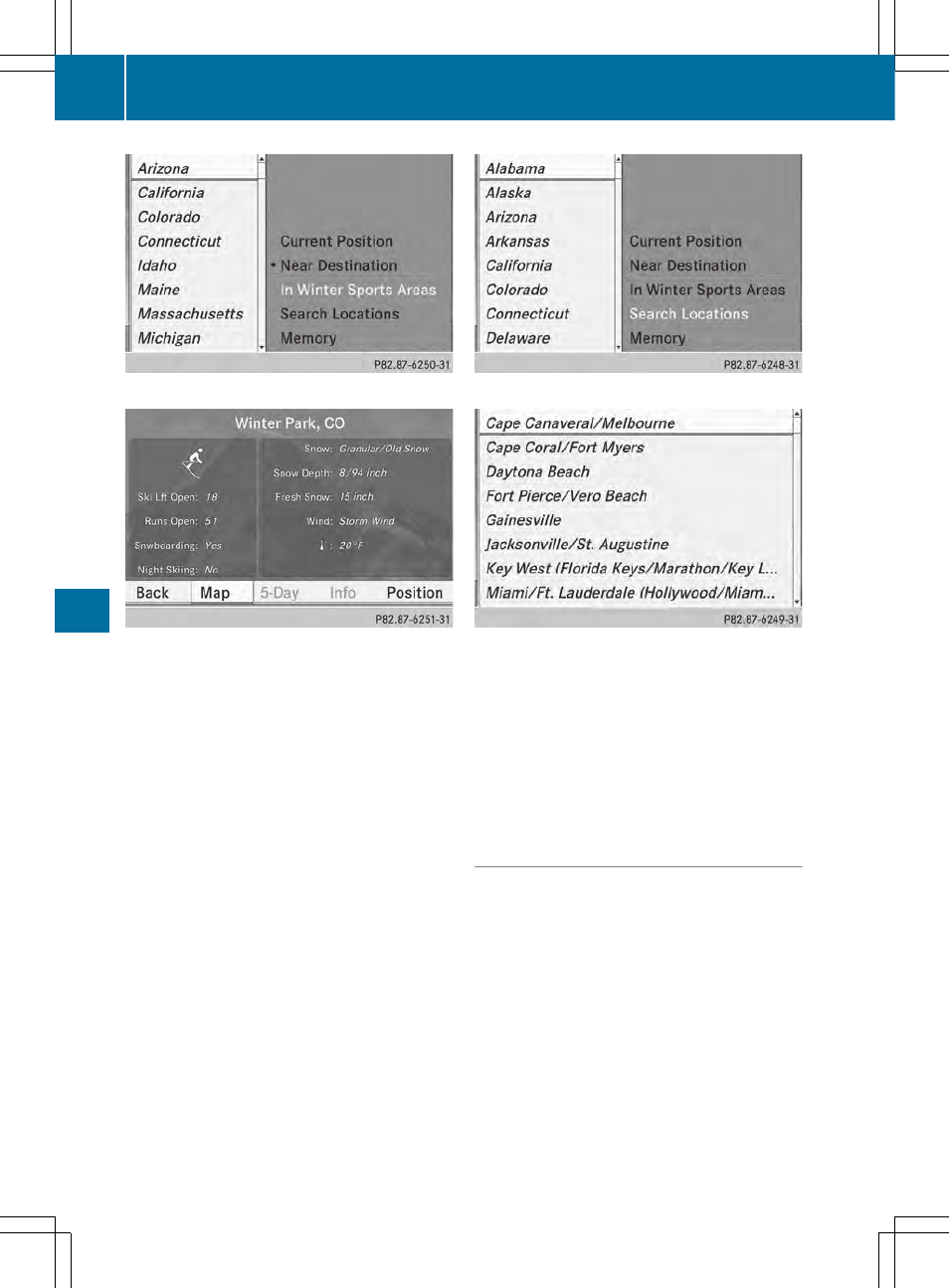
Selecting a state (searching for winter sport areas)
X
To select winter sport areas: select
In
In
Winter Sports Areas
Winter Sports Areas
in the menu, and
confirm by pressing W.
X
Select a state, e.g.
Colorado
Colorado
, and press
W to confirm.
X
Select a winter sports area from the menu
and press W to confirm.
The weather data and other information is
displayed for the winter sports area that
has been selected. The data is supplied by
the nearest weather station.
The information chart shows the following
information (if available):
R
ski slopes/ski lifts
R
snowboarding and nighttime opening
R
snow conditions (e.g. snow depth)
R
temperature
Selecting a state (searching for an area)
X
To search for an area: select a state, e.g.
Florida
Florida
and press W to confirm.
X
Select a category, e.g.
Daytona Beach
Daytona Beach
,
and press W to confirm.
The information chart shows the weather
forecast for the selected area. The data is
supplied by the nearest weather station.
Selecting the location in the weather
map
X
Call up the weather map (
Y
page 511).
X
Move the weather map so that the
crosshair is over the desired area
(
Y
page 511).
X
Press W the COMAND controller.
The information chart shows the weather
forecast for the selected area. The data is
supplied by the nearest weather station.
510
SIRIUS Weather
COMAND
