Driving and parking, Driving systems – Mercedes-Benz SL-Class 2014 Owners Manual User Manual
Page 193
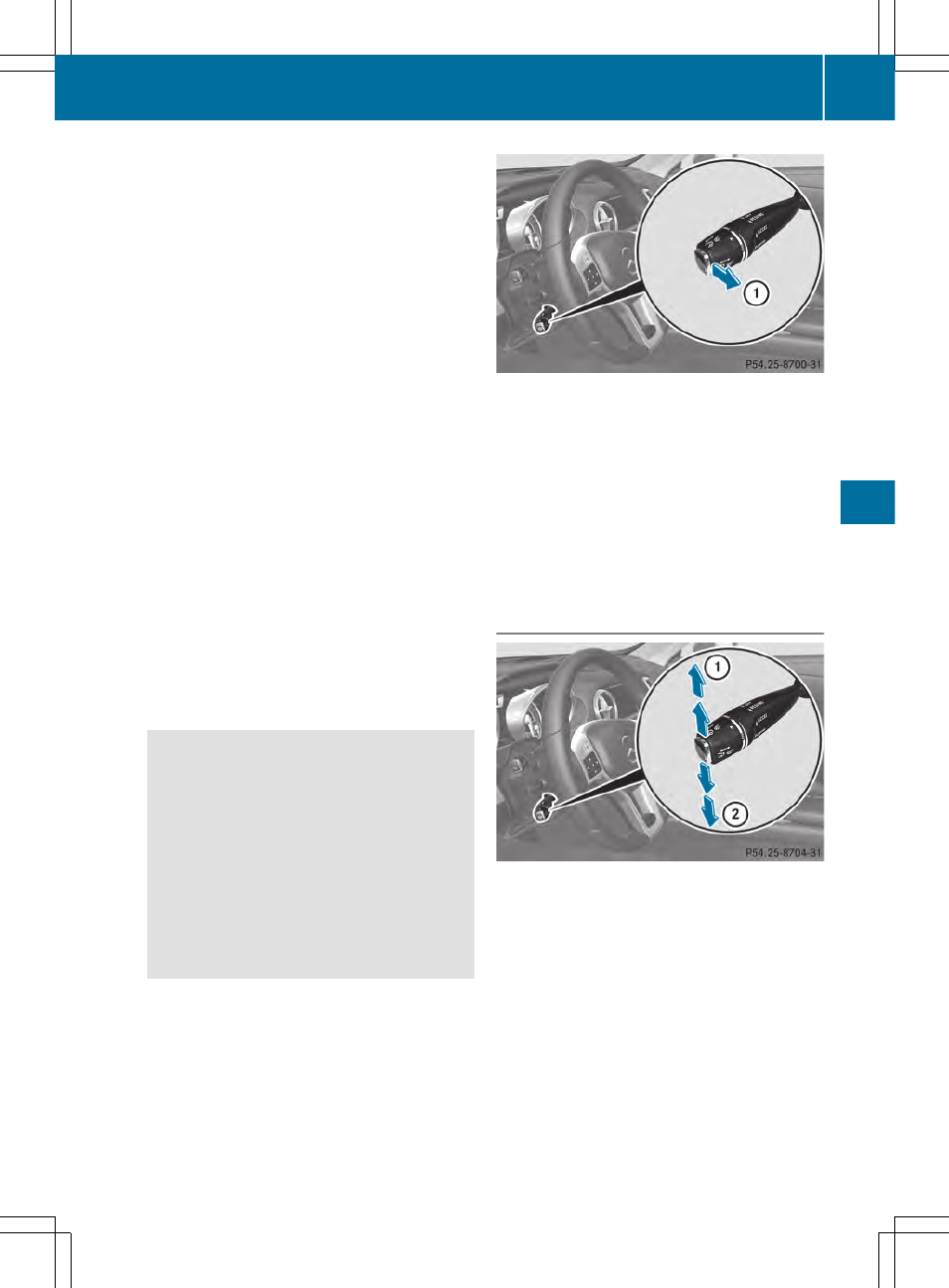
Once your vehicle is stationary, it remains
stationary and you do not need to depress the
brake. After a time, the electric parking brake
secures the vehicle and relieves the service
brake.
Depending on the specified minimum
distance, your vehicle will come to a standstill
at a sufficient distance behind the vehicle in
front. The specified minimum distance is set
using the control on the cruise control lever.
The electric parking brake automatically
secures the vehicle if DISTRONIC PLUS is
activated and:
R
the driver's door is open and the driver's
seat belt is unfastened.
R
the engine is switched off, unless it is
automatically switched off by the ECO
start/stop function.
R
a system malfunction occurs.
R
the power supply is not sufficient.
If a malfunction occurs, then the transmission
may also be shifted into position P
automatically.
Storing the current speed or calling up the
last stored speed
G
WARNING
If you call up the stored speed and it differs
from the current speed, the vehicle
accelerates or decelerates. If you do not know
the stored speed, the vehicle could accelerate
or brake unexpectedly. There is a risk of an
accident.
Pay attention to the road and traffic
conditions before calling up the stored speed.
If you do not know the stored speed, store the
desired speed again.
Cruise control lever
X
Briefly pull the cruise control lever toward
you :.
X
Remove your foot from the accelerator
pedal.
DISTRONIC PLUS is activated. The first
time it is activated, the current speed is
stored. Otherwise, it sets the vehicle cruise
speed to the previously stored value.
Setting a speed
Cruise control lever
Keep in mind that it may take a brief moment
until the vehicle has accelerated or braked to
the speed set.
X
To adjust the set speed in 1 mph
increments (1 km/h increments): briefly
press the cruise control lever up : to the
Driving systems
191
Driving
and
parking
Z
