Comand, Navigation – Mercedes-Benz SL-Class 2014 Owners Manual User Manual
Page 354
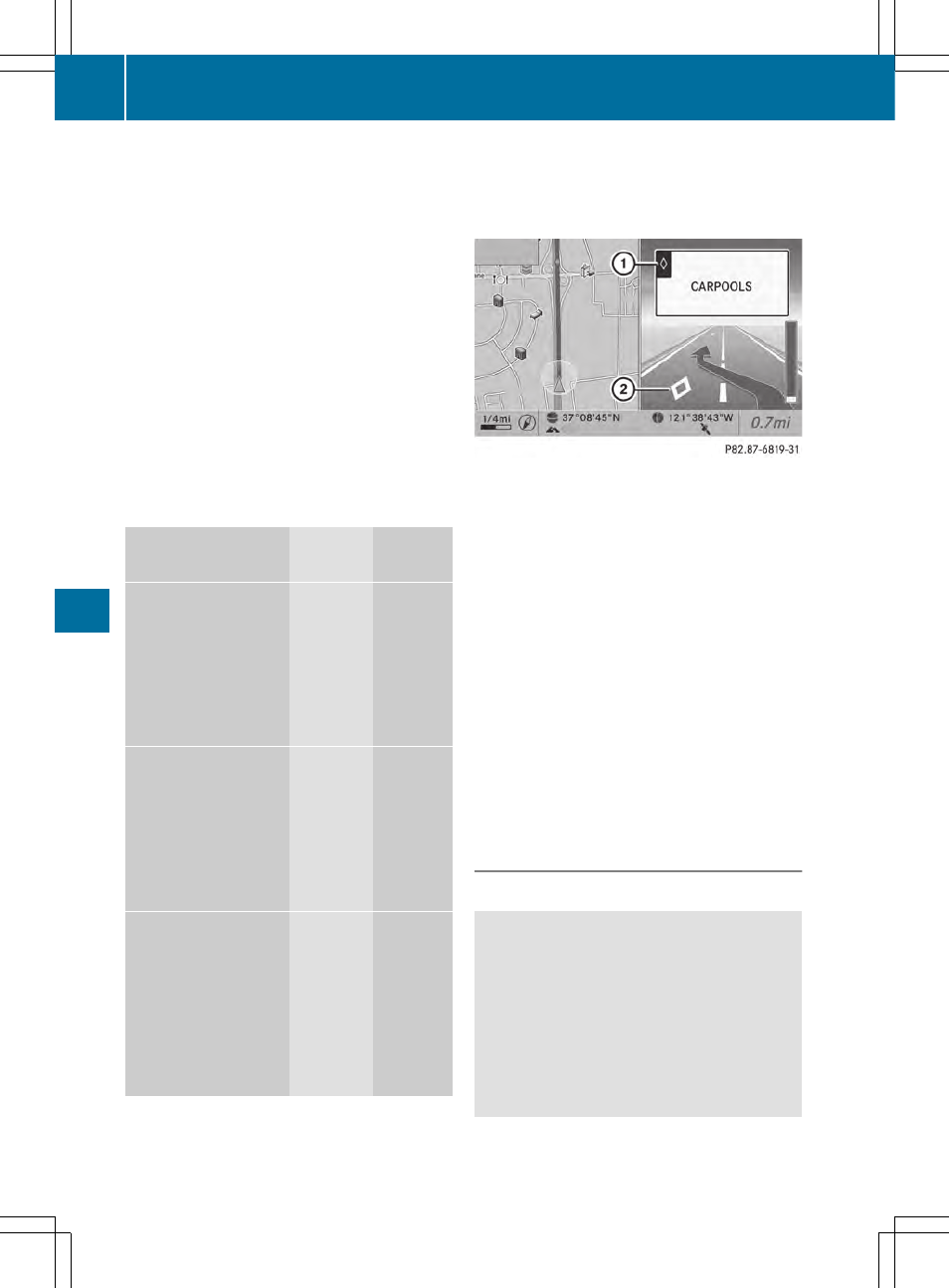
On multi-lane roads, COMAND can display
lane recommendations for the next change of
direction. The corresponding data must be
available in the digital map.
COMAND displays lane recommendation C,
based on the next two changes of direction.
The number of lanes applies to the point at
which the next change of direction is
required.
i
The multifunction display also shows lane
recommendations.
Only the recommended lanes are displayed
here, see the separate vehicle Operator's
Manual.
Display and description of lane
recommendations
Lane
Day
mode
Night
mode
Recommended lane
In this lane, you will
be able to complete
the next two
changes of direction
without changing
lanes.
Dark
blue
Light
blue
Possible lane
In this lane, you will
only be able to
complete the next
change of direction
without changing
lanes.
Light
blue
Dark
blue
Lane not
recommended
In this lane, you will
not be able to
complete the next
change of direction
without changing
lanes.
Light
brown or
light gray
Gray
i
The colors used in the lane
recommendation display vary depending
on whether day or night mode is switched
on.
HOV or carpool lanes
:
HOV symbol on the road sign
;
HOV symbol on the car pool lane
A route may be calculated taking the use of
HOV or carpool lanes into account. You can
use HOV or carpool lanes depending on the
number of persons in the vehicle as well as
the local and time limitation conditions.
i
This information is stored in the map data.
i
You can enter the number of people in the
vehicle (
Y
page 325). In this section, you
can also find more information on HOV or
carpool lanes.
If the system guides you to or from a carpool
lane, COMAND provides you with visual and
acoustic driving instructions.
Navigation announcements
Repeating navigation announcements
G
WARNING
Navigation announcements are intended to
direct you while driving without diverting your
attention from the road and driving.
Please always use this feature instead of
consulting the map display for directions.
Looking at the icons or map display can
distract you from traffic conditions and
driving, and increase the risk of an accident.
352
Navigation
COMAND
