Op ening and closing, Roof – Mercedes-Benz SL-Class 2014 Owners Manual User Manual
Page 108
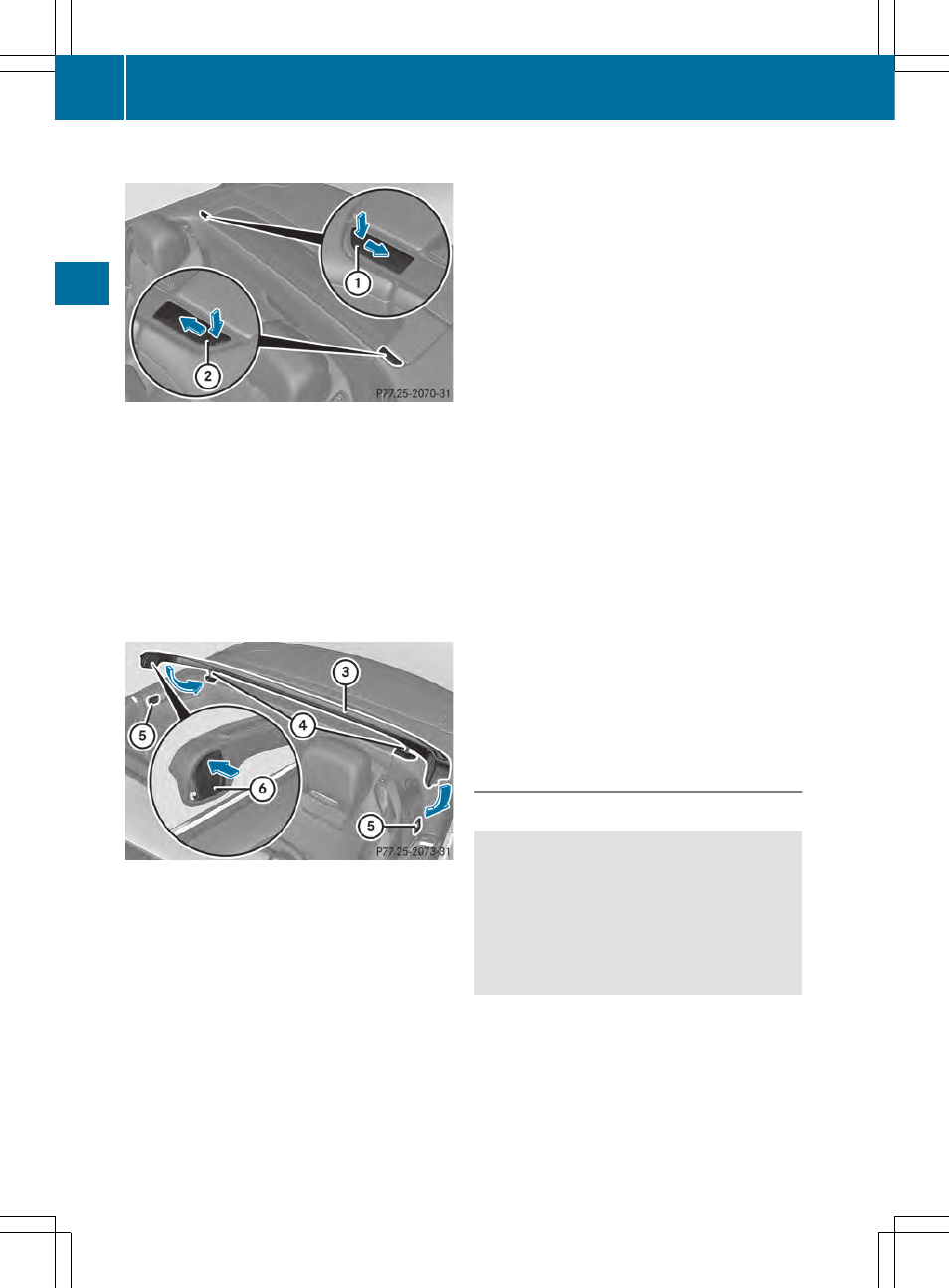
Installing/removing
Rear brackets for wind screen
:
Bracket cover, front-passenger side
;
Bracket cover, driver's side
X
To install: open the roof (
Y
page 102).
X
Press the mark on cover : and push in the
direction of the arrow.
X
Repeat the procedure with cover ;.
The rear brackets for wind screen = are
visible.
=
Wind screen
?
Pin
A
Front brackets for wind screen
B
Lock cover (example: front-passenger
side)
X
Make sure that wind screen = is folded
back.
X
Push the upper half of cover B on wind
screen =.
X
Repeat the procedure with the cover on the
driver's side.
Wind screen = is unlocked.
X
Hold wind screen = at an angle and insert
pins ? into the rear brackets.
Make sure that pins ? sit correctly in the
brackets.
X
Insert wind screen = into front brackets
A.
X
Check whether wind screen = is correctly
seated in all four brackets.
X
Push the lower half of cover B on wind
screen =.
Wind screen = is locked.
X
Fold wind screen = forward if necessary.
X
To remove: make sure that wind screen
= is folded back.
X
Push the upper half of cover B on wind
screen =.
Wind screen = is unlocked.
X
First remove wind screen = from front
brackets A.
X
Hold wind screen = at an angle and then
remove from the rear brackets.
X
Slide covers : and ; of the rear brackets
against the direction of the arrow until they
are fully closed.
Electrical wind screen
Important safety notes
G
WARNING
If you use the wind screen in darkness or in
other conditions offering poor visibility, your
view to the rear is further impaired. There is a
risk of an accident.
Only use the wind screen when visibility
conditions are good.
!
When extending or retracting the wind
screen, make sure there are no objects on
the rear compartment trim. Otherwise, the
objects could damage the wind screen.
The wind screen offers protection from the
wind when driving with the roof down. The
106
Roof
Op
ening
and
closing
