Coman d, Audio – Mercedes-Benz SL-Class 2014 Owners Manual User Manual
Page 445
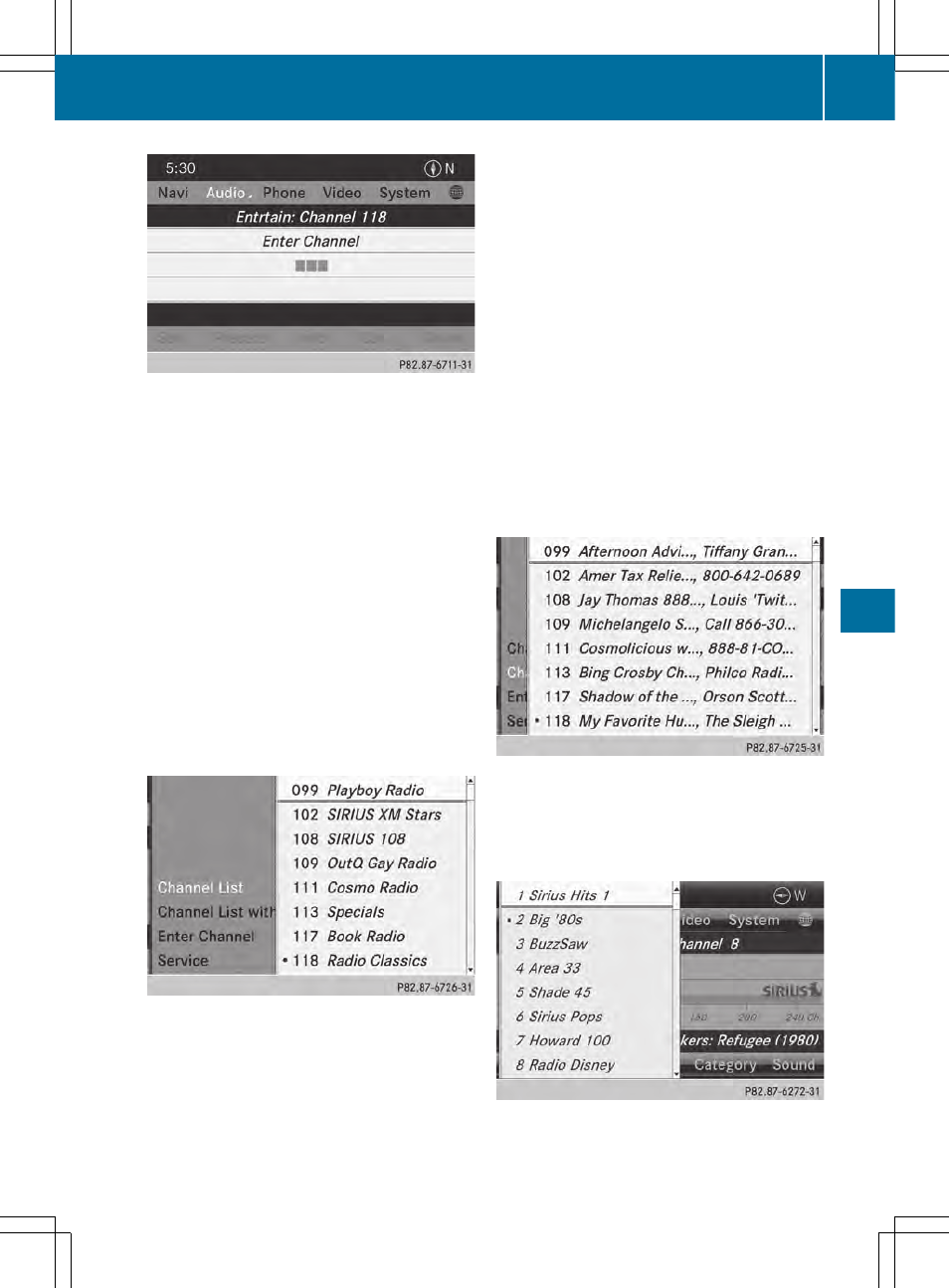
Entering channel numbers directly
X
Option 1: press the l button.
An input menu appears.
X
Option 2: select
Sat
Sat
in the submenu bar
by turning cVd the COMAND controller
and press W to confirm.
X
Select
Enter Channel
Enter Channel
and press W to
confirm.
An input menu appears.
Entering the channel
X
With both options, press the corresponding
number buttons on the control unit in
succession.
COMAND sets the selected channel.
i
You can only select currently permitted
digits.
Selecting a channel from the SatRadio
channel list
You can select the channel from the channel
list (option 1) or via the channel list that
shows the artists and tracks that are currently
being played (option 2).
X
Select
Sat
Sat
in the submenu bar by turning
cVd the COMAND controller and press
W to confirm.
Option 1
X
Select
Channel List
Channel List
and press W to
confirm.
The channel list appears.
X
Select a channel by turning cVd the
COMAND controller and press W to
confirm.
Option 2:
X
Select
Channel List with Artist,
Channel List with Artist,
Title
Title
and press W to confirm.
The channel list appears and displays the
artists and tracks currently being played.
X
Select a channel by turning cVd the
COMAND controller and press W to
confirm.
Memory functions
Channel presets
There are ten presets available.
Audio
443
COMAN
D
Z
