Comand, Audio – Mercedes-Benz SL-Class 2014 Owners Manual User Manual
Page 438
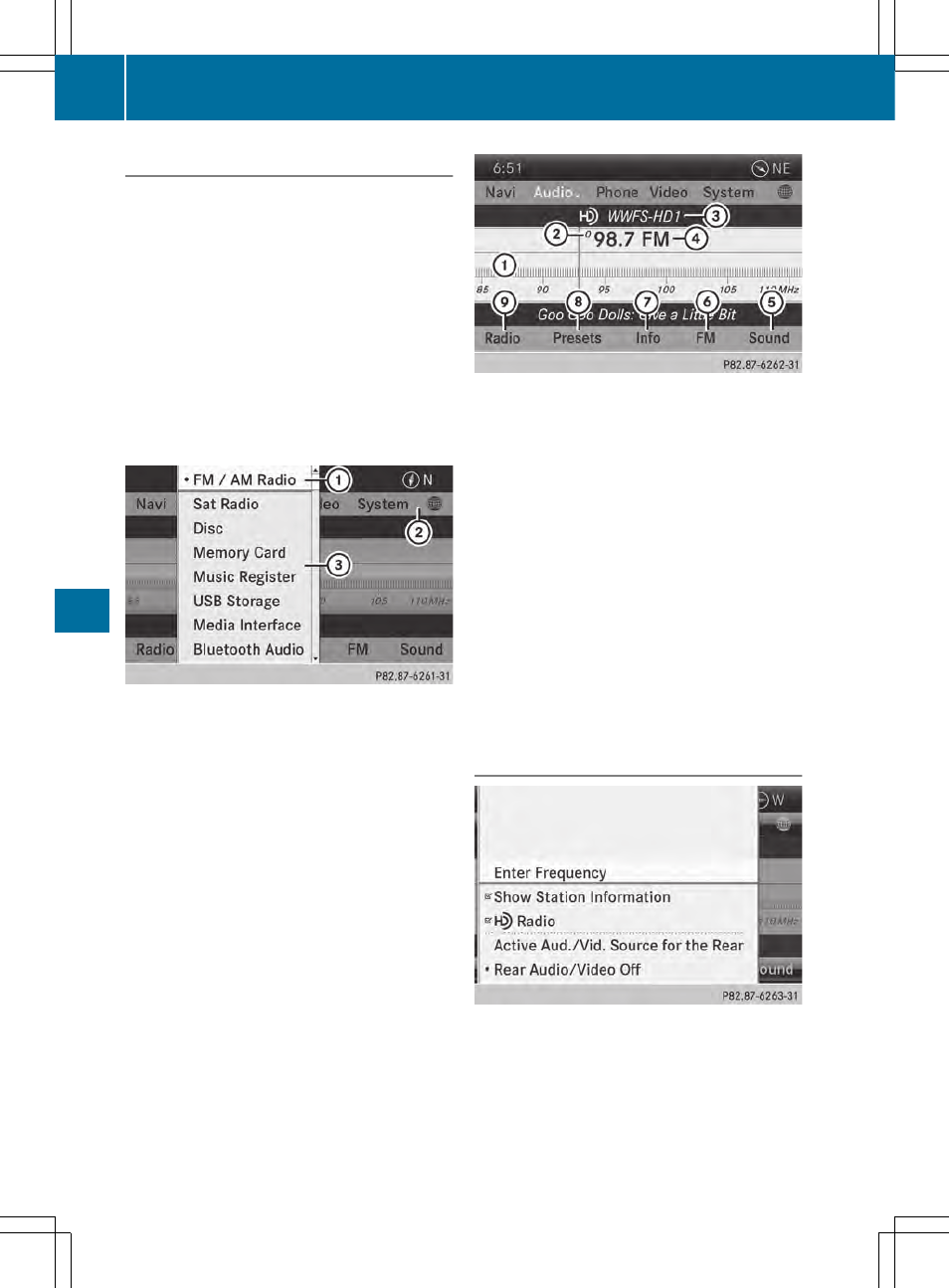
Switching to radio mode
Switching modes using the function
button
X
Press the $ function button.
The radio display appears. You will hear the
last station played on the last waveband.
i
Repeatedly pressing this function button
switches through the wavebands in this
order: FM, AM, WB. You then call up
satellite radio mode. Pressing the button
again takes you back to FM radio mode.
Switching modes via the audio menu
Example: audio menu
:
Current audio operating mode
;
Main function bar
=
Audio menu
X
Select
Audio
Audio
in the main function bar by
sliding ZV and turning cVd the COMAND
controller and press W to confirm.
If radio mode was the last mode selected,
it will now be active.
If another audio mode is switched on, you
can now switch to radio mode in the audio
menu.
X
Select
Audio
Audio
by sliding ZV the COMAND
controller and press W to confirm.
The audio menu appears.
Example: HD Radio display
:
Display window with station settings
;
Preset position of the selected station
=
Name of the selected station (symbol for
HD Radio™ and number of subprogram)
?
Frequency of the selected station
A
Sound settings
B
FM radio, AM radio or WB radio
C
Program information
D
Preset functions
E
Radio functions
X
Select
FM/AM Radio
FM/AM Radio
by turning cVd the
COMAND controller and press W to
confirm.
Switching HD Radio on/off
436
Audio
COMAND
