Losi LOSB9607 User Manual
Page 3
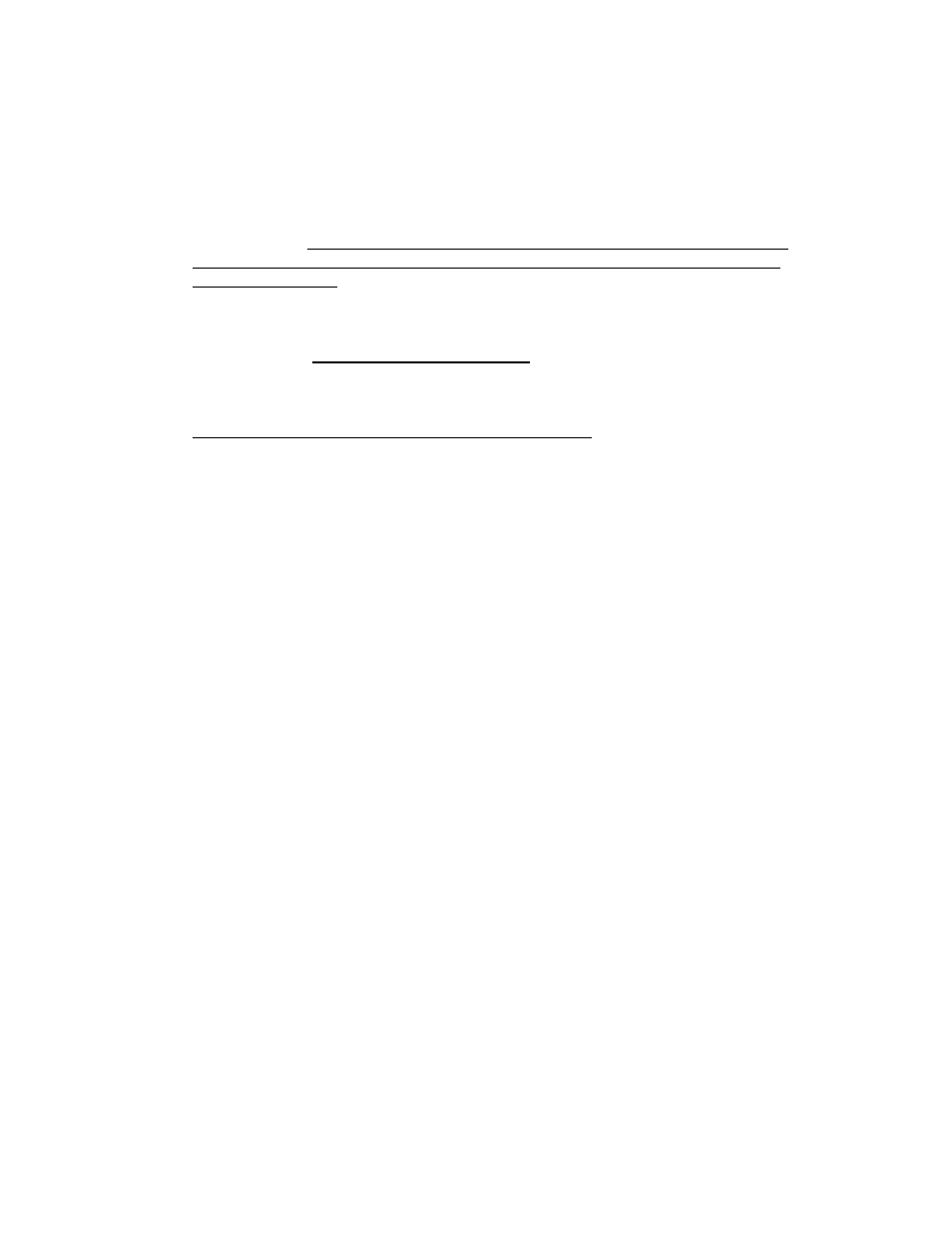
Lithium Charge Converter
Page 3 of 6
Operating Procedure:
1. Connect the battery to the converter
2. Yellow and Green LED should be flashing slowly -> Standby mode
3. Select the battery type with the Battery Type Slide Switch (M1 -Blue LED is ON)
4. The number of Yellow LED’s ON solid will represent the estimated number of
cells; this count is ONLY an estimate of the number of cells actually in the
battery pack. It is the user’s sole responsibility to ensure the number of
cells in the battery pack match the selected number of cells on the Lithium
Charge Converter.
5. If the estimated number of cells displayed does not match your battery pack,
you should press the "Up" or "Down" key to correct the number of cells.
Note: It is the user’s sole responsibility to set the number of cells on the
Lithium Charge Converter, if the cell count selected is less than the actual
number of cells, then the battery will not be fully charged. If the cell count
selected is greater than the actual number of cells, the battery will become
overcharged (very dangerous, and may cause fire).
6. Press and hold the Start Key; Lithium Charge Converter will be ready to start
charging (Green/Yellow LED = ON solid through charge).
7. Adjust the current of the Charger (set to 1C) to match the battery to be
charged.
Note: 1C is calculated for a 2300mAh LiPo as follows: 2300 * 0.001 = 2.3A
8. Connect the NiCd/NiMH Charger to the input lead and start the charger.
9. Lithium Charge Converter’s Green and Yellow LED will flash when charging is
complete.
10. During charging, if you press the start key, it will terminate the charging
process. You can also stop by terminating the NiCd / NiMH charger.
11. Disconnect the battery from Lithium Charge Converter after charging is done.
If left on, the converter will consume current from the battery, and the battery
can be over-discharged as a result.
