2 installing a new optical device, Installing a new optical device – Kontron NSC2U IP Network Server User Manual
Page 96
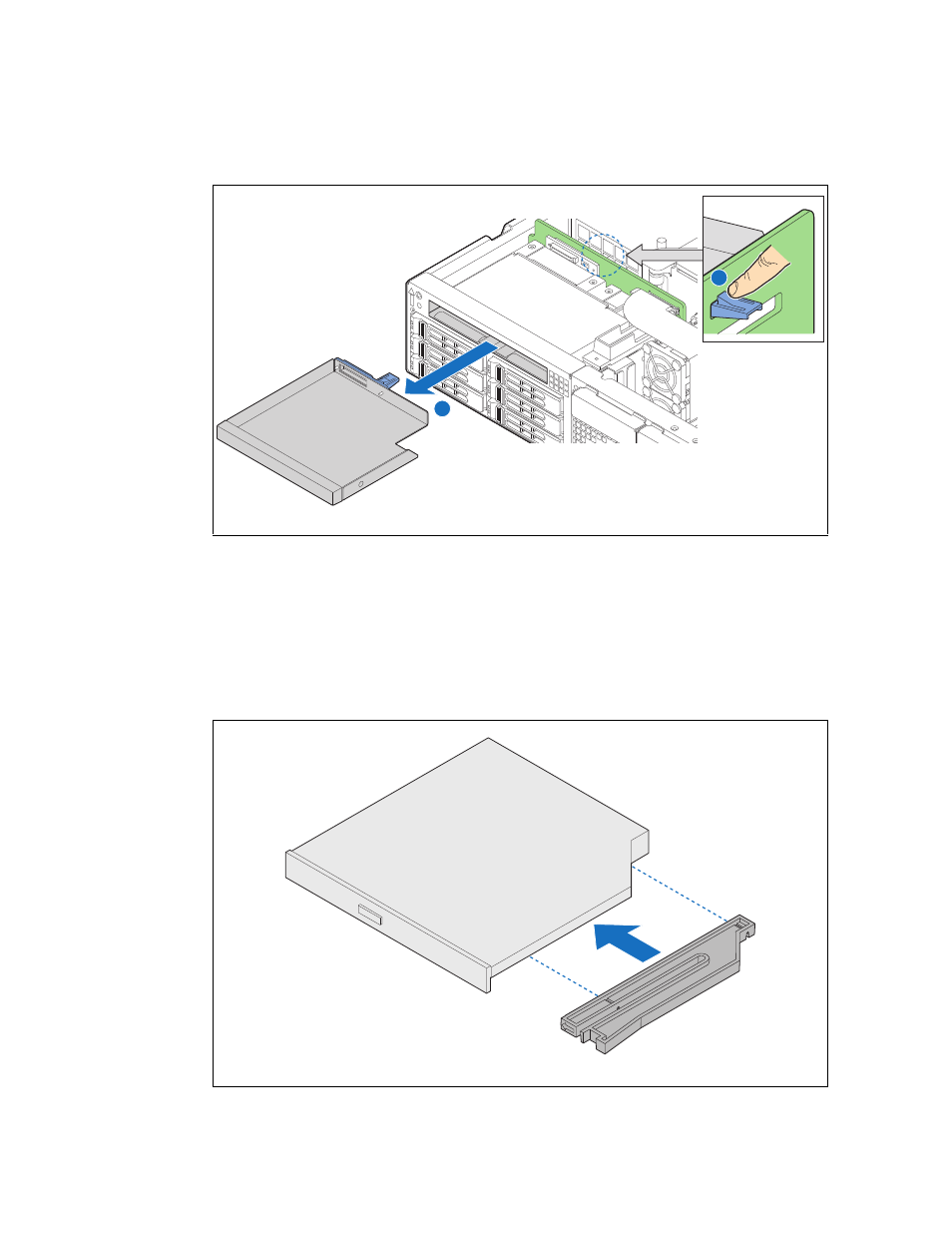
NSC2U Server—Optional Component Installations
Kontron IP Network Server NSC2U
Product Guide, rev. 1.4
December 2009
96
6. Remove the engagement guide from the back of the filler panel.
Save the guide and the two screws for use on the new optical device.
4.9.2
Installing a New Optical Device
1. Align the pins in the retention mechanism to the corresponding holes in the side of
the optical device.
Figure 82.
Removing the Optical Device Filler Panel from the Chassis
TS000553
A
B
Figure 83.
Attaching the Retention Mechanism to the Optical Device
TS000554
