Elecraft KX3 Programmers Reference User Manual
Page 9
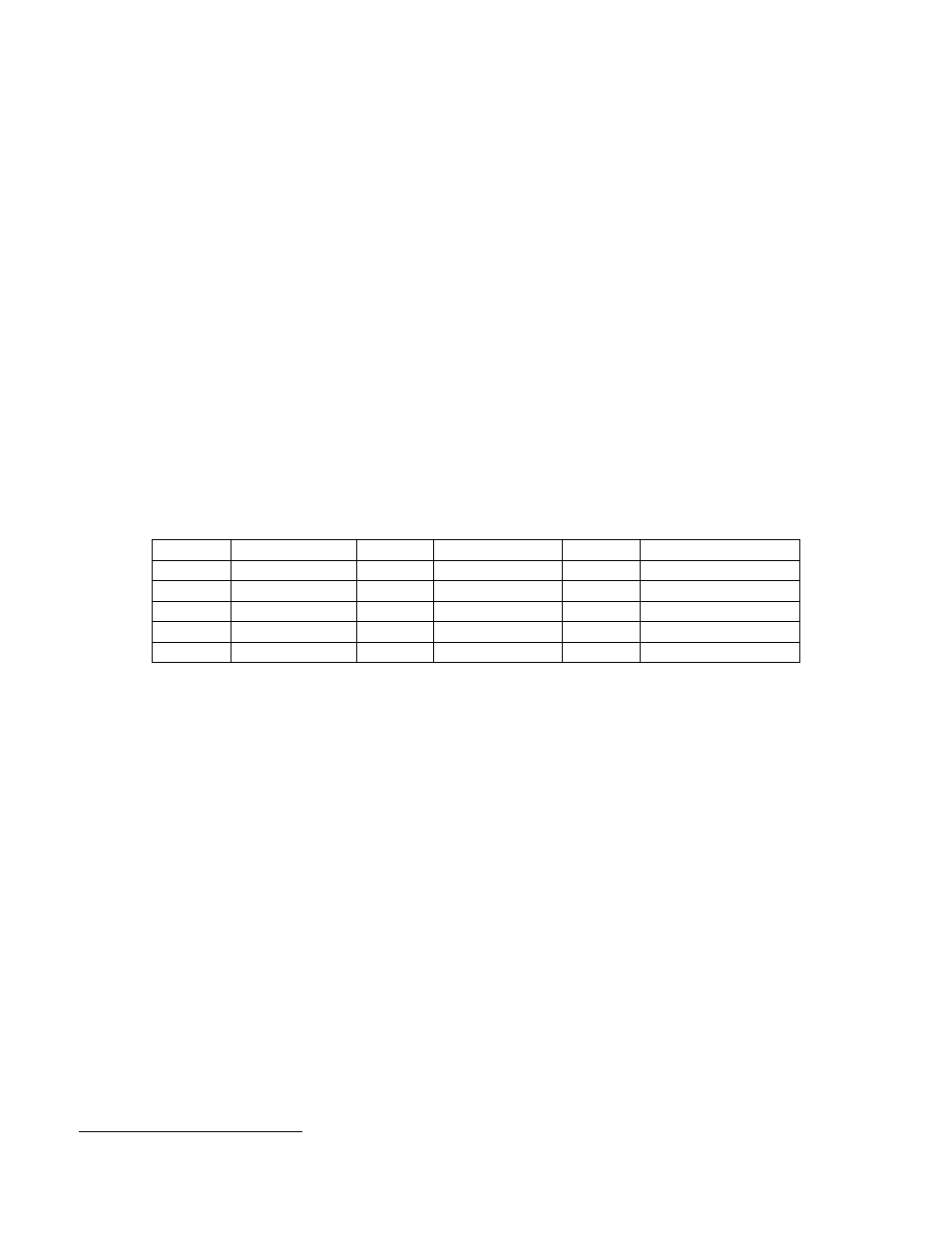
9
DS (VFO A and Basic Icon Read; GET only)
GET format: DS; (no data). Returns everything needed to reproduce the contents of the VFO A display, as well as
a basic subset of the LCDs icons (also see IC command, which provides many more status indicators and does not
require that K31 be in effect). The format of the response message is: DSttttttttaf; where tttttttt is the LCD text
and decimal point data, a is icon data, and f is icon flash data (all 0 for the K3), or additional K3 icon data. These
fields are detailed below.
TEXT and decimal point data: This field contains 8 bytes, with values 0x30 - 0xFF (hex). The first byte is the
left-most displayed character. Bit 7 (MSB) of each byte indicates whether the decimal point to the left of each
character is on (1) or off (0)
6
. The other bits contain an ASCII character that corresponds to the displayed character.
Some ASCII characters (e.g., 'X', 'M') cannot be shown on VFO A, which uses a 7-segment display. The K3 uses
such characters as placeholders for special characters that can be displayed – in some cases lowercase versions of
uppercase letters – to enhance display readability. For this reason, the characters returned by the DS command must
sometimes be converted to other characters by the software application. Table 3 shows all possible conversions,
some not used. The table assumes the decimal-point flag (bit 7) is 0.
The menu parameters for MAIN:RX EQ / TX EQ consist of 8 “mini bar-graphs” with 5 possible “levels.” These
show up as the following characters in the DS response string (level 1 through 5): ‘_’, ‘=’, ‘>’, ‘]’, and ‘^’. To see
how these should appear in a graphical application, go into RX EQ and vary one of the EQ bands over its full
range.
Table 3 DS response character conversions (bit 7 cleared).
DS chr.
Converts to
DS chr.
Converts to
DS chr.
Converts to
<
small-caps L
M
N
Z
lowercase c
>
dash
Q
O
[
r-bar
@
space (blank)
V
U
\
lambda
K
H
W
I
]
RX/TX EQ level 4
X
c-bar
^
RX/TX EQ level 5
Icon data: This field is a single byte whose value is between 0x80 and 0xFF. Bit 7 is always 1. The other 7 bits
indicate the on/off states of 8 icons common to the K2 and K3. The bits are defined as follows (B7 = 0x80).
B7: Always 1
B3: 1=ATT on
B6: 1=NB on*
B2: 0=VFO A selected (always 0 for K3)
B5: 1=ANT2 selected
B1: 1=RIT on
B4: 1=PREAMP on
B0: 1=XIT on
Icon flash data or additional K3 icons: This field is a single byte whose value is between 0x80 and 0xFF. Bit 7 is
always 1. In K3 normal mode (K30, or K2 emulation), the other 7 bits are all 0, since in general the K3 doesn’t use
flashing icons to indicate state. In K3 Extended mode (K31), the bits are defined as follows (B7 = 0x80):
B7: Always 1
B3: 1=CWT on
B6: 1=SUB on*
B2: 1=NR on*
B5: 1=RX ANT on
B1: 1=NTCH on
B4: 1=ATU on (in-line)
B0: 1=MAN NOTCH on
* The IC command provides extended info about the K3’s sub receiver (SUB on/off state, linked VFOs, band
independence, diversity, sub antenna selection, sub AUX antenna source, sub NB, and sub NR). IC does not require
the use of K31, which may be an advantage for some applications.
6
K2 decimal point flash status can be obtained directly; use LK for VFO lock, IF for scan on/off, and GT for AGC on/off.
