Command set overview – Elecraft KX3 Programmers Reference User Manual
Page 2
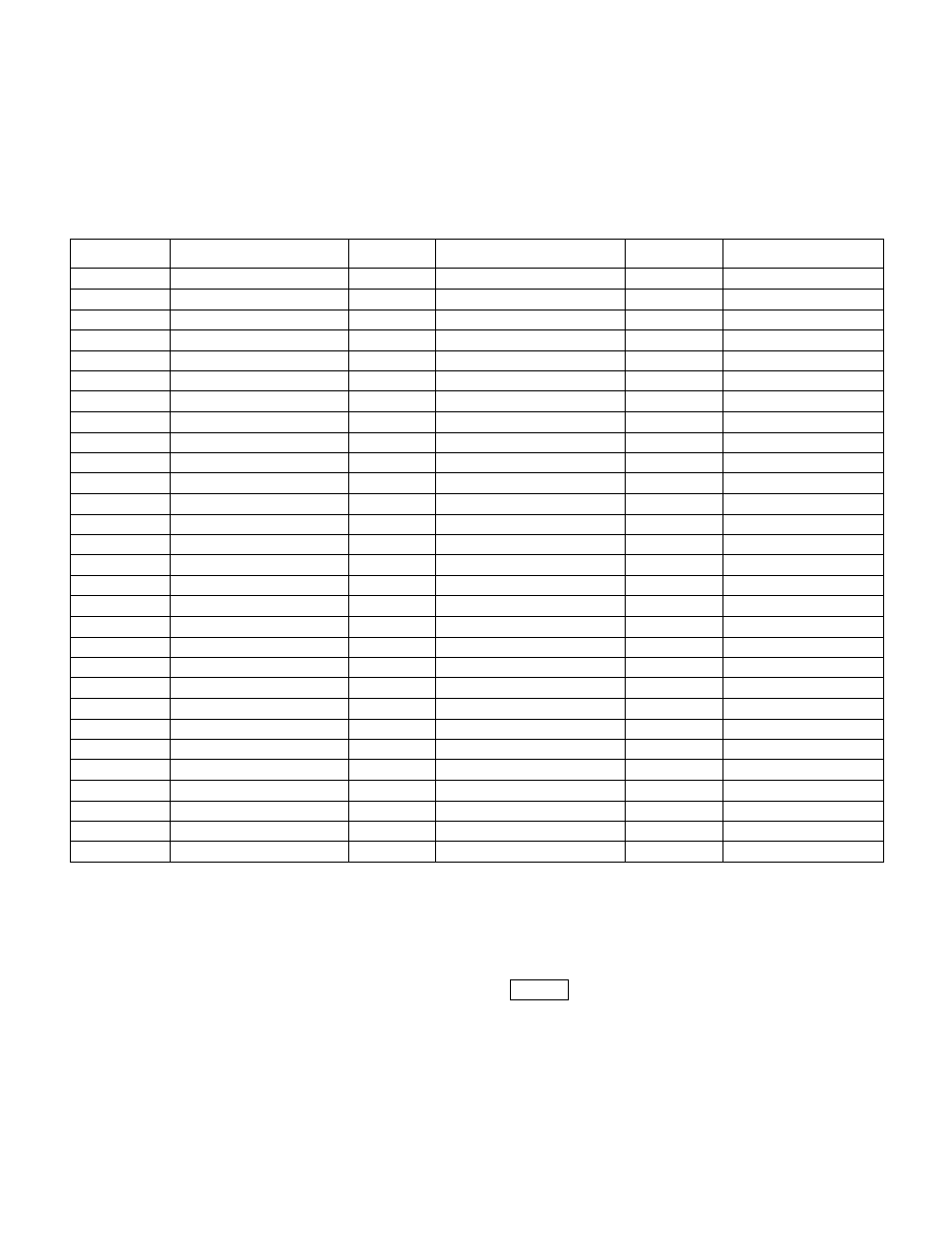
2
Command Set Overview
All K3/KX3 remote control commands are listed in Table 1. The KX3 accepts all K3 commands, though some
have no functional effect on the KX3 (*). Some commands are recognized only by the KX3 (**). For K2
commands, see the KIO2 Programmer’s Reference.
Table 1 K3/KX3 Control Commands. (*) = Not functionally applicable to KX3. (**) = KX3 only.
($) = Add ‘$’ for VFO B/sub RX (VFO B/dual watch for KX3).
Name
Description
Name
Description
Name
Description
! , @ *
Direct DSP control
FT
Transmit VFO select
PO **
Power output read
AG $
AF gain
FW $
Filter bandwidth and #
PS
Power-on/off control
AI
Auto-info mode
GT
AGC speed and on/off
RA $
RX attenuator on/off
AK **
Internal use only
IC
Icon and misc. status
RC
RIT/XIT offset clear
AN
Antenna selection
ID
Radio identification
RD
RIT down
AP
CW APF on/off
IF
General information
RG $
RF gain
BC **
Internal use only
IO **
Internal use only
RO
RIT/XIT offset (abs)
BG
Bargraph read
IS
IF shift
RT
RIT on/off
BN $
Band number
K2
K2 command mode
RU
RIT up
BR
Baud rate set
K3
K3 command mode
RV
Firmware revisions
BW $
Filter bandwidth
KS
Keyer speed
RX
Enter RX mode
CP
Speech compression
KT **
Internal use only
SB
Sub or dual watch
CW
CW sidetone pitch
KY
Keyboard CW/DATA
SD
QSK delay
DB
VFO B text
LD
Internal use only
SM $
S-meter
DL
DSP command trace
LK $
VFO lock (A or B)
SMH *
High-res S-meter
DM
Internal use only
LN *
Link VFOs
SP *
Internal use only
DN/DNB VFO move down
MC
Memory channel
SQ $
Squelch level
DS
VFO A text/icons
MD $
Operating mode
SWT/H
Switch tap/hold
DT
Data sub-mode
MG
Mic gain
TB
Buffered text
DV *
Diversity mode
ML
Monitor level
TE
Transmit EQ
EL **
Error logging on/off
MN
Menu entry number
TQ
Transmit query
ER
Internal use only
MP
Menu param read/set
TT
Text-to-terminal
ES
ESSB mode
MQ **
Menu param read/set
TX
Exter TX mode
EW
Internal use only
NB $
Noise blanker on/off
UP/UPB
VFO move up
FA
VFO A frequency
NL $
Noise blanker level
VX
VOX state
FB
VFO B frequency
OM
Option modules
XF $
XFIL number
FI *
I.F. center frequency
PA $
RX preamp on/off
XT
XIT on/off
FN *
Internal use only
PC
Power Control
FR
Receive VFO select
PN *
Internal use only
Some commands emulate controls and display elements. For example, the SWT/SWH commands emulate switch
TAP/HOLD, MN accesses menus, DS, DB, and IC read VFO A / B and icons, and BA and BG read bargraphs.
Other commands directly read or modify radio parameters, such as the VFO A and B frequencies (FA and FB).
There is some overlap between emulation and parametric commands. For example, you can select the next
operating mode using an SWT command to virtually "tap" the MODE switch, or set a specific mode using MD.
Using K3 Utility (or KX3 Utility) to Test Commands
The Command Tester screen of the K3 Utility and KX3 Utility PC application can be used to try individual control
commands. You can even save useful commands (or strings of commands) as named macros for later use. A subset
of these macros can be stored in the radio’s EEPROM memory, where they can be assigned to programmable
function switches. See the Command Examples section (page 5).
