Elecraft KX3 Programmers Reference User Manual
Page 10
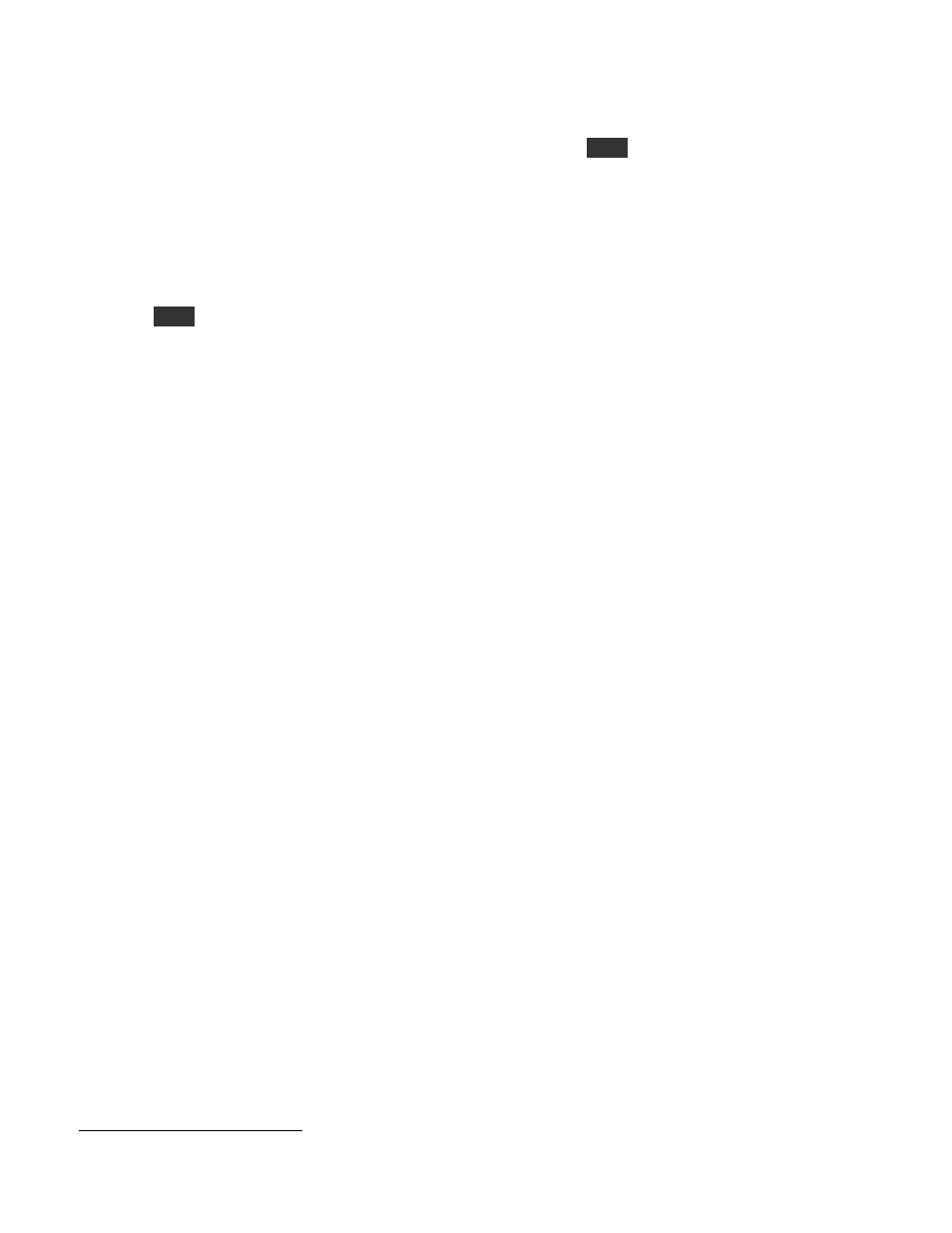
10
DT (DATA Sub-Mode; GET/SET)
SET/RSP format: DTn; where n is the data sub-mode last used with VFO A, whether or not DATA mode is in
effect: 0 (DATA A), 1 (AFSK A), 2 (FSK D), or 3 (PSK D). See MD for data normal/reverse considerations. In
Diversity Mode (K3 only, accessed by sending DV1 or via a long hold of
SUB
), sending DTn matches the sub
receiver’s mode to the main receiver’s. Notes: (1) Use DT only when the transceiver is in DATA mode; otherwise,
the returned value may not be valid. (2) In AI2/3 modes, changing the data sub-mode results in both FW and IS
responses. (3) The present data sub-mode is also reported as part of the IF command, although this requires that
K31 be in effect. Refer to the IF command for details.
DV (Diversity Mode; GET/SET)
SET/RSP format: DVn; where n is 0 to turn diversity mode OFF, 1 to turn it ON. K3 only; requires subreceiver.
Note: The
SUB
switch has two other functions besides diversity on/off (long hold): sub on/off (tap) and
link/unlink VFOs (normal hold). These can be accomplished remotely; see LN (link) and SB (sub on/off). Turning
the sub off cancels diversity mode.
EL ** (Error Logging; SET only; KX3 only)
SET format: ELn; where n is 0 to turn error logging OFF, and 1 to turn it ON. When error logging is ON, the
KX3 will report all “ERR xxx” messages and general warnings (e.g. “HiTemp->5W;”) to an attached PC.
ES (ESSB Mode; GET/SET)
SET/RSP format: ESn; where n is 0 to turn ESSB mode OFF, and 1 to turn it ON. Note: The application must
place the K3 in either LSB or USB mode for the ESSB ON condition to be relevant.
FA and FB (VFO A/B Frequency; GET/SET)
SET/RSP format: FAxxxxxxxxxxx; or FBxxxxxxxxxxx; where xxxxxxxxxxx is the frequency in Hz. Example:
FA00014060000; sets VFO A to 14060 kHz. The Hz digit is ignored if the K3 is not in FINE mode (1-Hz tuning;
use SWT49). If the specified frequency is in a different amateur band than the present one, the K3 will change to
the new band, and will automatically report the new values of parameters that may have changed
7
. Notes: (1) Band
changes typically take 0.5 seconds; all command handling is deferred until this process is complete. (2) If the
specified frequency is over 30 MHz and is within a valid transverter band (as specified by the operator using the
K3's XVTR menu entries), the K3 will switch to that transverter band. If the specified frequency is outside the
range of 500 kHz-30 MHz and 48-54 MHz, the K3 will switch to the amateur band closest to the requested one, and
the last-used VFO A and VFO B values for that band will be retrieved.
If the VFOs are linked (non-SPLIT), FA also sets VFO B to the same frequency as VFO A.
FI * (I.F. Center Frequency; GET only)
RSP format: Finnnn; where nnnn represents the last 4 digits of the K3’s present I.F. center frequency in Hz.
Example: If nnnn = 5000, the I.F. center frequency is 8215000 Hz. Intended for use with panadapters, which need
to keep track of the exact I.F. center frequency as filter bandwidths and shifts are changed by the operator.
FR (RX VFO Assignment [K2 only] and SPLIT Cancel; GET/SET)
SET/RSP format: FRn; where n is ignored in the K3 case because VFO A is always active for receive mode (the
K3 cannot emulate the K2’s VFO A/B behavior). Any FR SET cancels SPLIT mode.
FT (TX VFO Assignment and optional SPLIT Enable; GET/SET)
SET/RSP format: FTn; where n specifies the transmit-mode VFO assignment: 0 for VFO A, 1 for VFO B.
If B (1) is selected for transmit, the K3 will enter SPLIT (except when split is N/A). Use FR0; to cancel SPLIT.
7
The parameters sent on band change include IF (includes new mode), FA, FB, FR, FT, PA, RA, AN, GT, FW, and NB.
