Elecraft KX3 Programmers Reference User Manual
Page 23
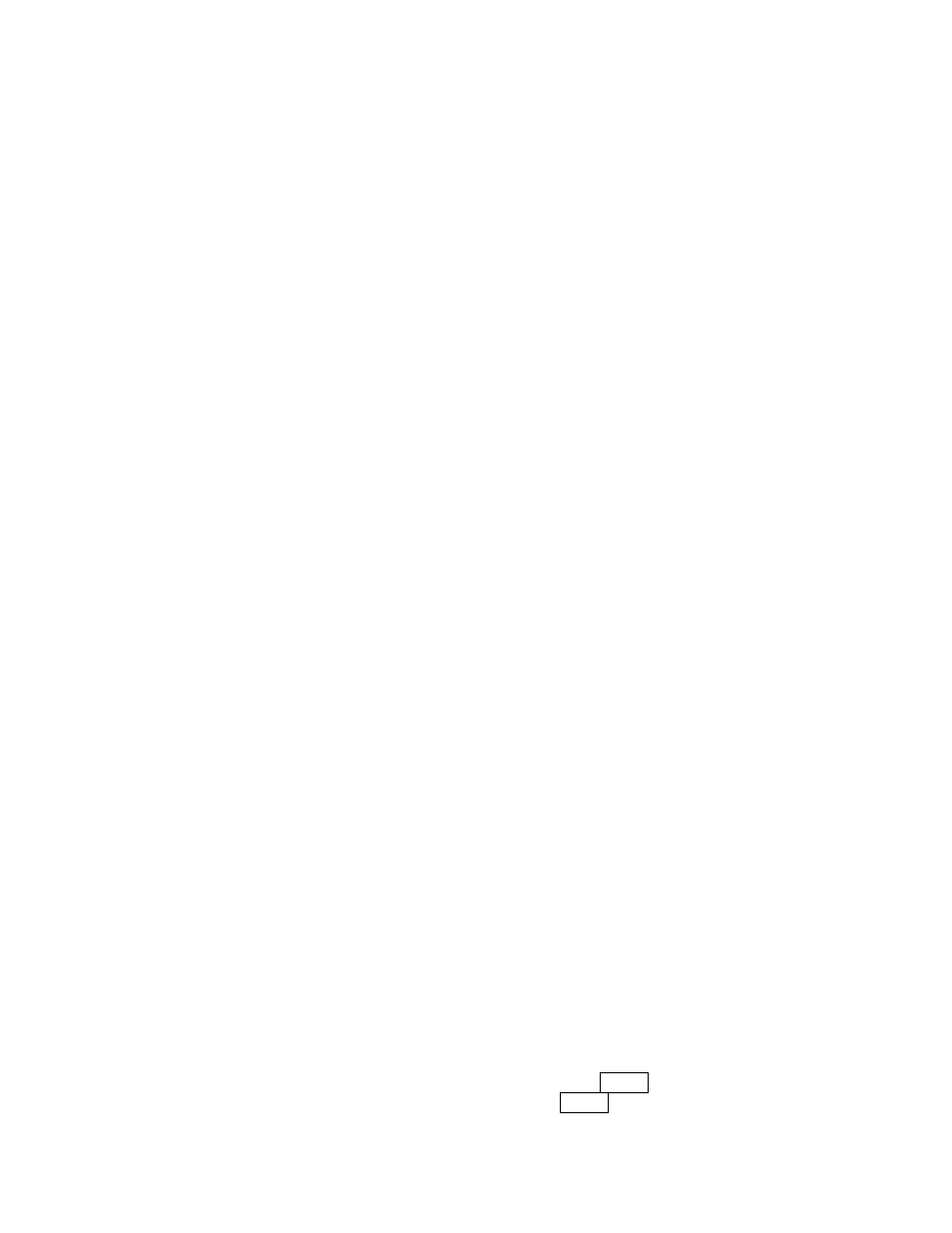
23
TB (Received Text Read/Transmit Text Count; GET only)
RSP format: TBtrrs; where t is the count of buffered CW/data characters remaining to be sent (from KY
packets); rr is the count of received CW/data characters available (00-40), and s is the corresponding variable-
length text string. If no received text is available, and no transmit text to be sent, the response is TB000; . t can be
0-9; if there are more than 9 characters remaining to be sent, then t will be 9.
Notes: (1) Since an RX count is provided, semicolons—which are legal for text decode in somedata modes—can
appear in the text string. A terminating semicolon is still provided as a check and to retain compatibility with other
commands. (2) After the K3 responds to a TB command, it clears the RX count to zero and the text just read is no
longer available. (3) Application software must poll with TB; often enough to prevent loss of incoming text.
TE (Transmit EQ; SET only)
SET format: TEabcdefgh; where a through h are 3-character values, each with a range of –16 to +16 dB.
Values a through h correspond to EQ bands as follows: a = 50 Hz, b = 100 Hz, c = 200 Hz, d = 400 Hz, e = 800
Hz, f = 1600 Hz, g = 2400 Hz, h = 3200 Hz. Important: If the current transmit mode (VFO B mode in SPLIT) is
SSB, CW or DATA, TE applies to SSB. If the transmit mode is ESSB, AM, or FM, TE affects ESSB/AM/FM. The
two setups are saved separately because SSB EQ is typically optimized for communications effectiveness, while
ESSB/AM/FM is often optimized for fidelity. (ESSB mode is selected using the CONFIG:TX ESSB menu entry.)
Note: If the TX EQ menu entry is displayed at the time TE is sent, the display will be updated accordingly.
TQ (Transmit Query; GET only)
RSP format: TQ0; (receive mode) or TQ1; (transmit mode). This is the preferred way to check RX/TX status
since it requires far fewer bytes than an IF response. Note: TQ1 will be returned even during pseudo-transmit
conditions such as TX TEST or when the radio is “pre-armed” for CW transmit via XMIT or PTT. This is because
such states may turn on the K3’s KEY OUT line, activating down-stream relays (on amplifiers, transverters, etc.).
TT (Text to Terminal; SET only)
Note: TB (text buffer read) provides a more reliable means of implementing a CW/data terminal. TB must be used
rather than TT if a P3 panadapter is attached between the computer and K3.
SET format: TTn; where n is 1 to enable decoded text to be routed to a PC (ASCII). n=0 disables this. (There’s
no GET command for TT, but its status can be checked using the IC command: byte c, bit 0.) When the application
has to send a SET command of another type, it can do without interrupting the TT stream. If it has to send a GET
command, it must either suspend the text stream temporarily by sending TT0, or parse the response stream to look
for the desired return data. (Returned strings are never interspersed with text data, so this can easily be done.) Also
see the KY
TX (Transmit Mode; SET only)
SET format: TX; (no data). Used to initiate transmit in all modes (same as activating PTT or using the XMIT
switch on the K3). Use the RX command to cancel TX (some special considerations apply; see RX). RX/TX status
is available via TQ and is also included in the IF response.
UP/UPB (Move VFO A or B, or Menu Entry/Parameter Up; SET only)
See DN/DNB.
VX (VOX State; GET only)
RSP format: VXn; where n is 0 (VOX on) or 1 (VOX off). Applies only to present mode only. In CW mode,
VOX refers to “hit-the-key transmit,” i.e. the user doesn’t have to assert the XMIT switch or the PTT input first. In
voice modes, VOX refers to voice-operated-relay, again not requiring XMIT or PTT.
Note: A SET version of the command is planned.
