Command reference – Elecraft KX3 Programmers Reference User Manual
Page 7
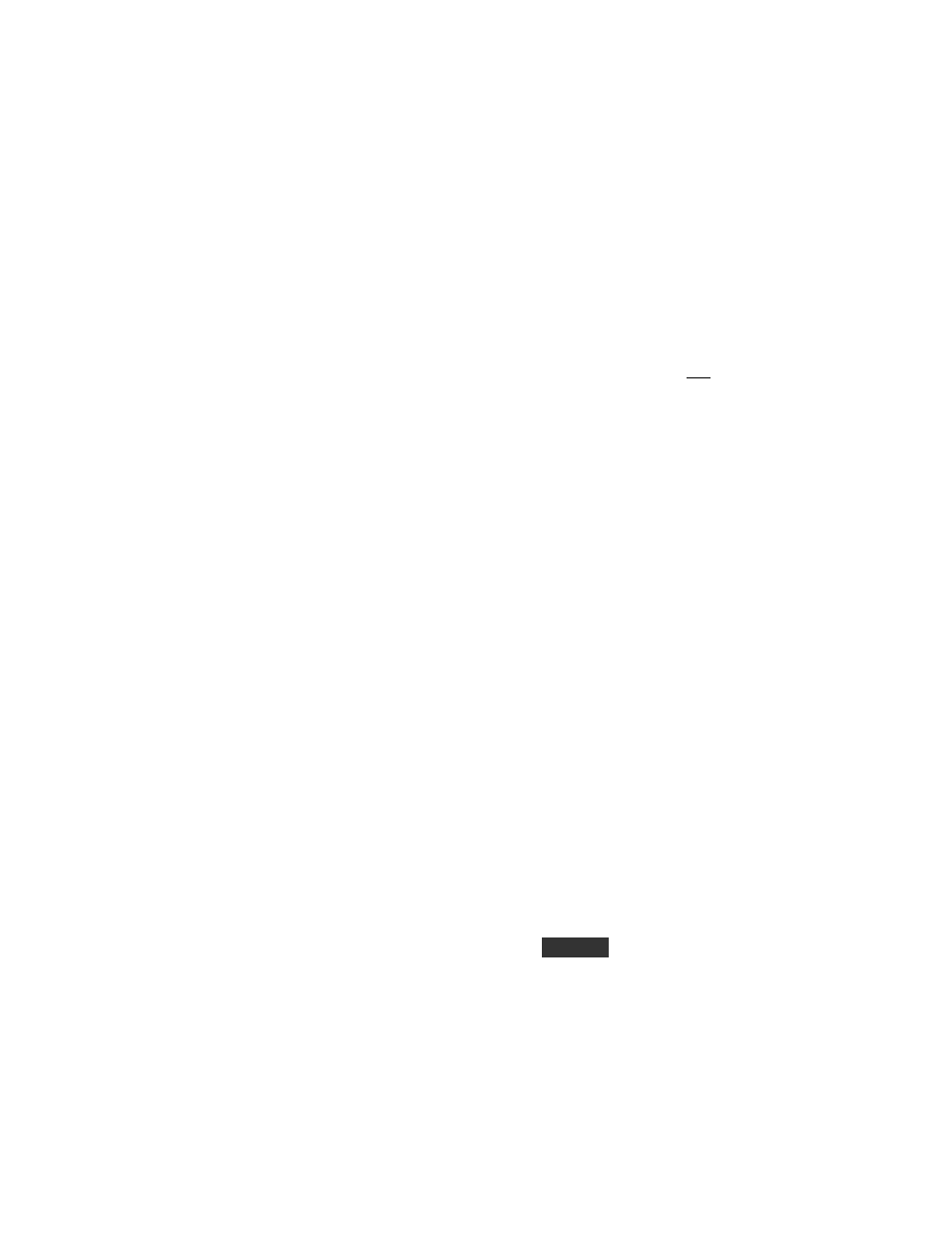
7
Command Reference
Note: Commands marked with a dollar sign ($) apply to VFO B (and the sub receiver, in the case of the K3).
Commands marked with an asterisk (*) are not functionally applicable to the Elecraft KX3, but the KX3 will accept
and reply to all K3 commands. For K2 commands, see the KIO2 Programmer’s Reference.
This section describes all K3 GET, SET and RSP (response) command formats. Unless otherwise noted, the GET
format is just the 2 or 3 letters of the command followed by a semicolon. The SET and RSP data formats are
identical unless noted otherwise. When K2 or K3 extended modes are in effect (typically K22 or K31), some
commands have an extended format (see Meta-commands). Both Basic and Extended formats are described here.
! and @* (Direct Main/Auxiliary DSP control)
Elecraft releases documentation on specific DSP commands as user needs for them arise. DSP commands can cause
side effects and should be used with caution. NOTE: At present, DSP commands can not be used in
combination with regular commands in K3 Utility macros. Also, they will not work as K3 switch macros.
AG $ (AF Gain; GET/SET)
SET/RSP format: AGnnn; or AG$nnn; where nnn is 000-255.
AI (Auto-Information; GET/SET)
SET/RSP format: AIn; where n is 0-3. See Meta-commands for details. Note: The AI power-up default is
normally AI0, corresponding to K3 menu setting CONFIG:AUTOINF = NOR. AUTOINF can also be set to
AUTO 1, which makes the default AI1 on power-up. This is useful for K3s controlling a StepIR antenna, etc.
AK (KX3, Internal Use Only)
SET/RSP format: TBD.
AN (Antenna Selection; GET/SET)
SET/RSP format: ANn; where n is 1 for antenna 1, and 2 for antenna 2.
AP (Audio Peaking Filter; GET/SET)
SET/RSP format: APn; where n is 0 for APF OFF and 1 for APF ON. Applies to CW mode only, and only if
CONFIG:DUAL PB is set to APF.
BG (Bargraph Read; GET only)
RSP format: BGnnx; where nn describes which bars are turned on and x (K3 only) indicates receive (R) or
transmit (T). Returns S-meter level in receive (also see SM/SM$ command), and power or ALC level in transmit.
CWT, SWR, and CMP readings not yet available.
K3, Receive: nn is 00 - 21 (CWT off) or 00 - 09 (CWT on).
K3, Transmit: nn is 00 - 12 (PWR) or 00 - 07 (ALC) depending on
METER
setting.
K2, Receive or Transmit: nn is 00 - 10 (DOT mode) or 12 - 22 (BAR mode).
BN $ (Band Number; GET/SET)
SET/RSP format: BNnn; where nn is 00-24, the present “logical” band for VFO A (use BN$nn for VFO B).
Also see MC command (memory channel set). Note: BN SET command applies only to VFO A at present.
BN GET works with either VFO A or B. If a band change occurs, allow 300 ms before sending other commands.
nn is defined as follows: 0=160 m, 1=80 m, 2=60 m, 3=40 m, 4=30 m, 5=20 m, 6=17 m, 7=15 m, 8=12 m, 9=10
m, 10=6 m, 11-15 reserved for future expansion, 16=Xvtr band #1, 17=Xvtr band #2… 24=Xvtr band #9.
