Feb (flash exposure bracketing) – Canon EOS 1 V HS User Manual
Page 90
Attention! The text in this document has been recognized automatically. To view the original document, you can use the "Original mode".
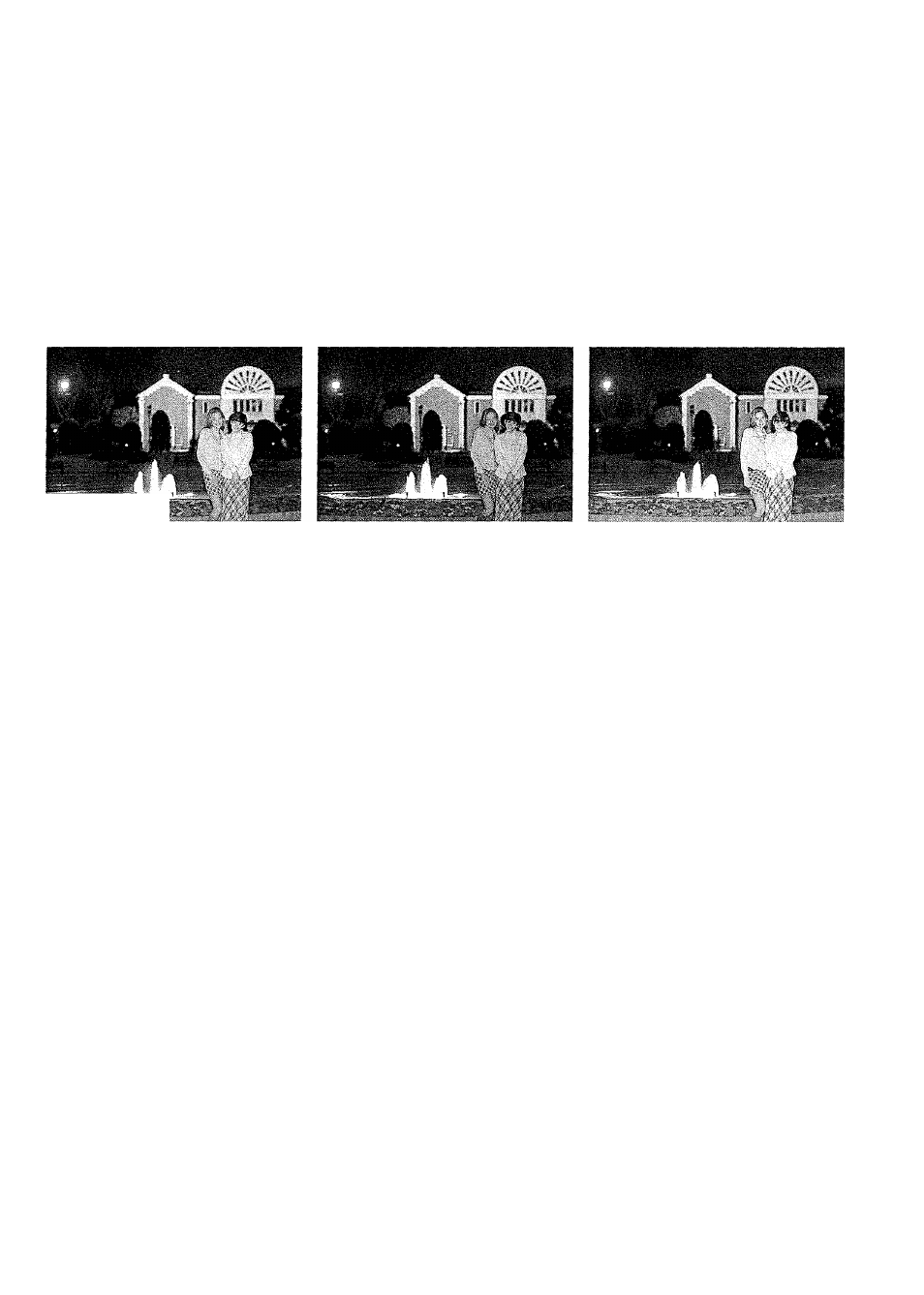
Flash Photography with Speedlite 550EX
FEB (Flash Exposure Bracketing)
With the Canon Speedlite 550EX, three successive flash shots can be
bracketed automatically up to ±3 stops in 1/3-stop increments. The flash
output is changed for the three shots while the background exposure
remains the same.
Correct exposure (0). Underexposure (-1/3 stop). Overexposure (-1-1/3 stop).
• Flash exposure bracketing is set with the 550EX. For details, see the
550EX’s Instructions booklet.
• The flash exposure bracketing amount set with the 550EX is indicated by
the flash exposure level indicator in the camera’s viewfinder.
• Make sure the Speedlite 550EX is ready before taking the next bracketed
shot. Single-frame shooting (□) is recommended.
C.Fn-6-2 enables the flash exposure bracketing amount to be set in 1/2-stop
increments. (->p. 102)
90
