When autofocus fails (manual focusing) – Canon EOS 1 V HS User Manual
Page 47
Attention! The text in this document has been recognized automatically. To view the original document, you can use the "Original mode".
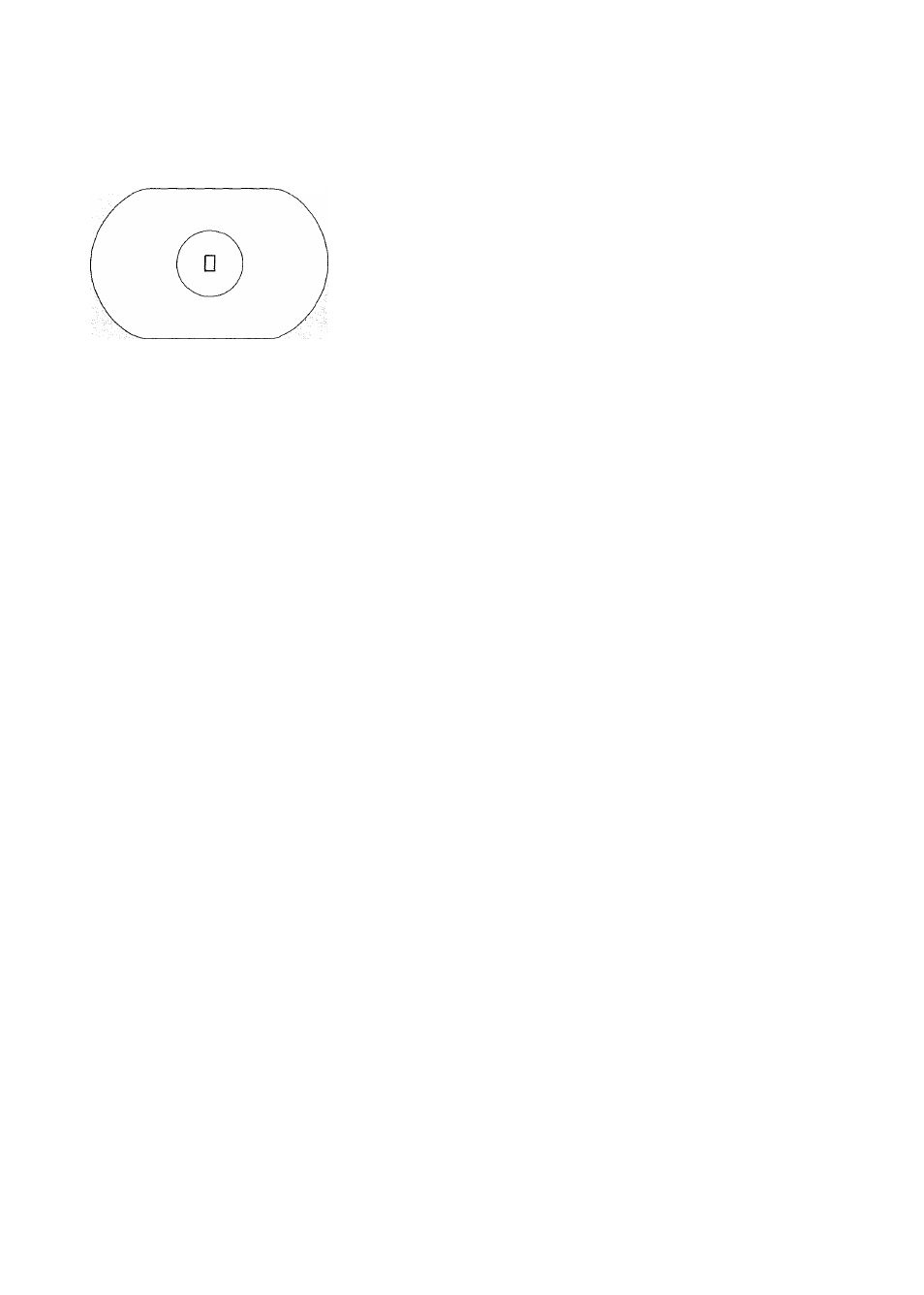
Focusing an Off-Center Subject
(3) With the following Extenders and L-series
lenses whose maximum aperture is brighter
than f/8, the center focusing point will be
sensitive to horizontal lines only. The other
focusing points cannot be used for AF.
• With Extender EF 1.4x:
• EF 400mm f/5.6L USM
• EF 500mm f/4.5L USM
• EF 100-400mm f/4.5-5.6L IS USM
• With Extender EF 2.Ox:
• EF 300mm f/4 L USM
• EF 300mm f/4L IS USM
• EF 500mm f/4L IS USM
• EF 600mm f/4L USM
• EF 600mm f/4L IS USM
• EF 70-200mm f/4L USM
• When the < HE) > button is pressed, " o “
the display shown on the right
p |-
appears on the LCD panel.
^ ^
I
When Autofocus Fails (Manual Focusing)
Autofocus can fail to achieve focus (the in-focus indicator blinks) with
certain subjects such as the following:
(a) Low-contrast subjects (blue sky, solid-color walls, etc.).
(b) Subjects in low light.
(c) Extremely backlit or reflective subjects (car with a reflective body, etc.).
(d) Overlapping near and far objects (animal in a cage, etc.).
In such cases, do one of the following;
1. Focus an object at the same distance as the subject and lock the focus
before recomposing.
2. Set the lens focus mode switch to
MF
(or
IVI
on older lenses) and focus
manually.
0 If focus cannot be achieved with the AF-assist light of a Speedlite or ST-E2,
select the center focusing point. An off-center focusing point might not be able to
achieve focus.
47
