Registering a focusing point, Focusing point registration and switching, Press the button which remains active for – Canon EOS 1 V HS User Manual
Page 42: Button, press the, Button
Attention! The text in this document has been recognized automatically. To view the original document, you can use the "Original mode".
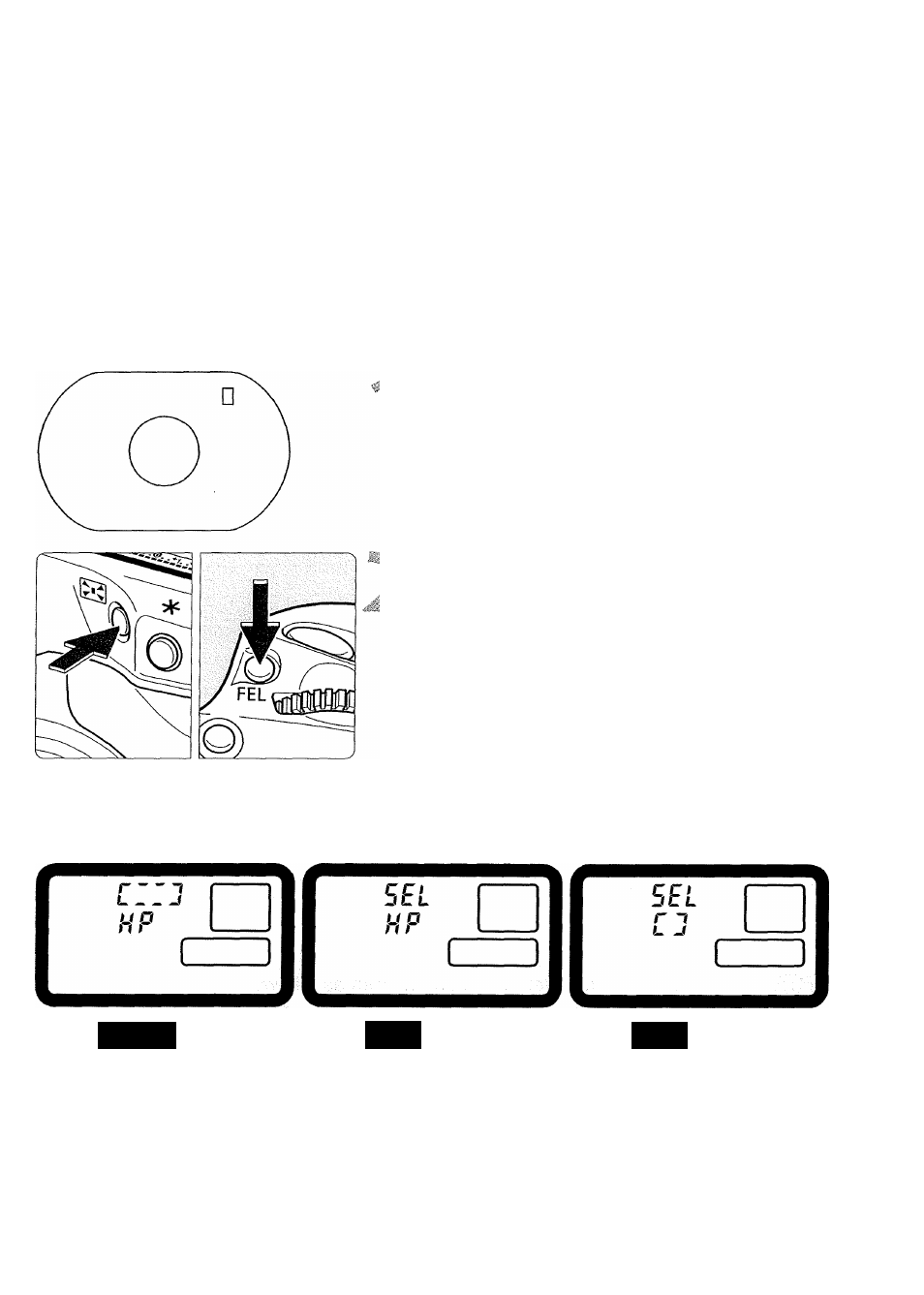
By registering the focusing point you often use, you can switch to it
instantly. You can register an off-center focusing point which suits your
preferred framing or the picture-taking moment. Any of the 45 focusing
points can be registered. Only one focusing point can be registered.
Focusing Point Registration and Switching
Registering a Focusing Point
Press the
remains active for (
^ 6 ) .
Then turn
the or <0> dial to select
the focusing point to be
registered.
While pressing the
< S >
button,
press the
<
fel
>
button.
► This registers the selected focusing
point.
• When the focusing point is
registered, the LCD panel display will
differ depending on the selected
focusing point. The same display will
also appear when the registered
focusing point is selected.
Automatic selection Off-center focusing point Center focusing point
I
------------1
I
_______ i
c c»
JC L
riCL
When using a Speediite, first press the
button first, flash exposure lock will take effect and the focusing point selection
will be canceled.
42
