Selecting the center focusing point – Canon EOS 1 V HS User Manual
Page 41
Attention! The text in this document has been recognized automatically. To view the original document, you can use the "Original mode".
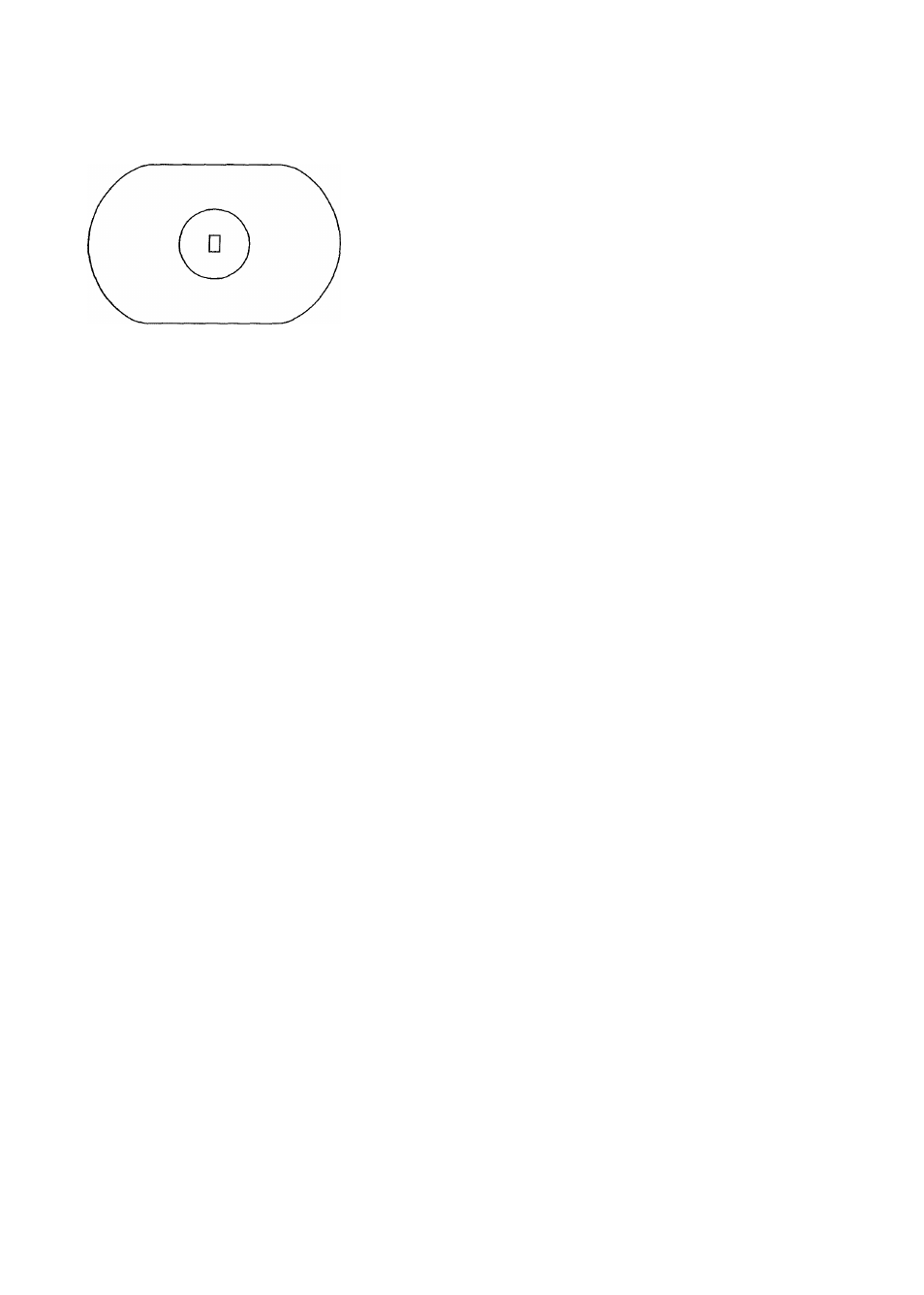
Focusing Point Selection
Selecting the center focusing
point
• Press the <(!]> button and press the
button.
► The center focusing point will be
selected.
When you select spot metering, it will be linked to the selected focusing point.
(->p.52)
33
With C.Fn-18, you can select the center focusing point by pressing (and
releasing) or holding down the
<^>
button. (-^p.109)
I
The manual selection method can be altered as follows:
(1) C.Fn-11-1 gives the <
1^>
button the function of the
<013
> button.
(-^p.105)
(2) C.Fn-11-2 gives the <
> button the function of the
dial can also be used by itself. (->p.105)
(3) C.Fn-11-2 can switch manual focusing point selection to automatic
selection. (->p.105)
(4) C.Fn-11-3 gives the < PEL > button the function of the
(-^p.105)
41
