1/3 step, 1step, 1/2 step – Canon EOS 1 V HS User Manual
Page 104: Af mf
Attention! The text in this document has been recognized automatically. To view the original document, you can use the "Original mode".
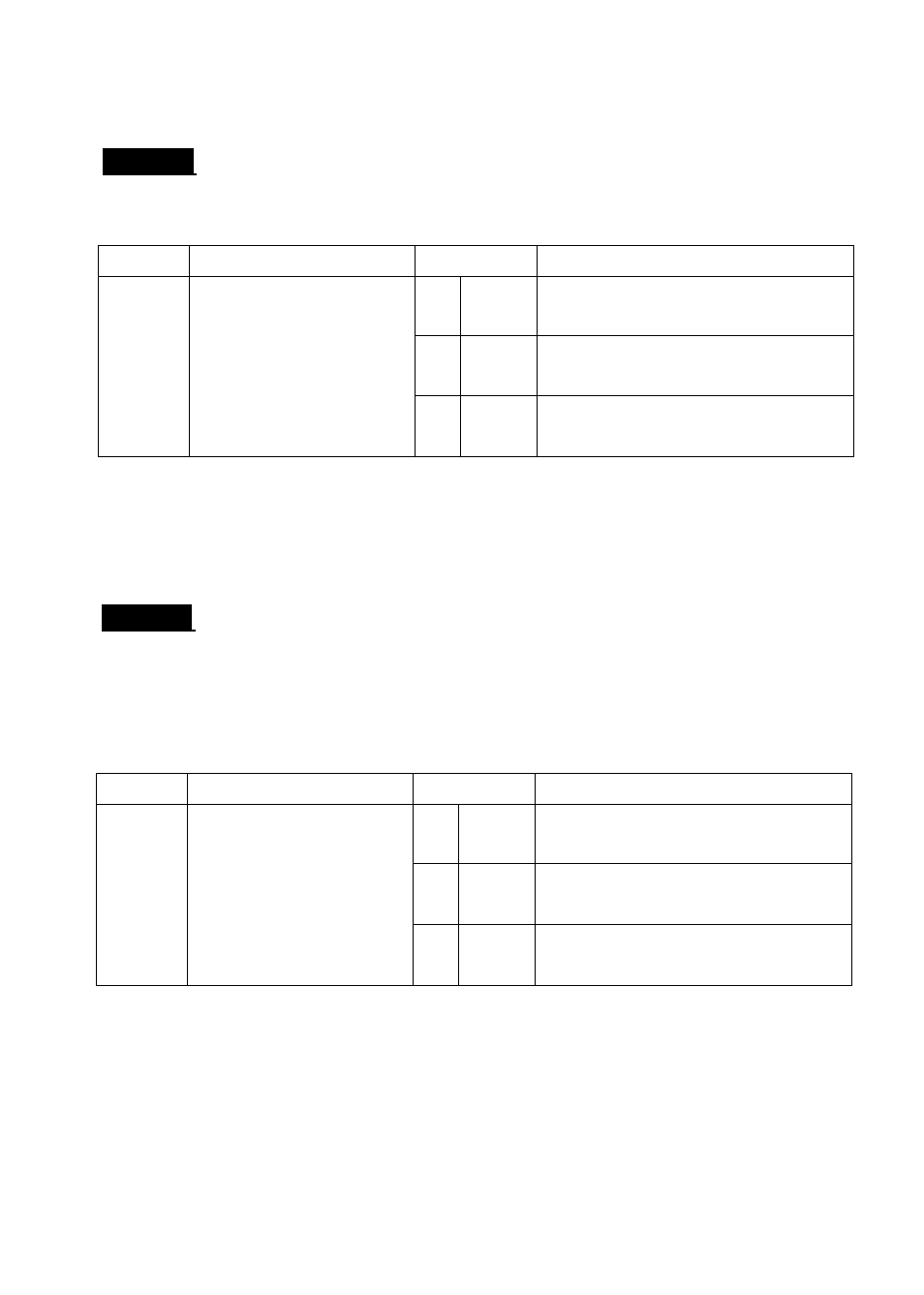
Custom Function Settings
C.Fn-6
Exposure level Increments
You can change the increments for the exposure setting (shutter speed
and aperture) and exposure compensation (AE, AEB, flash exposure).
C.Fn
Function
No.
Description
C.Fn-6
Increments for the
exposure setting
(shutter speed/
aperture) and
exposure
compensation
0
1/3
STEP
1/3-stop exposure setting/
1/3-stop exposure compensation
1
1
STEP
1-stop exposure setting/
1/3-stop exposure compensation
2
1/2
STEP
1/2-stop exposure setting/
1/2-stop exposure compensation
C.Fn-6-1;
Sets whole-stop increments for the shutter speed and
aperture which might be familiar to older users.
C.Fn-6-2:
Suited for negative films which have a relatively wide
exposure latitude.
C.Fn-7
USM lens electronic manual focusing
After focus is achieved in the One-Shot AF mode,
electronic manual
focusing is possible
with the following lenses:
EF 50mm f/1 .OL USM, EF 85mm f/1.2L USM, EF 200mm f/1.8L USM, EF
300mm f/2.8L USM, EF 400mm f/2.8L USM, EF 500mm f/4.5L USM, EF
600mm f/4L USM, EF 1200mm f/5.6L USM, EF 28-80mm f/2.8-4L USM.
C.Fn
Function
No.
. Description
C.Fn-7
Electronic manual
focusing after One-
Shot AF
0
AF
MF
Enabled (With C.Fn-4-1/3,
enabled before achieving focus)
1
AF
Disabled (With C.Fn-4-1/3,
enabled before achieving focus)
2
AF
Disabled (Disabled before achieving
focus even with C.Fn-4-1/3)
C.Fn-7-1; This prevents the focus from being thrown off by inadvertent
turning of the focusing ring after One-Shot AF. (Focusing is
possible before focus is achieved.) With both C.Fn-7-1 and
C.Fn-7-2, manual focusing is possible with the lens focus mode
switch set to
MF
or
M.
C.Fn-7-2: Electronic manual focusing is disabled in the AF mode.
102
