Lcd panel illumination, Using b/w infrared film, Lcd panel illumination using b/w infrared film – Canon EOS 1 V HS User Manual
Page 82
Attention! The text in this document has been recognized automatically. To view the original document, you can use the "Original mode".
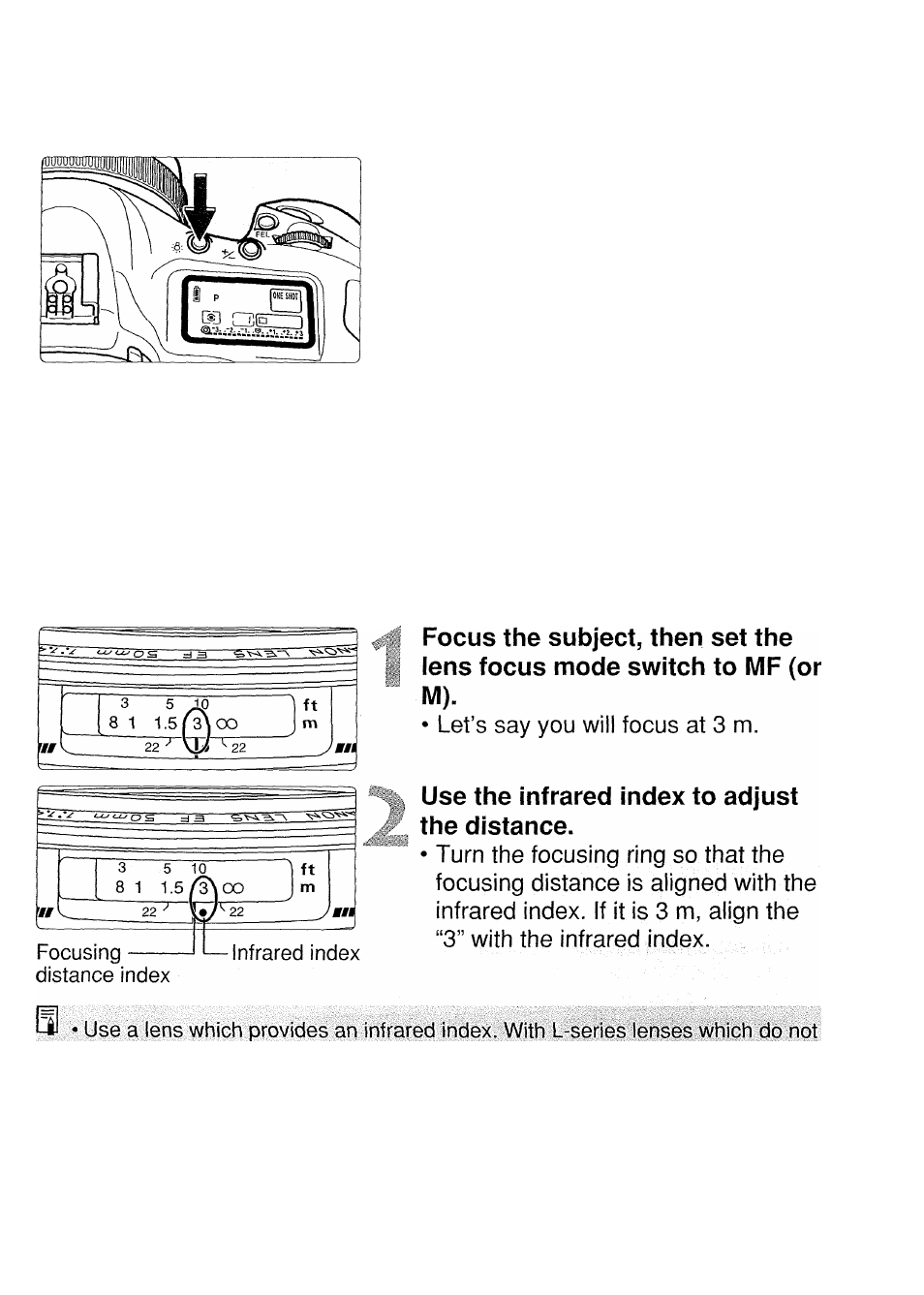
LCD Panel Illumination
The LCD panel is provided with
illumination. The LCD panel
illumination button turns the
illumination on (^6) and off. It makes
the LCD panel readable in darkness.
The LCD panel illumination turns off 2
seconds after a picture is taken. For a
bulb exposure, the illumination turns
off when the bulb exposure starts.
Ul Pressing any button while the LCD panel is illuminated prolongs the illumination.
Using B/W Infrared Film
have an infrared index, there is no need to compensate for infrared film.
' It is recommended that you also take back-up pictures at slightly nearer and
farther distances centering on the infrared index’s distance.
Also refer to the infrared film’s instructions.
Using a red filter enhances the infrared film’s effects.
The focusing distance need not be adjusted with color infrared film.
32
