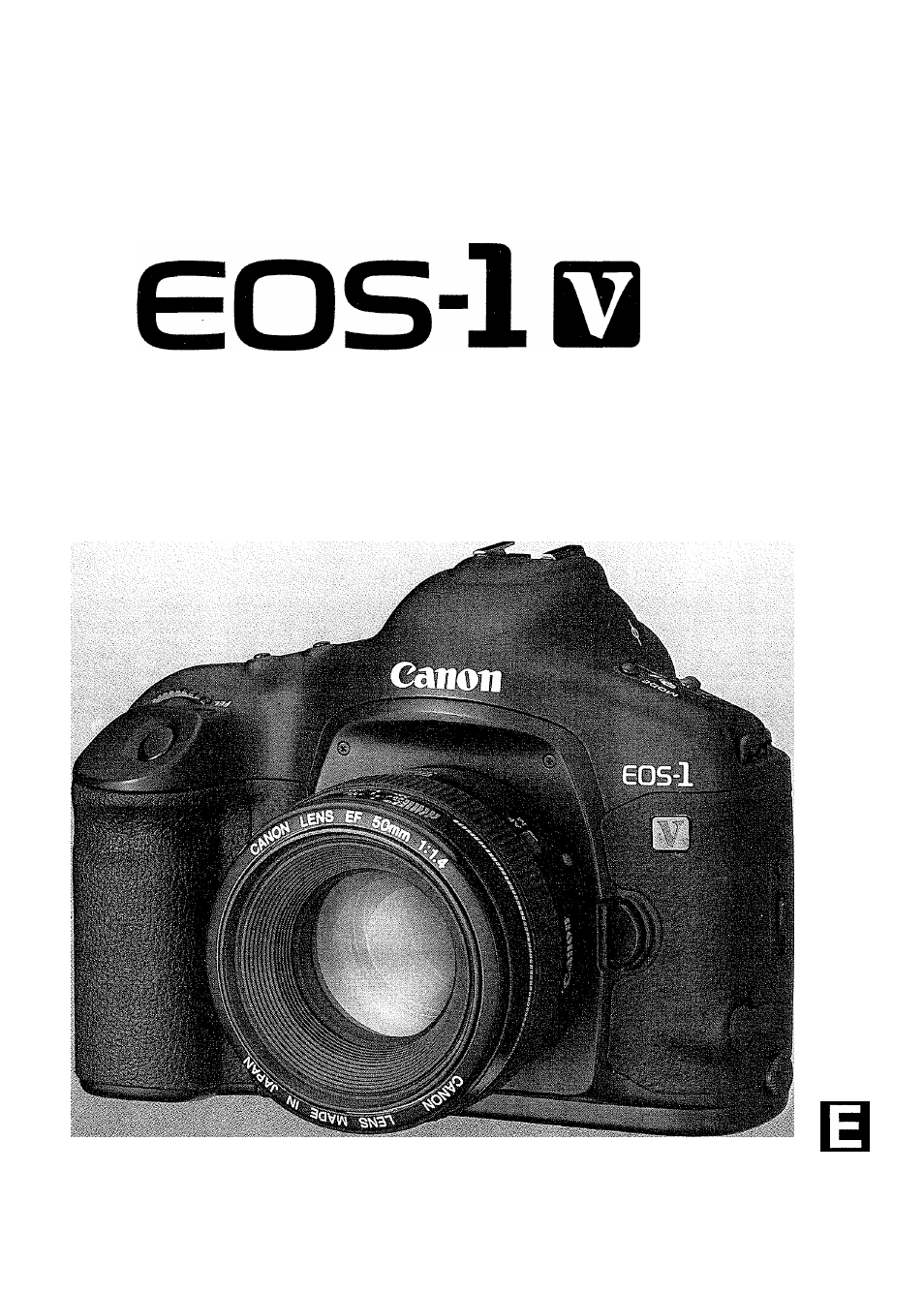Canon EOS 1 V HS User Manual
Eos-1, Canon
Attention! The text in this document has been recognized automatically. To view the original document, you can use the "Original mode".
This manual is related to the following products:
Table of contents
Document Outline
- EOS-1 sa HS
- ■Precautions
- Contents
- Handling Precautions
- Nomenclature
- Basic Operation
- Installing the Battery and Checking the Battery Level
- Mounting and Detaching a Lens
- Dioptric Adjustment
- Film ID Imprinting
- Loading and Unloading Film
- Holding the Camera
- AF Mode Selection
- Area AF Ellipse and Focusing Points
- Focusing Point Selection
- Focusing an Off-Center Subject
- When Autofocus Fails (Manual Focusing)
- Selecting a Metering Mode
- Metering Modes
- Tm Shutter Speed-Priority AE
- Av Aperture-Priority AE
- M Manual Exposure
- Setting Exposure Compensation
- Autoexposure Bracketing
- AE Lock
- Setting the Film Speed Manually
- @] Multiple Exposure
- Bulb Exposures
- Single-Frame and Continuous Shooting
- Self-timer Operation
- Depth-of-field Preview
- Mirror Lockup
- LCD Panel Illumination
- Using B/W Infrared Film
- Flash Photography with Speedlite 550EX
- Set the camera’s shooting mode to p.
- Check that the SSOEX’s pilot lamp is lit.
- Focus the subject.
- Take the picture.
- (1) When you want to use fill flash for a portrait and maintain background blur with a large aperture.
- Check that the Speedlite’s pilot lamp is lit.
- Focus the subject.
- Compose the shot and take the picture.
- Flash Exposure Compensation
- FEB (Flash Exposure Bracketing)
- Modeling Flash
- Wireless, Multi-Speedlite System
- Using Other EOS-Dedicated Speedlites
- (1)When you press the shutter button halfway, the shutter speed and aperture are set automatically by the camera as with normal picture-taking without flash.
- (2) When you press the shutter button completely, TTL autoflash based on the aperture set in (1) is used.
- (3) The background exposure is set by the shutter speed and aperture combination.
- Using Non-Canon Flash Units
- EOS-1 □ HS