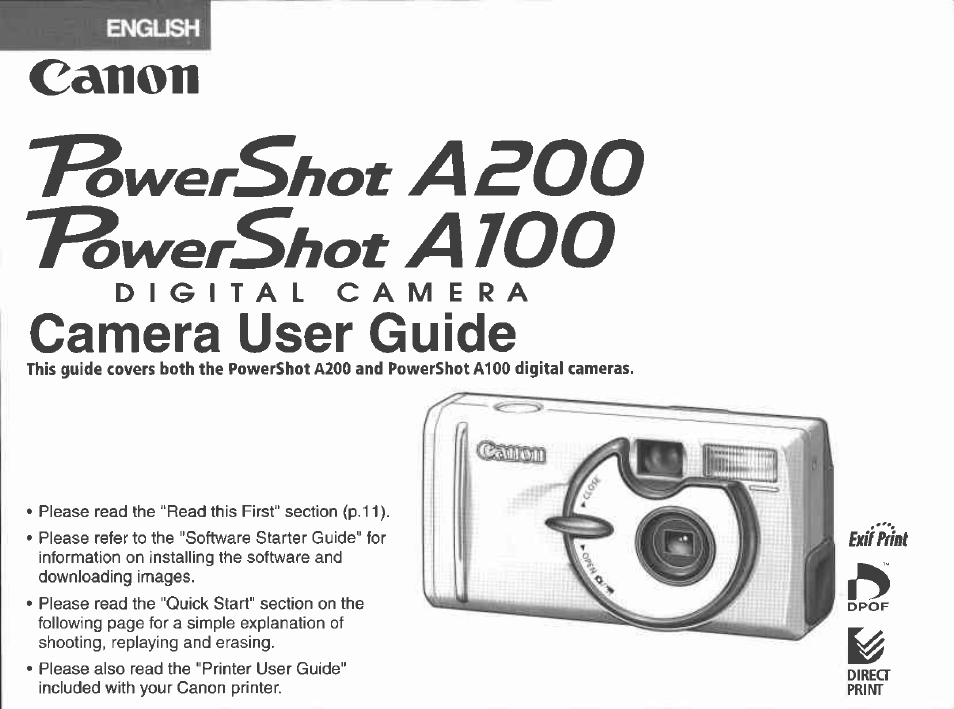Canon A100 User Manual
F^y/er^hot asoo, Canon, F^wer^hat a100
This manual is related to the following products:
Table of contents
Document Outline
- ENGLISH
- Quick Start
- Front View
- Back View
- Operation Panel
- Installing the Battery and CF Card
- Setting the Date / Time
- Setting the Language
- Turning the Power ON / OFF
- Using the LCD Monitor
- Information Displayed on the LCD Monitor
- Using the Viewfinder
- Pressing the Shutter Button
- Using the Digital Zoom
- Selecting Menus and Settings
- Selecting the Shooting Mode
- % Using the Flash .
- A Macro / Infinity Modes CMMESB
- Qj| Continuous Mode
- stitch Assist Mode CMS
- Movie Mode CB)
- Using the Focus Lock CMMMMD
- Switching Between Autofocus Modes
- M Adjusting the Exposure
- ^ Switching Between Photo Effect Modes
- Resetting the File Number [eb3BBB)
- Functions Available in Each Shooting Mode
- Displaying Images Individually
- Viewing images in Sets of 9 [ p 3
- Viewing Movies Col
- Rotating Images in the Display
- Auto Play CS
- Protecting Images SD
- Erasing Images Individually
- Erasing All Images
- Formatting a CF Card J
- About Printing
- Selecting from the Print Order Menu
- Connecting the Camera to a Printer
- Printing
- Print Settings (Direct Print Function)
- DPOF Print Settings
- Printing with DPOF Print Settings
- Image Transfer Settings (DPOF Transfer Order)
- Setting the Image Transfer
- Downloading Directly from a CF Card
- Connecting the Camera to a Computer Via the USB Cabie
- Rec. Menu (1/2)
- Rec. Menu (2/2)
- Play Menu
- Set up Menu
- Resetting the Settings to Default
- List of Messages
- Replacing the Date Battery
- Using the Optional Battery Kits
- Camera Care and Maintenance
- Troubleshooting