Canon A100 User Manual
Page 8
Attention! The text in this document has been recognized automatically. To view the original document, you can use the "Original mode".
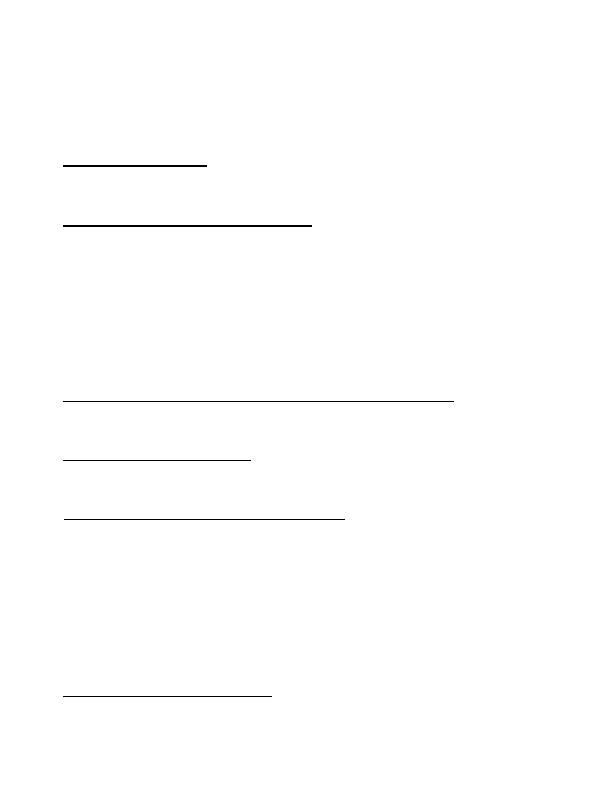
Quick Start_______________________ 2
Components Guide________________ 4
Front View...................................................4
Back View................................................... 5
Operation Panel..........................................
About this Camera User Guide______ 7
Read this First__________________ 11^
Preparing the Camera_____________19
Installing the Battery and CF Card.......... 19
Setting the Date / Time............................. 24
Setting the Language............................... 25
Basic Functions__________________ ^
This manual is related to the following products:
