Canon A100 User Manual
Page 134
Attention! The text in this document has been recognized automatically. To view the original document, you can use the "Original mode".
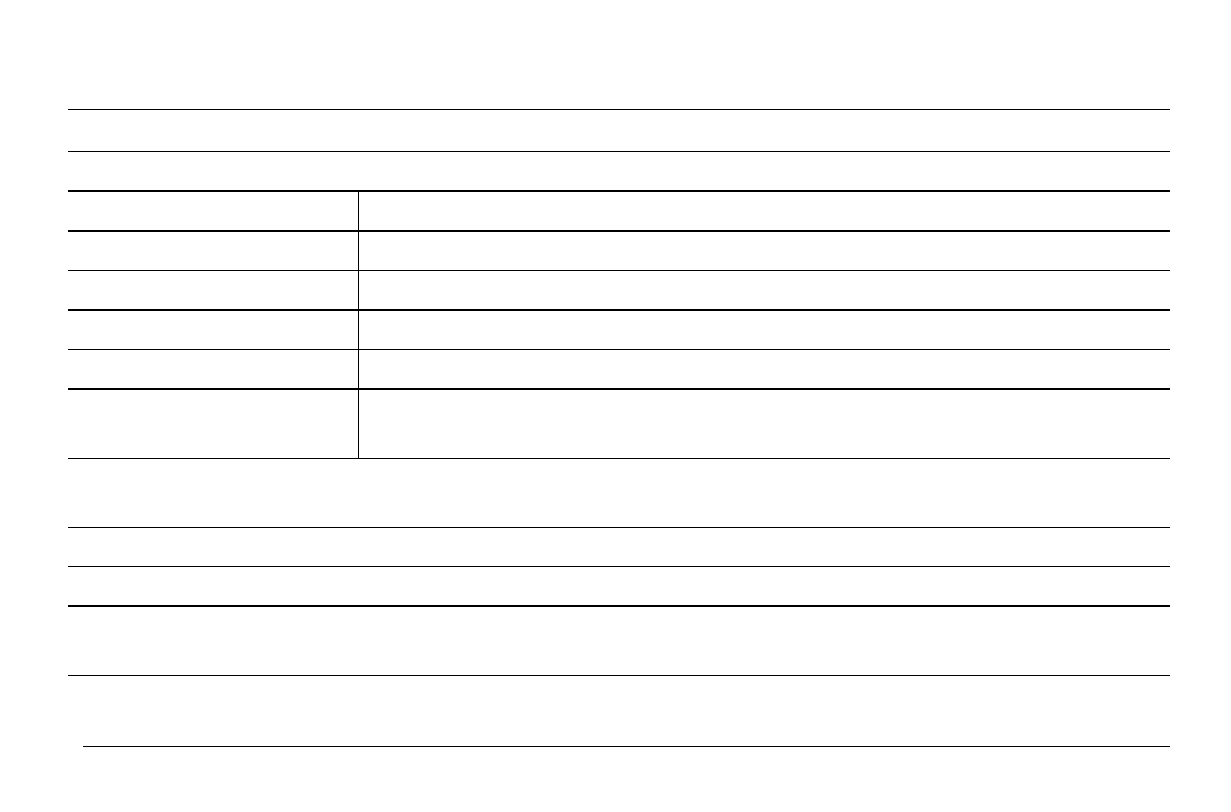
The following table lists and explains the messages that may be on the LCD monitor when printing
to an optional direct print function compliant printer. (Some of these messages may not appear
depending on the printer.)
No Paper
Paper cassette is empty or is not installed correctly.
No Ink
No ink cassette in the printer, or the Ink cassette Is out of Ink.
Incompatible paper size
You attempted to print with a paper size incompatible with this camera.
Incompatible Ink size
You attempted to print with an ink cartridge type incompatible with this camera.
Ink Cassette Error
There is a problem with the ink cassette.
Paper and ink do not match
The paper size and ink type are from different sets.
Paper Jam
Paper jammed during printing.
Paper has been changed
The paper size was changed between the time the Print Style menu was displayed and
the time printing started.
Ink has been changed
The ink type was changed between the time the Print Style menu was displayed and the
time printing started.
Recharge the printer battery
The printer’s battery Is out of power.
Communication Error
A communication error has occurred.
Cannot PrintI
You attempted to print an image shot by a different camera, or in an incompatible format,
or downloaded to and edited on a computer.
Could not print XX Images
You attempted to print xx number of images with DPOF settings that were shot by a different
camera, or in an incompatible format, or downloaded to and edited on a computer.
94
