Powershot a200 – Canon A100 User Manual
Page 151
Attention! The text in this document has been recognized automatically. To view the original document, you can use the "Original mode".
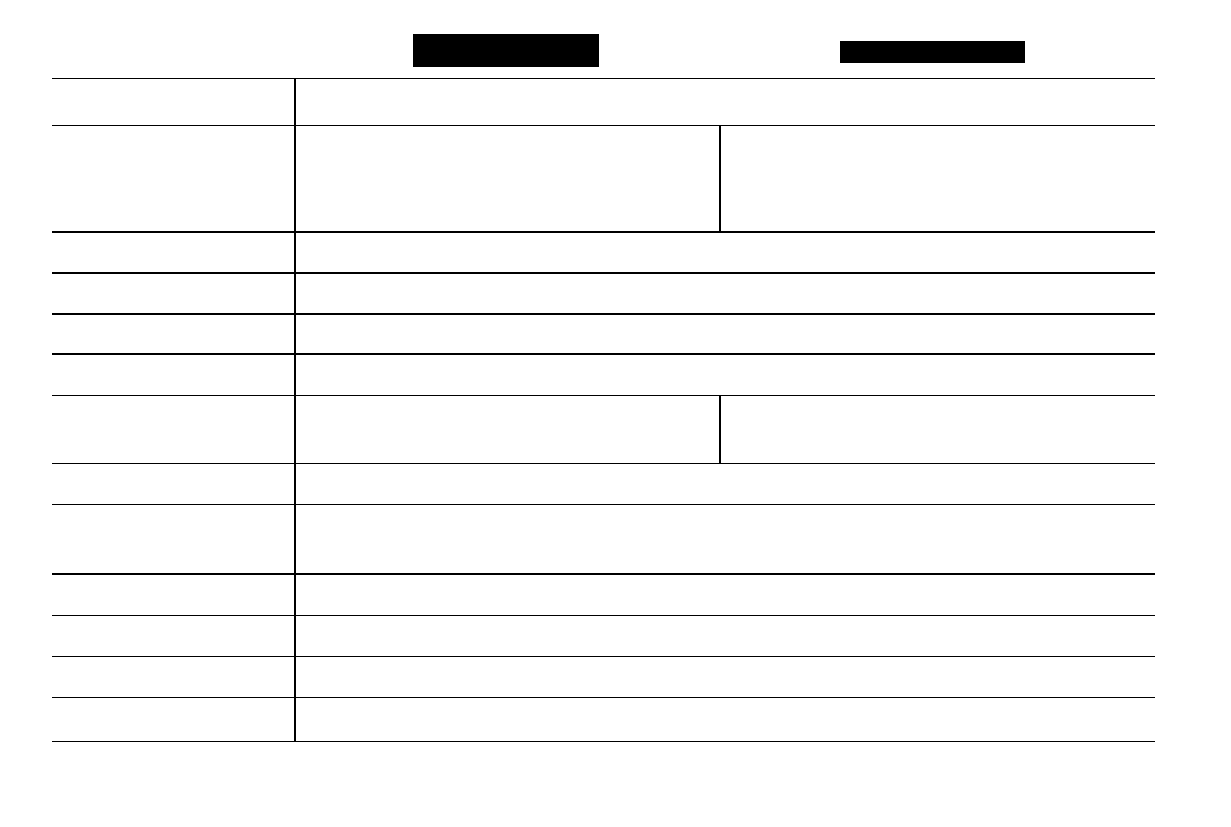
PowerShot A200
PoviierShot A100
Exposure Compensation
±2EV (in1/3- step Increments)
Sensitivity
ISO 50 /100 / 200 / 400 equivalent and Auto
(In Auto mode, camera automatically adjusts
sensitivity in the range of ISO 50 to ISO 150
equivalent)
ISO 64 /100 / 200 / 400 equivalent and Auto
(In Auto mode, camera automatically adjusts
sensitivity in the range of ISO 64 to ISO 150
equivalent)
White Balance
TTL auto / preset (daylight, cloudy, tungsten, fluorescent, fluorescent H)
Flash
Red-eye reduction auto / auto / on / off / slow-syncro
Flash Range
20 cm - 2m (7.9 in. - 6.6 ft.) (When sensitivity is set to AUTO)
Shooting Modes
Auto / manual / stitch assist / movie
Continuous Shooting
Approx. 2 images / sec.
(Large / fine mode, LCD monitor off)
Approx. 3 images / sec.
(Large / fine mode, LCD monitor off)
Self-Timer
Shoots after approx. 10 sec.
PC Connected Shooting
Available (USB connection only. Exclusive software program
'RemoteCapture" is included in the camera kit.)
Recording Media
CompactFlash™ card (Type 1)
File Format
Design rule for Camera File System, DPOF compliant
Image Recording Format
Still images : JPEG (Exif 2.2)*, Movies: Motion JPEG
Compression
Superfine / fine
!
normal
107
