Canon A100 User Manual
Page 149
Attention! The text in this document has been recognized automatically. To view the original document, you can use the "Original mode".
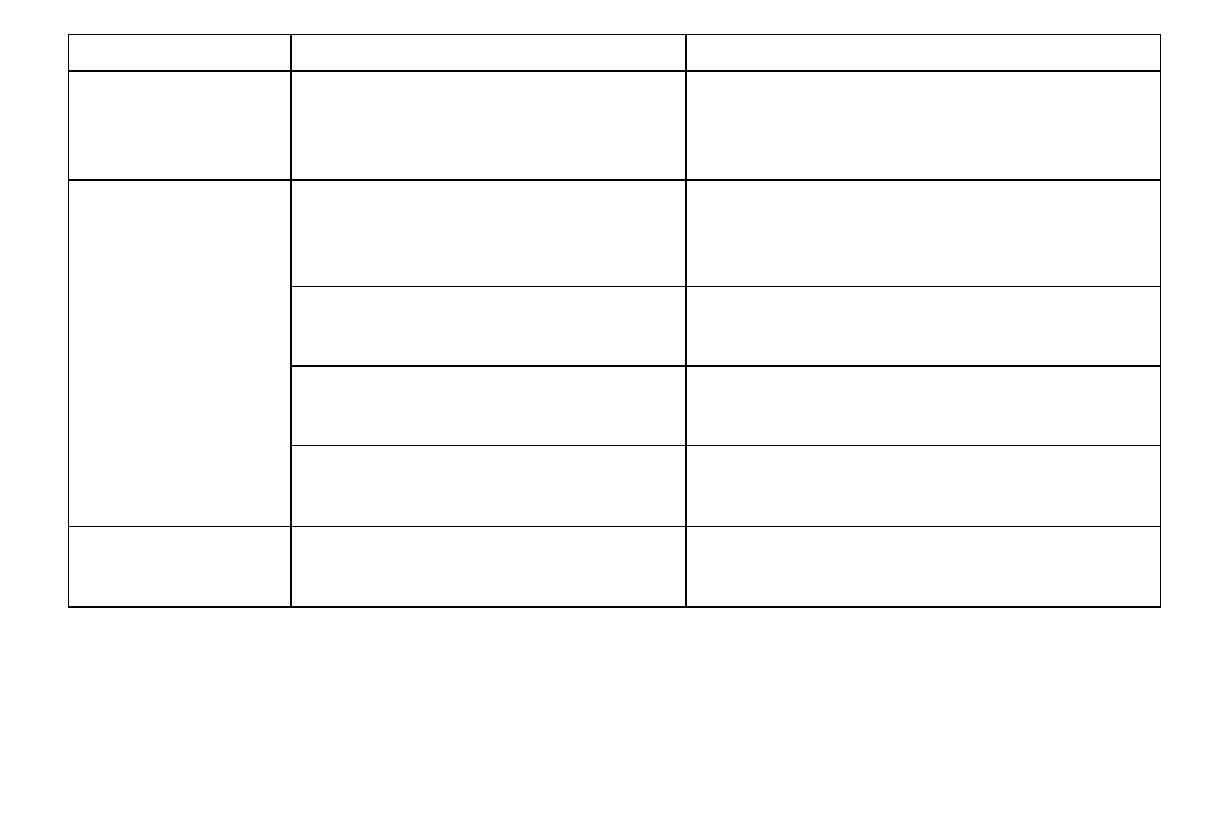
Problem
Cause
Solution
The subject comes
out underexposed
(too dark).
The subject is beyond the range of the
flash.
■ When flash is used, the distance between lens
and subject should not exceed 2 m (6.6 ft.).
The subject comes
out overexposed
(too bright).
The subject Is too close to the flash
■ When flash is used, the distance between lens
and subject should be no less than 20 cm (7.9
in.).
The subject is brighter than the sur
roundings.
‘ Set exposure compensation to a negative
value.
Light is shining or reflecting into the
camera.
■ Adjust the camera angle.
The flash mode is set to On.
• Set the flash to any other mode except On.
The flash doesn't
fire.
The flash mode is set to Off.
• Set the flash to any other mode except Off.
105
